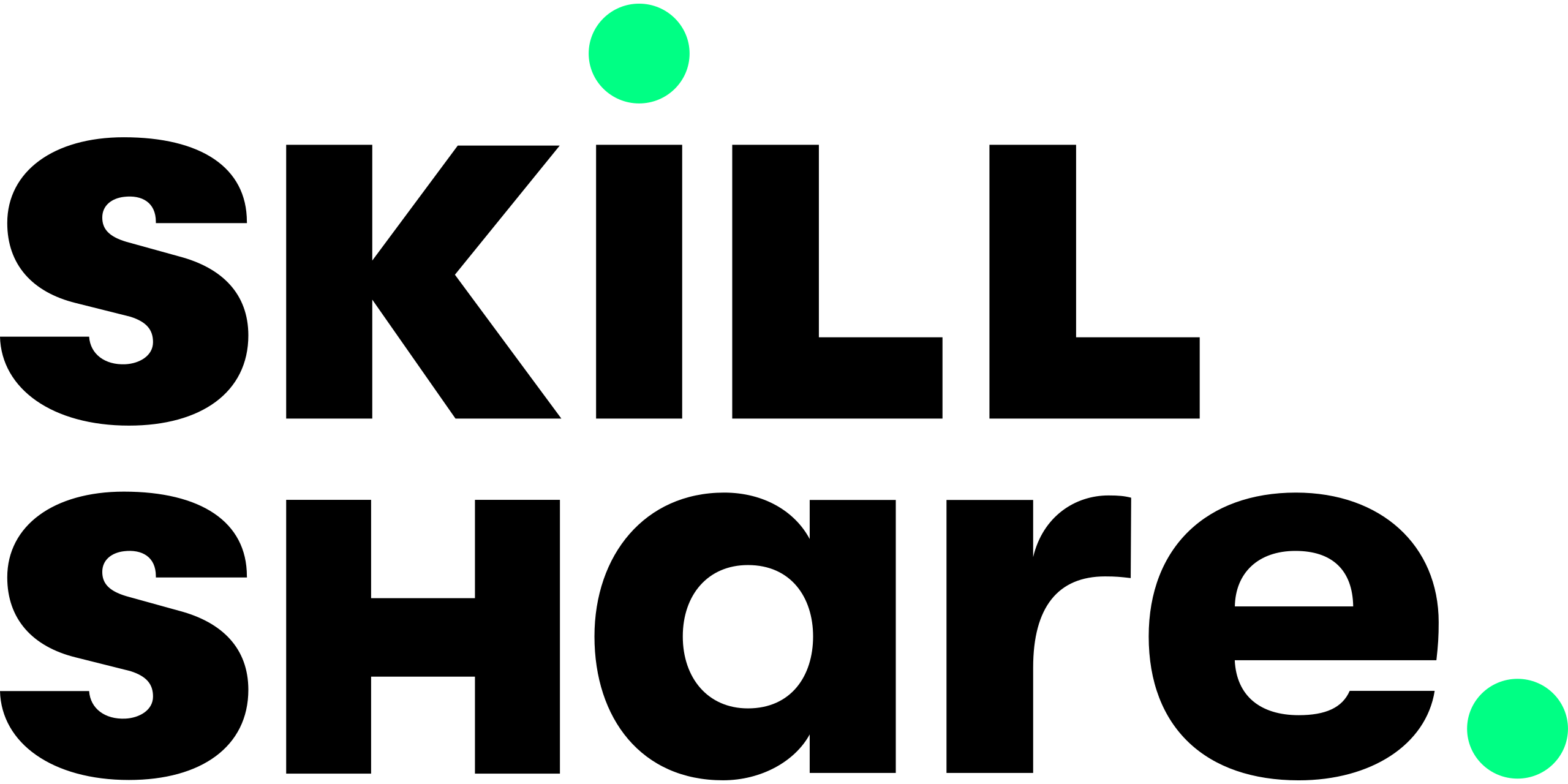- Orientation: Understanding Adobe Illustrator Courses
- Cheat Sheet
- Top 10 Best Adobe Illustrator Courses 2023
- 1. Illustrator 2022 MasterClass
- 2. Logo Design in Adobe Illustrator
- 3. Illustrator 2020 Essential Training
- 4. Adobe Illustrator CC – Essentials Training Course
- 5. Master the Basics of Adobe Illustrator
- 6. UI & Web Design Using Adobe Illustrator CC
- 7. Learn to Draw Fashion With Adobe Illustrator CC
- 8. Digital Lettering Made Simple in Adobe Illustrator
- 9. Design Infographic Elements in Adobe Illustrator
- 10. Mastering Illustrator: 10 Tips & Tricks
- FAQ
- Extra Credit: An Extended Look at Adobe Illustrator Courses
- Become a Graphic Design Guru
Adobe Illustrator is an industry standard for providing the best quality graphic design on the market today. It’s no secret that Adobe is the cream of the crop when it comes to cutting-edge graphic design and video technology. If you’re looking for a new career or perhaps just want a new hobby but don’t know where to start, you’ve come to the right place. In this article, we’re going to go over the very best Adobe Illustrator courses on the video-on-demand market today.
If you’re already a graphic design professional, however, you still might benefit from taking an internet-based educational course on Adobe Illustrator just to sharpen your skills a bit more. Adobe products go through many different updates as time goes on. The user interface may change, or some things might become more intricate over time. Staying up-to-date on these changes will keep you ahead of the game when it comes to being the best graphic design professional possible.
These courses vary from generalized survey courses to more niche subject matter. Online learning is a popular source of education nowadays as it is affordable and very efficient to maximize one’s free time.
Orientation: Understanding Adobe Illustrator Courses
Graphic design is a highly sought-after field of expertise that can lead to lucrative careers both in the traditional workplace as well as in freelance design. In this section, we will go over some things you should focus on when it comes to Adobe Illustrator courses. When we’re done, we will have a chart that will detail the obvious differences between courses. This will allow you to find the course that interests you the most in the fastest way possible.
Things to Look For in an Adobe Illustrator Course
Your time is valuable, and so are your dollars. This section will give you the skinny on the top things to look for when choosing a high-quality Adobe Illustrator course. Here are a few considerations of note:
Your Educational Needs
Almost all of these courses can be done at one’s own pace. Some are going to be more niche-oriented when it comes to graphic design. Be aware of the type of instruction you need before purchasing a course. If you are a complete neophyte to Adobe Illustrator, then it’s going to be a good idea to choose more of a “survey” course that will cover the lay of the land when it comes to the software itself. You can always fine-tune your knowledge on more niche topics later once you learn the basics.
The Course Length
Your time is precious, and we know that. Be aware of your time limitations prior to signing up for any of these courses. Many of the courses provided here will rarely go over just a couple of hours. However, some are a bit more vast in their scope and can last for weeks. This is mostly the case for immersion-based courses where the ins and outs of the Adobe Illustrator software are gone through in great detail.
Platform
Many of the courses provided here are by high-quality providers of online-based education, such as LinkedIn and Coursera. Make sure the course you spend your hard-earned dollars on is from a highly regarded site such as the ones mentioned above.
While some of the courses here are by other non-Academic affiliated internet-based learning websites, such as Skillshare and Udemy, this does not mean that they are lower in quality in the least. Just make sure that the course and instructor providing the course will provide the knowledge you need. Bonus points if the teacher has experience in a background that might further your career or hobby-based goals.
Career Goals
Most of the courses presented here are merely for your own personal edification. They do not lead to any kind of college credit. This doesn’t mean these courses are useless. After all, a lot of them have in-depth projects that, in some cases, will be critiqued either via a community-based process or by the teacher of the course themselves.
Cheat Sheet
If you’re looking for an overview of the Adobe Illustrator courses we’ve chosen, then this helpful chart will give you a good idea of our suggestions. Here’s a small breakdown of each course we’ve chosen so that you can quickly find what you’re looking for so you can get to learning as soon as possible.
| Title | Platform | Course Length | Price | Focus | Rating |
|---|---|---|---|---|---|
| Illustrator 2022 MasterClass | Udemy | 13hrs | $149.99 | Current-Day Adobe Illustrator Tutorial | 5/5 |
| Logo Design in Adobe Illustrator | Udemy | 17hrs | $124.99 | Logo Design in Adobe Illustrator | 5/5 |
| Illustrator 2020 Essential Training | 5hr 41min | $19.99 for annual access or $29.99 per month | Adobe Illustrator Essentials | 4.5/5 | |
| Adobe Illustrator CC - Essentials Training Course | Udemy | 9.5hrs | $99 | Adobe Illustrator Essentials | 4.5/5 |
| UI & Web Design Using Adobe Illustrator CC | Udemy | 4hr | $99.99 | User-Interface and Web Design with Adobe Illustrator | 4.5/5 |
| Master the Basics of Adobe Illustrator | Skillshare | 2hr 23min | $19 per month or $99 per year | Sketching in Adobe Illustrator | 4.5/5 |
| Learn to Draw Fashion With Adobe Illustrator CC | Udemy | 5.5hrs | $44.99 | Adobe Illustrator for Fashion Design | 4.5/5 |
| Digital Lettering Made Simple in Adobe Illustrator | Skillshare | 51min | $19 per month or $99 per year | Digital Lettering in Adobe Illustrator | 4/5 |
| Design Infographic Elements in Adobe Illustrator | Skillshare | 1hr 58min | $19 per month or $99 per year | Infographic Design | 4/5 |
| Mastering Illustrator: 10 Tips & Tricks | Skillshare | 40m | $19 per month or $99 per year | Adobe Illustrator Tips and Tricks | 3.5/5 |
Alright, it’s time to get to the nitty and gritty of this article. We’ve corralled the best Adobe Illustrator courses out there for budding graphic designers, and we’re excited to share them with you now. If you’re looking for more information and detail on Adobe Illustrator, please consult the Extra Credit section right after the course reviews.
Top 10 Best Adobe Illustrator Courses 2023
1. Illustrator 2022 MasterClass
- 13hrs $149.99
- Course Highlights
- Focus: Complete Current-Day Adobe Illustrator Tutorial
- Teacher: Martin Perhiniak
Why we like it
This is Udemy’s bestselling Adobe Illustrator course thus far. Satisfy your educational needs with this all-in-one course!
What You'll Learn
This is the big one. The complete course will establish you as an expert in Adobe Illustrator from start to finish. Because of this, it's our number one pick on this list. Let's take a look at the details and see why this course is such a powerful one.
First, you'll learn the basics of the user interface and then move on to more advanced subjects, which is where the real fun begins. We're talking about making shapes, moving shapes, arranging and organization, adding effects and gradients, and so much more. You will also learn about important tools, such as the pen and curvature tools, various types of brushes, and some of the more wacky tools, like distortion.
You'll learn how to make all kinds of niche items. Everything from infographics, logo design, turning images into vectors, and much more. There are exercises and quizzes provided at the end of each course, so you'll always have something to strive towards. This course keeps you on your toes during all stages of the learning process. Needless to say, this is quite an intense course!
Verdict
Possibly the worst thing we could say about this course is, it can be a bit intimidating due to the large amount of information on display here. Never fear, though. Take your time and soldier through it little by little. Remember, the estimated time to complete a course is just that. The great thing about the Udemy platform is, once you've purchased a course, it's yours forever. This is the all-in-one course par excellence on our list, and we can't recommend it enough.
Pros
- Has everything you need to learn Adobe Illustrator in and out
- Complete overview of Illustrator interface, tools, effects, and more
- Projects and quizzes at the end of each lesson
Cons
- Quite a long course
2. Logo Design in Adobe Illustrator
- 17hrs $124.99
- Course Highlights
- Focus: Complete Human Resources Learning Track
- Teacher: Daniel Evans
Why we like it
If you’re interested in learning Adobe Illustrator for the sole purpose of designing logos, this is the best course on the internet, bar none.
What You'll Learn
Logos are the outward face of a company. In many cases, they can be one of the most important aspects of branding that one can have. A logo must be sharp and cutting edge in design. With this expansive course provided by Udemy, you will become an expert at crafting all kinds of logos for any type of business or organization you can think of.
First things first, if you take this course, you're in good hands. Daniel Evens has 12 years of experience and is an award-winning designer. He'll show you everything you need to know regarding tools, interface, workspace flow tips, and much more. By the end of this course, you should be job-ready or at the very least ready to tackle some freelance projects relating to logos and their design.
Needless to say, this is the masterclass on logo design on the internet. And with 17 hours of instruction total, you'll have a lot to chew on during your tenure with this course. Additionally, due to the sheer amount of work you'll be doing via class projects, you will have an impressive portfolio of projects to show off to any prospective employer once you're finished.
Verdict
It's hard to give this course any negative marks. It's lengthy, but in this case, due to the amount of quality instruction here, we tend to think that's a good thing. If logo artistry is your career goal, grab this one now without hesitation.
Pros
- Masterclass in logo design
- 17 hours of content
- You will be job-ready at the end of the course
Cons
- The specialization can take up to several months to complete depending on one's speed
3. Illustrator 2020 Essential Training
- 5hr 41min $19.99 for annual access or $29.99 per month
- Course Highlights
- Focus: Adobe Illustrator Essentials
- Teacher: Tony Harmer
Why we like it
If you’re looking for just the basics in order to get your feet wet with Illustrator, you can’t go wrong with this intro course provided by LinkedIn.
What You'll Learn
We get it; some of us just want to get in and learn just the basics of a piece of software so we can get to creating quickly. You can accomplish just that and more with this great beginner's Adobe Illustrator course provided by the forward-thinking folks at LinkedIn.
This course clocks in at just a little under 6 hours and will teach you the foundations of Adobe Illustrator, preparing you for more advanced courses down the line. You'll learn about the interface, how to draw shapes, the various tools such as line and lasso, and how to do groups and layers. You'll even be schooled on the always handy pen tool, which will take your vector graphics game to the next level.
One of the best features of this course is its price, though. LinkedIn provides a very generous one-month trial upon activation. We think that you'll want to keep investing in your education even once the trial period is over, however. And at $19.99 annually, this is one of the best deals you'll find on Illustrator education on the net.
Verdict
This course could potentially do well with going over a bit more detail on the nooks and crannies of Illustrator. That being said, it is an essentials course, and we think it's a fantastic low-cost introduction to the essentials of Adobe Illustrator to boot. If you're looking to get your feet wet and start drawing cool artwork in no time flat, this is the course for you.
Pros
- For the complete novice
- Professional-grade vector design training
- Certificate of completion provided
Cons
- The course could go into more detail
4. Adobe Illustrator CC – Essentials Training Course
- 9.5hr $99.99
- Course Highlights
- Focus: Adobe Illustrator Essentials
- Teachers: Phil Ebiner and Daniel Walter Scott
Why we like it
Need an all-in-one course that teaches you Adobe Illustrator essentials from the ground up? Look no further than this immense offering from Udemy.
What You'll Learn
Adobe Illustrator is an imposing piece of software at first glance, much like other graphics-based tools such as Photoshop. It's good to have a helping hand when it comes to learning the intricacies of such powerful tools at your disposal. That's where courses like this one come into play.
In this course, you will learn the Illustrator interface and how to start your very first project. You will also learn key tools within the program, such as line, shape, pen, and curvature tools. Each lesson is no-fluff and will teach you the basics you need to get started with this wonderful program.
By the end of this course, you will have gone through over thirty different projects, including making your very own logos and other visual objects. This course will help you get well on your way towards becoming a freelance graphic designer and is a great place for any Adobe Illustrator beginner to start.
Verdict
The biggest downside of this course is that it is quite fast-paced due to its direct and no-fluff nature. While it is an Adobe Illustrator essentials course, there's a level of potential detail here that might be missing because of this. However, if you're a pure neophyte and you're looking to get a solid immersion course, you could do much worse.
Pros
- Learn the Illustrator interface from the ground up
- Learn how to create logos, graphics, full illustrations, and more
- Professional-level coursework and projects
Cons
- Fast-paced essentials course
5. Master the Basics of Adobe Illustrator
- 2hr 23min $19 per month or $99 per year
- Course Highlights
- Focus: Sketching in Adobe Illustrator
- Teacher: Julian Burford
Why we like it
Learn how to make an old-school retro movie poster from scratch in this excellent course on sketching images via Adobe Illustrator.
What You'll Learn
If you're looking to make next-level visual designs in Adobe Illustrator that are as eye-catching as they are professional, then this course is for you. Julian Burford is a professional freelance illustrator from the Netherlands that has worked with many top-of-the-line clients. McDonald's, Nike, and M&M's are just a few of the high-level companies he's successfully worked with, so naturally, you're in the right hands here if you're interested in this aspect of graphic design.
In this course, you will learn how to sketch something from the beginning stages all the way to a fully edited completion. You'll learn the basics of the pencil and pathfinder tools, the essence of gradients and why they matter, and much more.
The biggest draw of this course, however, is the final project that Julian has devised. Your goal is to create a retro-looking movie poster from scratch. This is a highly practical project to pursue, as it forces you to utilize everything you've learned up to this point. The result will make a fantastic piece for your Illustrator portfolio, making you stand out from the crowd even more.
Verdict
This is an intermediate-level course, meaning you probably should know the basics of Adobe Illustrator and be able to move about the interface like it is second nature. Needless to say, this is not a good course for those that are completely new to the software. However, we still think that one could follow along with this course well if they had the time and patience.
Pros
- Takes you through the entire process of sketching in Illustrator
- Create a retro movie poster using the techniques learned in the course
- You will be well on your way towards sketching mastery by the end of the course
Cons
- Quite an intermediate-level course
6. UI & Web Design Using Adobe Illustrator CC
- 4hr $99.99
- Course Highlights
- Focus: User-Interface and Web Design with Adobe Illustrator
- Teacher: Daniel Walter Scott
Why we like it
One of Adobe Illustrator’s best features is the ability to create intuitive and beautiful websites. Let instructor Daniel Scott show you how in this course.
What You'll Learn
Many don't realize it, but you can use Adobe Illustrator in order to build next-level, functional websites. If this sounds up your alley, then this is the course to consider for your career (or hobbyist) needs.
This course goes over setting up wireframe and sitemap designs, effectively showing you how to plan out the perfect eye-catching website. You'll also go over how to design custom icons original to your site, along with forming an individualized logo. This way, you can fully express your originality without having to resort to stock images. Daniel will also show you the tips and tricks on making your site mobile and tablet ready from the get-go.
In case you are worried about the technical aspects mentioned here, never fear. This is a true beginner's course, which means that no prior experience with Illustrator is needed. Your instructor Daniel Scott will show you the ropes from start to finish. By the end of this course, you'll have a project via a fake client that will make a fantastic portfolio piece to show to prospective employers.
Verdict
The downside to this course is that it was designed for 2017-era Illustrator. This isn't too big of a deal as it's still easy to follow along. That being said, there are interface differences that will change up for each new iteration of Adobe software, which might confuse some complete neophytes when taking the course. Otherwise, this is a solid offering on a somewhat lesser-known aspect of design in the Illustrator realm.
Pros
- Learn web design via Adobe Illustrator from start to finish.
- Class project is building a website for a fake client from the ground up
- Learn what is expected of you as a web and UI designer by the end of the course
Cons
- From 2017 so some techniques might be outdated
7. Learn to Draw Fashion With Adobe Illustrator CC
- 5.5hrs $44.99
- Course Highlights
- Focus: Adobe Illustrator for Fashion Design
- Teachers: Jo Hughes
Why we like it
If you’re looking to wow potential clients with stunning mockups of your most cutting-edge fashion designs but don’t know where to start, look no further than this in-depth course.
What You'll Learn
Right at the start of this course, teacher Jo Hughes makes it very clear that fashion-related information with Adobe Illustrator is scant at best. So she looks to rectify this void in the world by providing this fascinating course on fashion design with this potent piece of software.
This course is split into three different levels. Level one is the very basics, where Jo will teach you core techniques for drawing fashion mockups in Illustrator. Levels two and three are more advanced techniques that will take your design skills to the next level.
This is a course that can be taken by anyone interested in the subject matter. While it is made with the individual in mind, It also is useful for larger fashion design companies. It can help them to learn better workflow skills and efficiency in the design process. It also instructs on how to make design-based standardization the rule rather than the exception.
Verdict
This is an extremely niche course on Illustrator that not many people are going to be interested in. Most businesses are going to utilize Illustrator for basic business needs such as logos, advertising, and social media posts. However, if your field is fashion and you want to win over potential clients, you can't go wrong with this in-depth course.
Pros
- Provides several levels of learning, from beginner to advanced
- For individuals interested in fashion as well as larger fashion-based companies
- Satisfies a void in the Illustrator educational field
Cons
- Very niche subject matter
8. Digital Lettering Made Simple in Adobe Illustrator
- 51min $19 per month or $99 per year
- Course Highlights
- Focus: Digital Lettering in Adobe Illustrator
- Teacher: Brandon Rike
Why we like it
If you’ve always wanted to create your own set of beautiful letters or are interested in things like typography and calligraphy, check out this killer course from Skillshare!
What You'll Learn
This is a seemingly short course, but it packs a heck of a punch in regards to its subject matter. If you've ever wanted to make your own set of letters and symbols to give your images their additional artistic edge but didn't know where to start, now you do.
Brandon Rike is an experienced graphic designer who has worked with many high-visibility punk and hard-rock bands such as Blink-182, Smashing Pumpkins, and Underoath. Those bands are no slouch when it comes to the eye-catching artwork that appears on their bestselling records. So, you're already in good hands with this course from the start.
The class project of this course is creating a new style of lettering by manipulating a font that is currently in use. This allows you to utilize a foundational style of lettering as a base in order to understand what works and what doesn't work when it comes to this niche side of graphic design. When you're finished, you'll have a gorgeous piece that will reflect your personal style of lettering that is unique to you and you alone.
Verdict
While it's true that not much depth can be covered in a course that runs under an hour, it's still enough content to whet your appetite for more advanced instruction later on. Just be aware you're not getting a full-blown course on typography via Adobe Illustrator. Also, this is an intermediate-level course, so definitely have your basic Illustrator skills be on the mark before starting.
Pros
- Learn how to make your own artistically incredible lettering in Adobe Illustrator
- Taught by someone with experience doing lettering in the music industry
- Final project that will test your expertise and beef up your portfolio
Cons
- Not for beginner-level students
9. Design Infographic Elements in Adobe Illustrator
- 1hr 58min $19 per month or $99 per year
- Course Highlights
- Focus: Infographic Design
- Teacher: Jestoni Esteban
Why we like it
If you’re looking to design eye-catching infographics with ease, you can’t go wrong with this short and to-the-point course.
What You'll Learn
The Oxford English Dictionary specifies that an infographic is "a visual representation of information or data, e.g. as a chart or diagram." Infographics are a modern-day tool of communication that utilizes eye-catching visuals in order to catch people's attention. Perhaps once their attention is had, they will be educated on something quickly in the process!
In this course, Jestoni Esteban shows you the basics of creating high-quality infographic elements in no time flat. Elements, in this case, are specific shapes, designs, and patterns you will normally see on modern-day infographics.
This course is beginner-level and provides the very basics when it comes to the design of these powerful visual learning tools. It's a great choice for data-driven individuals who don't have a background in graphic design and are looking to get their ideas out in the digital world as efficiently as possible. If this sounds like you, then this is definitely a course to take a look at. Like all Skillshare courses, there's an interactive community-based forum with the course where you can submit your designs for critique, so that's a great addition.
Verdict
The downside to this course is that the teacher's accent is slightly thick, and this isn't helped by the poor closed-captioning provided. This isn't too much of a downside as the course is mostly visual in essence. Also, this is just a basics course, so don't expect any depth beyond the beginner level. If you're looking for more advanced visual design tutorials, it's best to look elsewhere.
Pros
- Beginner level
- Has you creating infographics in no time
- Goes over the typical elements needed to produce quality infographics
Cons
- The closed-captioning is inaccurate.
10. Mastering Illustrator: 10 Tips & Tricks
- 40m $19 per month or $99 per year
- Course Highlights
- Focus: Adobe Illustrator Tips and Tricks
- Teacher: Dan Kuhlken and Nathan Goldman
Why we like it
If you’re looking for a short and to-the-point course full of time-saving techniques for increasing your Adobe Illustrator workflow, this is the course for you.
What You'll Learn
If you're looking to become more efficient in Adobe Illustrator and learn all of the neat little ins and outs of the software, then this is the course par excellence for you to consider.
Here you will learn the various keyboard shortcuts used to cut your workload in half, along with other life and time-saving applications such as opacity masks as well as custom guidelines. Ideally, once you are finished with this course, you will have the skillset to maximize your Illustrator output as many of these advanced concepts will become almost second nature for you.
Like many Skillshare courses, there's an interactive class project component where you provide work for critique via the Skillshare community. However, this course is unique in that you will apply each of the techniques explained to either something you've already designed or a completely new design. The open-ended nature of the course projects allows you to be as creative or as restrictive as you prefer.
Verdict
This is a great course that will teach you a lot when it comes to maximizing your workflow. The downsides are that it's a fast-paced course that assumes you already have beginner-level knowledge of Adobe Illustrator, so buyer beware! On top of that, the course is rather short; however, since Skillshare is a subscription-based service, the only thing you have to sacrifice here is your time. Also, the examples provided in the video are Macintosh-based, so if you're a PC user, you're going to have to follow along with a provided cheat sheet.
Pros
- Learn how to maximize your workflow in Adobe Illustrator
- Community-based class project
- Save time and effort with these valuable shortcuts
Cons
- Intermediate-level course that assumes you have a background in Adobe Illustrator already
- Examples are displayed on a Mac computer, so PC users will have to adapt with a provided cheat sheet.
FAQ
Graphic design is creating high-quality visual concepts that communicate certain messages effectively for businesses, organizations, and even individuals. This can run the gamut from a company logo design or even something much more technically demanding, such as user interface and web design.
Any sort of visual-focused company or group will need an effective and well-trained graphic designer to get across their ideas accordingly. If an organization’s graphic design is lacking in some way, there’s a distinct possibility that its overall message might be obscured as a result.
Almost anything that has a definitive visual basis has most certainly been produced via the graphic design process. Some of the more usual suspects include logos, books, magazines, signs, food packaging, music art, clothing, and much more.
Not necessarily. According to the Skillshare blog, many graphic designers are chosen based on the merit of their portfolio alone. In the case of graphic design, your actual body of work that you’ve collected matters far more than traditional education on the matter. It’s worth noting that having at least a B.A. in Graphic Design won’t hurt your chances, however. It’s certainly not a requirement, though.
Besides producing the actual “art” that the client or business wants, graphic designers also do a multitude of other things. They work in groups together and sometimes will even conduct focus group research. Some graphic designers will focus on user interface design and monitor things like clicks on a page or other analytic data. The ability to wear many hats at a time is a fundamental part of being an effective graphic design professional.
Extra Credit: An Extended Look at Adobe Illustrator Courses

Here’s a short guide on some reasons to consider learning Adobe Illustrator or perhaps becoming a graphic design professional in general. Graphic design is a crucial component of many businesses nowadays and isn’t going to disappear anytime soon.
Some Common Uses of Adobe Illustrator
Adobe Illustrator is a highly versatile software that can create many things for graphic design purposes.
Logos
One of the top reasons to use Adobe Illustrator is that it makes logo creation extremely simple. Vector graphics programs allow you to resize images far easier than rasterized images (which is what programs like Photoshop utilize). Additionally, Adobe Illustrator’s unique properties and workflow allow for intricate logo creation without much hassle.
Logos are important for all businesses. If you’re interested in this area of Adobe Illustrator design, please consider taking a look at our Logo Design Course.
Business Cards
Business cards are not merely just something you hand out at a cocktail party; they are a definition of you and your brand. So don’t settle for mass-market template business cards and instead consider using Illustrator to make your business card stand out from the pack.
Infographics
These are relatively recent when it comes to visualizing complicated things such as data. They have to be eye-catching and simple enough to follow. Adobe Illustrator is a great tool to utilize in order to make effective and eye-popping infographics.
If you’re interested in this sector of graphic design, please consider our recommended course on the subject.
Graphics for Blogs
Bloggers want their work to stand out, and the best way to do that is to have a solid visual design on top of top-quality written content. Adobe Illustrator is the perfect program for whipping up eye-catching blog graphics in the blink of an eye. Another great thing is that you can easily set up specialized templates, allowing you to maximize your workflow as efficiently as possible.
Ads and Promotional Material
Advertising is still a required thing for most businesses to have to deal with, especially given the prevalence of the internet and social media. However, Adobe Illustrator makes creating digital ads and other sorts of promotional material simple and stress-free. You’ll be creating Madison Avenue-level advertising material in no time flat once you’ve mastered this powerful software.
Mockup Designs
Clients enjoy having speculative images of what a product might look like down the line; it doesn’t matter if it’s dog food packaging or the newest Fall fashion line. Mockups are designed with this function in mind. In Illustrator, creating such things is simple, and since the software works with vector graphics, everything is easily manipulatable for those last-minute client changes.
If you’re interested in creating mockups and have a mind for fashion, consider our top pick for that subject.
Become a Graphic Design Guru
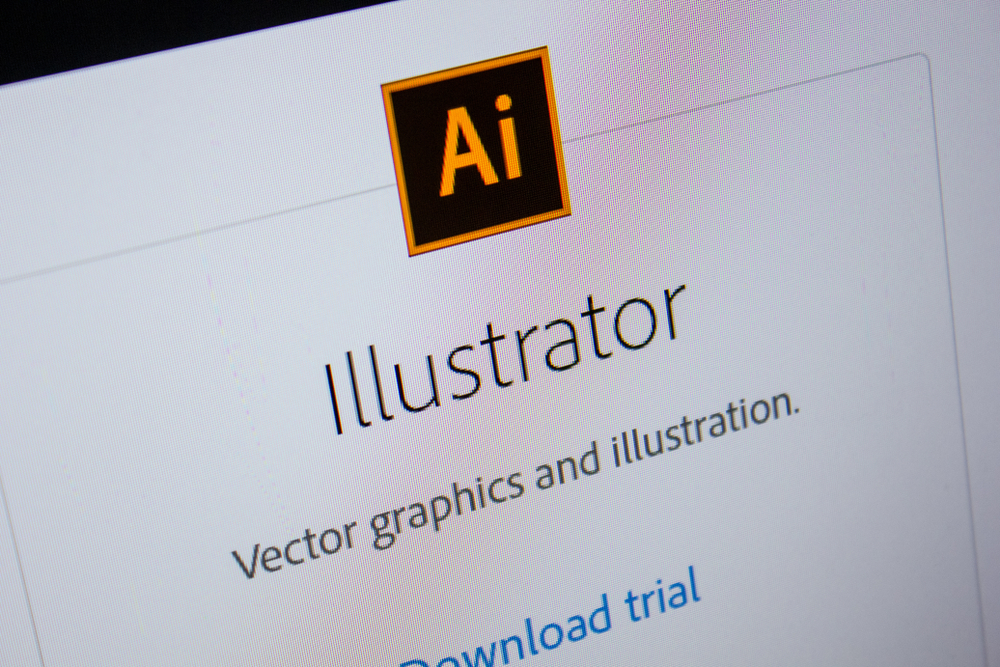
As you can see, there are a lot of high-quality courses on the web for learning Adobe Illustrator. If you’ve had a knack for art and visualization since childhood and you’ve wanted to make a career out of it, then learning graphic design software like Adobe Illustrator is the way to go. It’s the industry standard for vector graphics, and it isn’t going anywhere anytime soon. We also realize that not everyone here is interested in kick-starting a career and is only interested in design as a hobby. You can still learn a lot and expedite your skills through the marvels of online learning.
So, until next time, sharpen those visual design skills and get to designing speculatory logos for that portfolio you’ve been neglecting. You’ll be a creative guru in no time flat!