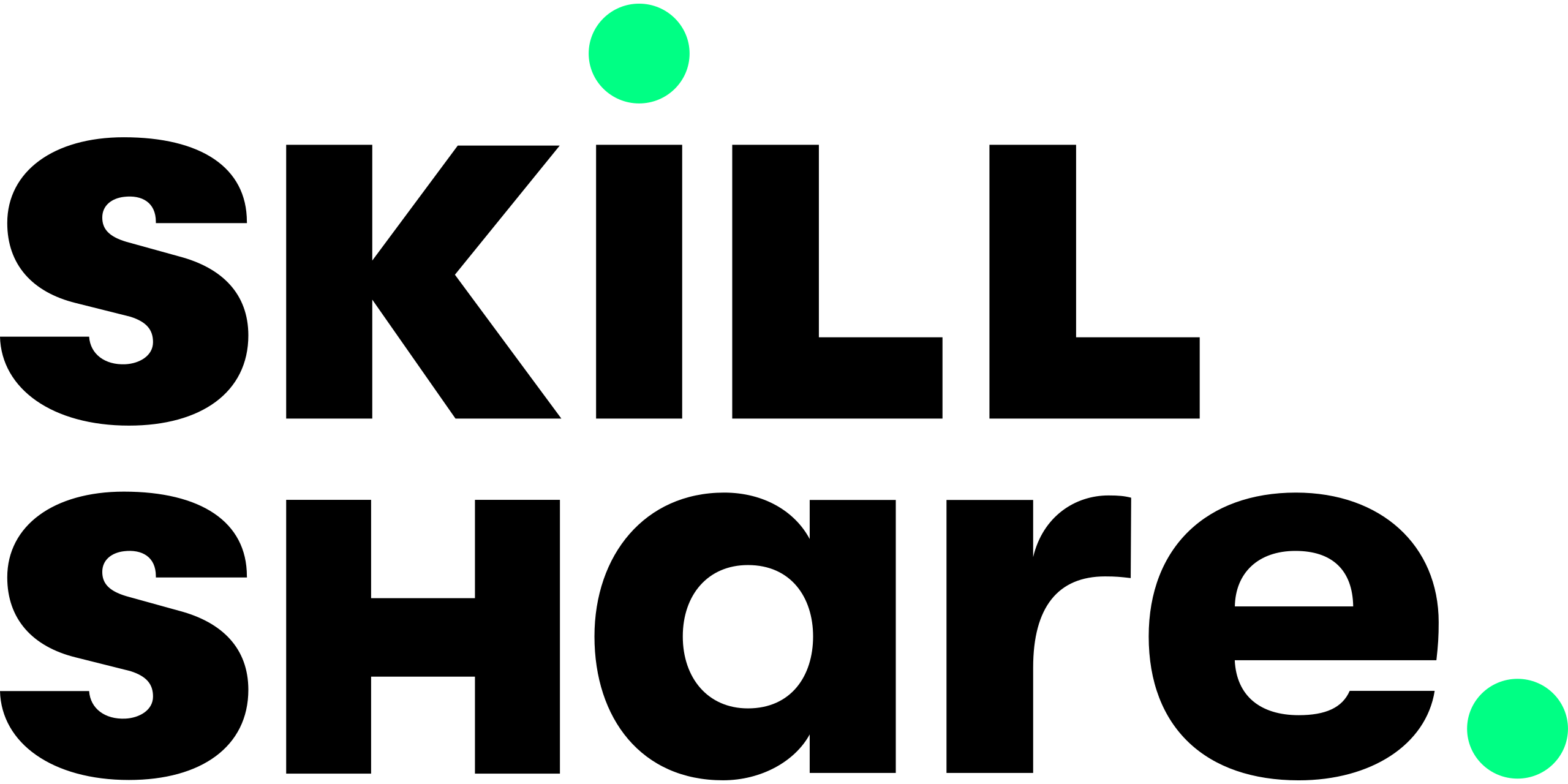- What Qualities Matter in a Data Entry Course
- Course Breakdown
- Top 7 Best Data Entry Courses 2024
- 1. Data Entry Course for Beginners
- 2. Excel for the Real World: Gain the Basic Skills of Microsoft Excel
- 3. Excel for the Real World II: Double Your Excel Speed With Keyboard Shortcuts
- 4. Xero Online Accounting – The Practical Data Entry Course
- 5. Learning Numeric Data Entry
- 6. Excel 2013: Shortcuts
- 7. Excel Spreadsheets Made Easy
- FAQ
- What You Need to Know to Succeed at Data Entry
- Start Entering Data Faster
If you frequently work with data in your job, you know how important it is to record information quickly and accurately. Alternatively, maybe you just like to maintain detailed records of your personal finances and want some tips for doing that more efficiently. You may also be interested in finding data entry jobs to earn some extra money.
Whatever your reasons are for learning data entry, inputting data correctly makes it easier to organize and analyze later. That’s why we’ve assembled our list of the best online data entry courses. We’ll begin by covering which factors we considered when choosing our list’s courses before discussing each class in depth. We’ll conclude by giving you some extra tips and information to help you do well in this field and answering some popular questions about data entry.
What Qualities Matter in a Data Entry Course
If you’re going to take an online data entry course, it’s important to find one that’s worth your time and money. When choosing courses for our list, we considered the following criteria, and we’ll talk about each of these factors in our reviews.
Length
The runtimes of our courses range from around 15 minutes to slightly over 3 hours.
Cost
We drew from several learning-based websites when selecting our list, and each of those websites has a different pricing policy.
- Udemy charges a one-time fee for each of its courses in exchange for permanent access to that course.
- LinkedIn Learning requires a subscription which costs $30/month or $240/year. You can try it for free for a month if you haven’t already.
- Skillshare lets you choose between paying $19/month or $99/year for a subscription. If you haven’t yet, you can take advantage of their 7-day free trial.
Curriculum
Data entry isn’t the most complex skill to learn, but it still has several aspects that are important to cover. In addition to learning how to enter data accurately and quickly, you should know how to find and apply for data entry jobs.
Each of these topics is represented on our list. We’ll begin by discussing courses that cover several of these areas before moving on to others that have a narrower focus. For instance, some of the courses further down are dedicated to teaching you how to use specific programs like Microsoft Excel or Xero, or they show you how to improve your skills at entering a particular kind of data, such as numeric data.
Course Breakdown
| Course Title | Curriculum | Length | Cost | Skill Level |
|---|---|---|---|---|
| Data Entry Course for Beginners | Finding and applying for freelance data entry work, how to complete different types of data entry jobs | 2h 18m | $50 | Beginner |
| Excel for the Real World: Gain the Basic Skills of Microsoft Excel | Basic Excel formulas, navigating Excel’s interface | 1h 2m | $19/month or $99/year | Beginner |
| Excel for the Real World II: Double Your Excel Speed With Keyboard Shortcuts | Excel keyboard shortcuts | 1h 10m | $19/month or $99/year | Beginner or Intermediate |
| Xero Online Accounting – The Practical Data Entry Course | Using Xero for data entry with a focus on instruction for small business owners | 3h 9m | $80 | Beginner |
| Learning Numeric Data Entry | Using keypad to enter numeric data and formulas | 16m | $30/month or $240/year | Beginner |
| Excel 2013: Shortcuts | Quickly enter and manipulate data, formulas, charts and tables in Excel | 3h 16m | $30/month or $240/year | All levels |
| Excel Spreadsheets Made Easy | Excel basics: data entry, spreadsheet formatting, and making charts | 1h 9m | $19/month or $99/year | Beginner |
Top 7 Best Data Entry Courses 2024
1. Data Entry Course for Beginners
- 2h 18m $50
- Course Highlights
- Skill Level: Beginner
- Taught by data entry professional
- Shows you how to find data entry jobs
Why we like it
If you want to get data entry work but you don’t have any experience in this field or don’t know how to find those kinds of jobs, this course is for you.
Whenever you’re entering a new line of work, it can be difficult to learn the basics and find relevant jobs. Thankfully, this course shows you how to properly complete several types of data entry tasks and how to find these kinds of jobs on freelance websites like Fiverr and Upwork.
The class teaches you almost everything you’ll need to begin your career as a data entry professional. It starts by telling you the skills you should develop to succeed in this field before showing how to complete different varieties of data entry jobs. These examples are one of the course’s best features as the instructor walks you through each task step by step. The class also provides several practice files so you can test your new skills.
Finally, you’ll learn how to find your way around websites where freelance jobs are posted so you can select trustworthy clients and prepare a convincing proposal that’s more likely to convince them to hire you. The instructor also responds to student feedback and offers to review your practice projects so he can give you tips on how to improve.
However, while the course does a great job of demonstrating how to tackle data entry jobs, it doesn’t talk much about how to use MS Office applications like Word or Excel. The instructor recommends that you watch how-to videos on YouTube to get an understanding of these tools, but it would’ve been nice if they were covered at least briefly in the course itself.
Pros
- Covers how to navigate freelance job websites
- Demonstrates how to complete different kinds of data entry tasks
- Comes with practice files to help you improve your skills
- Beginner-friendly and instructor responds to feedback
Cons
- Requires you to learn MS Office basics before taking the course
2. Excel for the Real World: Gain the Basic Skills of Microsoft Excel
- 1h 2m $19/month or $99/year
- Course Highlights
- Skill Level: Beginner
- Teaches basic Excel formulas, how to use its interface and organize data
- Allows you to practice Excel techniques as you learn them and complete a project at the end
Why we like it
Microsoft Excel is a vital data entry tool. If you have little or no experience using the program, this class will teach you how to use some of its basic formulas, efficiently navigate its interface and organize data.
Microsoft Excel is a widely-used tool that you’ll see in all sorts of jobs, especially in business. If you want to make a career for yourself in data entry, you’ll need at least a basic understanding of how to use it. That’s where this course comes in: it provides you with an overview of some commonly used Excel formulas and shows you how to find your way around its interface. When you’ve finished the course, you’ll have a better idea of how you can efficiently enter, organize, and analyze data in Excel.
The course is best for those who either have no prior experience with Excel or who haven’t used it in a long time and need to review the fundamentals. You’ll have plenty of chances to practice these formulas and techniques since the instructor provides practice files you can use to follow along as he teaches each lesson. Once you’re done with the videos, you can complete the final project and apply what you’ve learned to your daily life.
The instructor is one of the course’s best aspects. He teaches each lesson in an easy-to-follow and engaging manner. Plus, it’s impressive how he fits so much valuable instruction in just over an hour of videos.
That said, while the instructor does a great job demonstrating basic Excel techniques, his examples aren’t as effective as they could be since he doesn’t use real-life work situations to explain when those techniques would prove useful. The course also doesn’t give you any advice on finding data entry jobs, so you’ll have to look elsewhere for job search tips.
Pros
- Provides a great introduction to Excel, which is a key tool used in data entry
- Teacher makes lessons engaging and easy to follow
- Provides lots of information in a short runtime
Cons
- Doesn’t talk about how to find data entry jobs
- Could benefit from real-life examples of when to use formulas/techniques
3. Excel for the Real World II: Double Your Excel Speed With Keyboard Shortcuts
- 1h 10m $19/month or $99/year
- Course Highlights
- Skill Level: Beginner or Intermediate
- Exclusively covers keyboard shortcuts to use in Excel
- Gives you a practice file to complete as you watch the videos and has you do a final project
Why we like it
This class shows you lots of keyboard shortcuts in Excel so you can speed up the data entry process and make your job easier. If efficiency is important in your work, you should consider this course.
When working in data entry, accuracy should be your top priority. However, speed comes in a close second, and this course focuses on how you can use fast, easy keystrokes to get your work done more quickly. You’ll learn to use keyboard shortcuts for many applications, including getting around Excel, making formulas, formatting, and more. By the end of the course, you won’t rely on your mouse nearly as much.
The course comes with a practice file you can complete while watching the videos so you can learn the material faster. Plus, there’s a final project at the end of the class that encourages you to think about which specific keyboard shortcuts will prove useful to you in your daily work.
Unfortunately, this course doesn’t teach as many Windows shortcuts as it should. Macs are covered thoroughly, but the class emphasizes them a bit too much. The lessons would provide more value if they maintained an even focus between both operating systems. Additionally, some of the examples for Windows have become outdated as new versions of both the operating system and Excel have been released since the course was made.
Pros
- Helps you improve productivity when working in Excel and entering data
- Gives lots of information in a short runtime
- The instructor gives plenty of examples for Mac users
Cons
- Doesn’t demonstrate as many Windows shortcuts as it does Mac shortcuts
- Some Windows shortcuts shown no longer work
4. Xero Online Accounting – The Practical Data Entry Course
- 3h 9m $80
- Course Highlights
- Skill Level: Beginner
- Instructor has over 20 years of accounting experience and almost 10 years of Xero experience
- Allows you to complete assignments throughout the course to build your skills in Xero
Why we like it
If you’re a small business owner in need of a way to easily keep track of your finances, this course is for you. It provides easy-to-follow, comprehensive instruction in how to use Xero for all of your data entry needs.
Keeping track of your finances is usually bothersome enough when you have to worry about your individual holdings, but it’s even harder for small business owners. Maintaining correct financial records is vital for entrepreneurs, and that’s where accounting software like Xero can help. This course teaches you how to use Xero for all your data entry tasks, including how to record information regarding your business’s sales, purchases, and bank statements and transactions.
The instructor is a huge part of why this course is so successful. She’s a professional accountant with nearly a decade of experience using Xero, and it shows. Everything is explained in a way that’s easy to follow, and she offers to help students overcome any challenges they encounter. The instructor also focuses on teaching students how to use Xero for their everyday needs before giving tips on increasing speed and accuracy.
Every lesson comes with an assignment for you to practice what you’ve just learned, and each section ends with a quiz. Between the assignments and the quizzes, you’ll have plenty of opportunities to review the course’s material.
If this course has any negatives, it’s the topics it doesn’t cover. The course is meant for beginners, so intermediate and advanced Xero functions like payroll, fixed assets and value-added tax aren’t taught.
Pros
- Teaches Xero accounting software quickly and accurately for all daily data entry
- Lessons are clear and the instructor offers to help students who encounter problems
- Great for business owners who need a convenient way to maintain proper financial records
Cons
- More advanced Xero functions aren’t covered
5. Learning Numeric Data Entry
- 16m $30/month or $240/year
- Course Highlights
- Skill Level: Beginner
- Focuses on entering numeric data and formulas with the keypad
- Emphasizes practicing to increase speed and accuracy
Why we like it
If your work requires you to frequently enter lots of numeric data in spreadsheets, give this course a look. You’ll learn how to best utilize the keypad to type numbers and formulas.
Some people rarely use the keypad located on the right side of a standard computer keyboard, but this course shows you how you can effectively utilize it. By the end of the course, you’ll be much better at using the keypad to enter numeric data and formulas by employing good ergonomics and dedicating the right finger to each key. Keypads can be arranged in several different layouts, but the course’s techniques apply to all of them.
The course is remarkably short, but it gets its points across quickly and provides you with enough resources to learn. You’ll get a color-coded finger chart to refer to, and there are several practice modules you can use throughout the course. You can also take the overall evaluation at the beginning and end of the course to see how you’ve improved. Plus, there’s a module for each video where you can practice the keys covered in previous videos.
The course’s only serious drawback is its obviously limited scope. It does a good job showing you how to better use the keypad, but that’s all it tries to do.
Pros
- Learn how to use the numeric keypad to efficiently and accurately enter numeric data
- Covers how to use different keypad layouts
- Comes with practice modules and a color-coded finger chart
Cons
- Very short and only teaches you how to use the keypad
6. Excel 2013: Shortcuts
- 3h 16m $30/month or $240/year
- Course Highlights
- Skill Level: All levels
- Comes with exercise files and section quizzes
- Focuses on using Excel to quickly enter and manipulate formulas and data
Why we like it
If you’re looking for a course that’ll show you everything you need to know to quickly enter, analyze and present data in Excel, this is it.
As you’d likely assume from its title, this class shows you dozens of Excel shortcuts to help you get your data entry and analysis tasks done faster. It’s a one-stop shop for learning techniques to efficiently enter, analyze, present and summarize data in Excel.
This is the longest course on our list, and it puts its runtime to good use with several sections covering various parts of Excel. The course begins by showing you 10 data entry and analysis shortcuts. It continues with lessons on personalizing the Ribbon and Quick Access Toolbar so you can alter them to better fit your needs. You’ll learn how to make, manipulate and fix errors in formulas. You’ll discover several ways to present and enter data, including how to input data in several cells at once and calculate dates and times. Finally, the course covers how to make charts and tables, including PivotTables.
Obviously, the course provides a lot of information, so it’s a good thing that it provides exercise files and section quizzes. These allow you to practice what you’re learning and regularly test your understanding.
This course’s only real weakness is the content it doesn’t cover. It’s a great choice for anyone wanting to improve their Excel data entry and analysis skills, but it doesn’t discuss the data entry industry or give you advice for finding a job.
Pros
- Longer runtime allows the course to explore several areas of Excel in detail
- Students learn to efficiently enter, analyze, present and summarize data in Excel
- Shows you how to make formulas that calculate and find data and correct errors in them
Cons
- Doesn’t discuss the data entry industry or how to search for these kinds of jobs
7. Excel Spreadsheets Made Easy
- 1h 9m $19/month or $99/year
- Course Highlights
- Skill Level: Beginner
- Shows beginner Excel users how to enter data and create charts
- Allows you to practice your skills by making a personal budget
Why we like it
This course is another great starting point for anyone new to Excel. It shows you how to enter data, manipulate spreadsheets and create and print charts.
When you’re starting to learn a program with as many potential uses as Microsoft Excel, it can be a bit overwhelming. Luckily, this course’s title promises a beginner-friendly approach to Excel, and it delivers exactly that. You don’t need any previous Excel experience to take this course, and it’ll show you how to input data, format spreadsheets and make and print charts.
The instructor is one of the best parts of the course. She walks students through each lesson in an easy-to-follow manner so you won’t get lost even if you’re completely new to Excel. Plus, it’s impressive that she manages to fit so much instruction in just over an hour’s worth of lessons.
All that said, this course won’t provide much value to anyone who already has a solid grasp of basic Excel functions. If you’re an experienced Excel user, consider more advanced courses such as Excel for the Real World II: Double Your Excel Speed.
Pros
- Great choice for anyone with no Excel experience
- The course is well organized, and the instructor makes the lessons easy to follow
- Covers many Excel topics in a short runtime
Cons
- Those already familiar with Excel basics won’t get much from this course
FAQ
When you’re looking for data entry work, be on guard against scams as they can waste your time, discourage you in your job search, and even steal your money if you’re not careful. Be especially wary of any job that asks you for money, claims it’s offering you money or asks for your personal information. Scammers will try to get your driver’s license number, social security number or bank account information so they can commit identity theft.
A real job offer will provide a detailed description that clearly explains what responsibilities the position has. Do some research on the company making the offer and check to see if they have a professional website and contact information. Once a recruiter, hiring manager or interviewer reaches out to you, look them up on Google and LinkedIn to make sure they’re a real person with a valid employment history. Also, don’t forget to obtain a signed legal employment contract from the organization.
Lastly, be sure to trust your instincts and maintain a healthy dose of skepticism when you encounter a job offer that sounds too good to be true. Any job posting that claims you’ll receive high pay for little work or wants to hire you on the spot without a proper screening process is likely a scam. Never give any organization your personal information until you’re 100% certain that they’re a real company offering you a legitimate job.
It’s generally not a good idea to rely solely on income from data entry jobs to earn a living. This type of work usually doesn’t pay enough to cover the cost of living expenses in the US, Canada or Europe. However, data entry jobs do provide you with an opportunity to earn extra cash on the side.
Electronic data processors, typists, word processors, transcribers, coders and clerks are examples of some jobs that involve data entry.
What You Need to Know to Succeed at Data Entry
Equipment and Software
If you want to take on data entry jobs, you’ll need reliable access to a computer, especially if you’ll be working from home. You also need to make sure you have the software required to complete the task, whether it’s a widely-used program like Microsoft Excel or a more niche product like Xero.
Skills You Should Learn
There are a handful of skills you can develop to help you get better at data entry. Obviously, you’ll need to learn to use Microsoft Excel or whatever other program you’ll be using to input data. Having a decent typing speed will also prove beneficial as you’ll be able to enter data more quickly. Written and verbal communication skills will help you work better with employers and coworkers. Lastly, you should pay attention to detail, as accuracy is key to proper data entry.
Remote vs Office-Based Jobs
Data entry jobs inevitably fall into one of these two categories, and each has pros and cons to consider.
Remote jobs (also referred to as online jobs) can be more convenient than traditional office jobs as they let you decide when and where you work. This extra convenience could prove especially beneficial if you’re doing data entry to get some extra cash while you’re in school or if you already have a full-time job.
On the other hand, remote jobs generally pay less than office jobs and offer fewer benefits and chances for bonuses and raises. Remote workers usually don’t get paid by the hour. Instead, they may be paid per assignment, per word, per audio minute (if you’re entering data from audio files), or in keystrokes per hour or per minute. Therefore, you’re more likely to get higher pay as a remote data entry worker if you enter data faster.
Office-based jobs may lack the convenience of remote work, but they can be more lucrative and more likely to offer hourly pay. They also come with a greater possibility of raises, bonuses and benefits.
Start Entering Data Faster
Whether you need to improve your data entry skills in a personal or professional setting, online courses are a great way to pick up some new techniques and learn more about this industry. So, feel free to choose a class and start getting your work tasks done faster or earning some extra money.