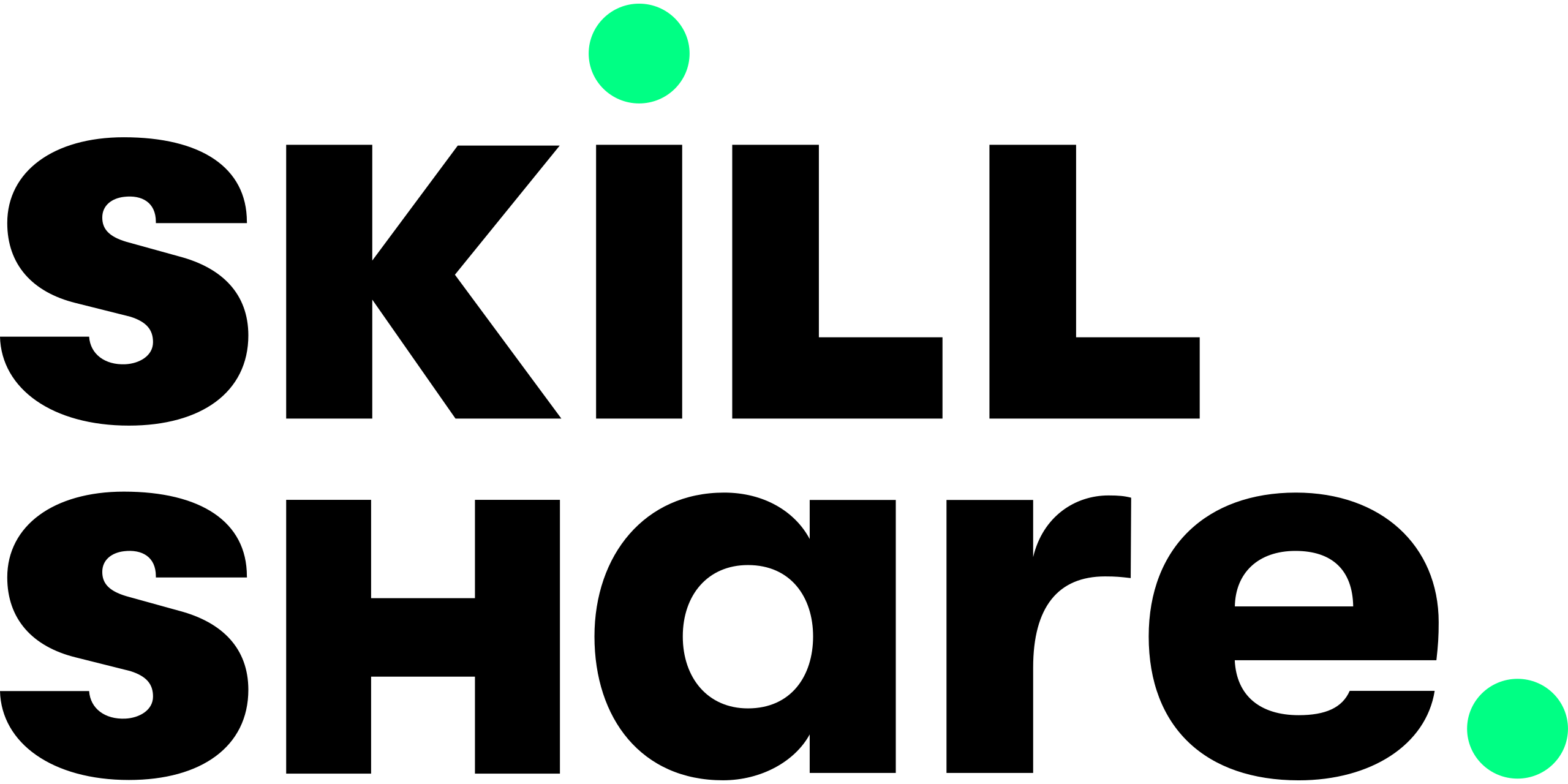- Important Considerations When Choosing an FL Studio Class
- Top 10 Best FL Studio Classes 2024
- 1. FL Studio 20 – Music Production in FL Studio for Mac & PC
- 2. Making Music in FL Studio 12: Introduction to the Basics
- 3. FL Studio 12: Blazing Beat Making Beginner Basics
- 4. FL Studio Beginner Music Production Course
- 5. How to Make a Track Like Martin Garrix (In FL Studio!)
- 6. Millionaire DJ: FL Studio 12 – Pro Music Production Course
- 7. FL Studio 20 – Music Production + Mixing Music in FL Studio
- 8. Learning FL Studio
- 9. FL Studio Hardstyle Production Hard Dance Music Production
- 10. Learning FL Studio 12
- Frequently Asked Questions
- Extra : How Much Do I Need to Know?
- Final Thoughts
The idea of learning how to produce music is exciting to a lot of people. It’s a cool experience to go from listening to your favorite tunes to being able to create some of your own. Your path to being able to do that is by learning how to use a Digital Audio Workstation (DAW) software. And when it comes to DAWs, one of the biggest names in the space is FL Studio.
FL Studio is a DAW that comes from the Belgian company Image-Line. It was released way back in 1997 when it was known as Fruity Loops. As you’d imagine, the software has gone through a few changes since then. Through all those transitions, FL Studio has grown to become one of the most popular DAWs in the world.
There are several reasons why the software has become such a hit among both seasoned producers and hobbyist users. For those just starting out, it promises an interface that is relatively easy to figure out. It’s also powerful enough that you can produce professional-quality music with it. The software is especially common among EDM, Pop, and Hip Hop producers.
It is possible to learn how to use FL Studio by working through online lessons. The list that we’ve put together compiles the best courses to help you get familiar with the software’s interface and produce music with it. Before we get to that list, here are some of the most important factors to consider when choosing a course.
Important Considerations When Choosing an FL Studio Class
As mentioned, FL Studio is a very popular piece of software. So, of course, there are tons of courses on the subject online; enough that you’re probably experiencing some information overload going through all of them. Not to worry; follow the guidelines we’ve laid out here to identify the right FL Studio course for you.
Experience
You need to make sure that any class you undertake is suitable for your level of experience. Each of our reviews highlight what experience level the course at hand is best suited for.
That said, before you get started with any FL Studio course, you’ll want some foundational knowledge. Our extra credit section takes a more thorough look at how much experience matters.
Course Comprehensiveness
You can spend years using FL Studio and still feel like you haven’t tapped into its full potential. So when you choose that first course, you don’t want to bite off more than you can chew.
There are some FL Studio courses out there that take you from being an FL Studio noob to a master music producer. Those will probably take you a while to get through because of how comprehensive they are. Other courses are just a few hours and familiarize you with the software’s interface and basic tools. Those are a lot quicker to get through.
The course that you should choose depends on your aspirations. If you’re just browsing through the music production skills store, then choose a course that’s quick but less comprehensive. If, on the other hand, you’ve decided music production is your life’s calling, then you can choose the course that covers everything from the basics to the most advanced concepts.
Course Interactivity
You cannot learn FL Studio just by looking at a screen and taking down notes. You have to get in the dirt yourself and play around with all the tools, so you’re actually learning how to use the software.
Always watch the course’s demo lessons to understand the approach your instructor is taking. Make sure you choose a course that always involves the learners in the classes. That could be through trying out individual features of FL Studio or by having students work on their own projects. That kind of hands-on learning is the only way to get a grip on software like FL Studio.
Course Pace
When it comes to online courses, you can either choose one that’s self-paced or one that has strict deadlines. Now personal preferences matter in this regard, but in general, try to choose a course that is self-paced.
The reason for that is that FL Studio is software that can seem arcane to some. You can’t just take one look at the interface and know exactly how to go about producing a tune. Choosing a self-paced course can give you the breathing room you need to get familiar with the software in a relaxed manner.
That said, if you enjoy the community aspects of online learning, then you can choose a course that has strict deadlines and peer-reviewed projects.
Now that you know how to pick out the right FL Studio course for you, here’s our list of the best ones available on the Internet.
Top 10 Best FL Studio Classes 2024
1. FL Studio 20 – Music Production in FL Studio for Mac & PC
- 14.5h $139.99
- Course Highlights
- Goal-based approach to learning
- 22,000+ existing student community
- Level: Beginner
Why we like it
With an introduction to the software that you can complete in just one day and a goal-based approach where students create three tracks, this is the best FL studio course out there.
The FL Studio 20 - Music Production in FL Studio for Mac & PC course on Udemy is the gold standard for educational resources in this domain. This course boasts a class size of over 22,000 students, which is evidence of its preeminence.
The creator of the course is Martin Svensson, founder of the well-known online music education community Music-Prod.com. He is a musician who has worked with several labels with production experience spanning over 10 years. To cut a long story short, he knows what he’s talking about.
So why is this such a beloved course among FL Studio learners? That has a lot to do with how well-communicated it is for beginners. Svensson’s style of instruction is aimed at absolute beginners, and there is a lot of handholding through all of the tedious aspects of the software interface.
The course also takes a project-based approach to learning. Students recreate popular hits as they learn, as a way to test their understanding of FL Studio. The study materials also include sample packs that you can play around with. There’s plenty in there to make sure that you aren’t just learning theory.
The only problem you may have with this course is the progression of the lessons. At some points, you may feel like one lesson doesn’t flow well into the next. But if you can organize the information coming your way well, then this is a great course to learn FL Studio from scratch.
Pros
- Plenty of practical learning
- Large student community
- Excellent instruction for beginners
Cons
- Structure of lessons in some modules
2. Making Music in FL Studio 12: Introduction to the Basics
- 53 minutes $13.99/month (allows access to all Skillshare Premium courses)
- Course Highlights
- A quick exploration of FL Studio’s most fundamental functions
- Downloadable remix projects available
- Level: Beginner
Why we like it
This course places a narrow focus on the very basics of FL Studio, making it perfect for any beginner learner.
The Making Music in FL Studio 12: Introduction to the Basics course is just 53 minutes long from beginning to end. Can you learn anything meaningful in a course that short? The answer is a big yes. This course does a great job of packing in a ton of great information for beginners in its sub-hour runtime.
The main focus of this course is to get learners familiar with the basic concepts of FL Studio. That includes things like signal flow, composition, and sequencing. Novice users will feel right at home doing this course.
Even though it’s such a short course, there is still a focus on learning by doing. The course comes with a downloadable music project that students can import into FL Studio and play around with. Some of the lessons go into detail on how you can remix the song to create your own interpretation of it with the software.
Perhaps the most valuable aspect of this course is all of the little tricks and shortcuts the instructor provides. Using these shortcuts will enhance your workflow and save you a lot of time in the process. You may find yourself going back to some of the lessons to take down some of the shortcuts mentioned.
There are some points in this course where the instructor glosses over some key information about a tool he’s explaining. You may have to look those up yourself on just a few occasions.
Pros
- Quick and loaded with information
- Downloadable music project for students to remix
- Plenty of shortcuts and tricks to enhance workflow
Cons
- Instructor glosses over key information sometimes
3. FL Studio 12: Blazing Beat Making Beginner Basics
- 1 hour 30 minutes $99.99
- Course Highlights
- Taught by: LJ OnDaTrack
- Includes quizzes to aid learning
- Level: Beginner
Why we like it
The Blazing Beat Making Beginner Basics course contains some of the most concise, lucid information on the basics of FL Studio.
This course on Udemy is taught by the producer LJ OnDaTrack. He has a Gold Producer certification from the Recording Industry Association of America. He’s been working with FL Studio for over 12 years, and all of that experience shows in the course.
As soon as you start this course, you will notice the instructor’s direct, lucid approach to explaining the basics of FL Studio. He doesn’t focus on too much of the theory of the software; rather, the focus is on conveying all the key information required for students to be able to use it in practical ways themselves.
The lessons within the course are delivered in very digestible chunks. Most of them are under five minutes in length. So you can get through individual lessons quickly but also receive actionable information that you can use to work on your FL Studio skills.
The course is also sprinkled with quizzes along the way. Students are quizzed on topics like metronome and tempo, shortcuts, and VSTs. This is a great way to assess whether you’re actually learning things as you make your way through the lessons.
Some of the introductory lessons are a little slow-paced compared to what comes later. But if you complete those, then this course is jam-packed with knowledge on how to produce beats with FL Studio.
Pros
- Experienced instructor
- Clear, detailed lessons
- Quizzes included
Cons
- Some of the introductory lessons are a little slow
4. FL Studio Beginner Music Production Course
- 8h $129.99
- Course Highlights
- Ideal course for fans of Hip Hop
- Includes a PDF resource to reinforce video learning
- Level: Beginner
Why we like it
This course provides learners with a comprehensive understanding of how to produce Hip Hop and Rap beats using FL Studio.
For a lot of people getting into FL Studio, producing beats is the ultimate goal. The FL Studio Beginner Music Production Course on Udemy is geared towards exactly that audience. The goal of this course is to get you to a point where you can produce your own Rap, Trap, and Hip Hop beats. If you do some of your learning through reading, the course includes a PDF supplement that goes over the same concepts.
This course splits its attention between two main things. The first is teaching students how to use FL Studio. You will learn how to quickly find the tools that you need and use different features to achieve the sound effects you want.
The other focus of the course is beat production. You will learn how to make a basic beat in the third module of the course. You don’t just learn the technicalities of it but also how to produce a beat that actually sounds good.
Another advantage this course has is its focus on some aspects of music theory and how they tie in with beat-making. For example, you will learn how to use the harmonic minor scale to create loops that provide a dark melodic effect.
This course does cost well more than most other courses of its kind. That’s something that might be a problem, especially for beginner learners.
Pros
- Focus on the practicalities of producing beats using FL Studio
- Basic music theory explanations
- PDF supplement add-on
Cons
- High price
5. How to Make a Track Like Martin Garrix (In FL Studio!)
- 3h $94.99
- Course Highlights
- Geared specifically towards fans of Martin Garrix
- Explores advanced topics
- Level: Intermediate
Why we like it
This course gives students an understanding of exactly what it takes to create a professional-level music track using techniques that an artist like Martin Garrix would.
Which music producer in their right mind doesn’t want to produce a track like EDM great Martin Garrix? But it isn’t always easy to figure out how to get to that stage just from listening to his tunes. So this course lays out how you can go about creating a track as Martin Garrix would.
Your instructor isn’t Martin Garrix himself. But Colin Warn is an experienced EDM ghost producer with over 200 tracks under his belt. He has received praise from outfits like Studio DMI, which works with big names like BORGEOUS and Diplo.
This course is made for intermediate FL Studio users. So you need to have a handle on all its basic features if you’re going to try it. The focus of this course is to teach you how to create different effects and merge them into a coherent track.
You will, of course, walk away with a great understanding of some of the more advanced aspects of using FL Studio. Things like designing arpeggiated bass and creating reverse piano effects are tricks the pros use.
Most of the instruction in the course is easy to consume. However, the instructor does rush past some details on occasion. You might have to pause the video and look at the mixing board to figure out what’s going on.
Pros
- Learn how to create tracks like a professional
- Instructor with significant industry experience
- Advanced concepts are laid out well
Cons
- Instructor rushes through some details at times
6. Millionaire DJ: FL Studio 12 – Pro Music Production Course
- 7h $24.99
- Course Highlights
- Puts monetization at the forefront of learning
- Distinct modules for different FL Studio features
- Level: Beginner
Why we like it
The Millionaire DJ course on Udemy is unique in its focus on monetizing the music production skills it teaches you.
The first thing you’ll notice about the Millionaire DJ: FL Studio 12 course is Evan Humber’s energy. The instructor is a self-taught music producer who started working in the industry just a month and a half after studying the craft. The fun approach he takes is enough to keep you motivated through this course.
This course teaches you FL Studio right from the basics. It starts with the fundamentals of the interface. It then goes into individual modules on tools like the compressor, equalizer, and synthesizer. The instructor sometimes has the habit of diving into lessons without setting enough context. So you will have to follow along more carefully than you’d want to at times.
Now let’s talk about why the term ‘millionaire’ is in the name of this course. That’s because it also takes some time to teach you about how you can make money off the FL Studio chops that you pick up. That’s a boon to anyone who’s serious about making it in the industry.
Pros
- Unique focus on monetizing music production skills
- Energetic instruction
- Separate modules for different features of FL Studio
Cons
- Instructor sometimes doesn’t introduce topics well enough
7. FL Studio 20 – Music Production + Mixing Music in FL Studio
- 13h $109.99
- Course Highlights
- Takes learners on a journey from beginner to advanced student
- Lessons also include songwriting and countermelody
- Level: Beginner
Why we like it
This course packs in 13 whole hours on FL Studio, taking students from the basics to some of the more advanced concepts in the software.
This course on Udemy is one of the most comprehensive ones out there on the topic of music production in FL Studio. It takes you right from being a complete novice to someone who can create songs with the software.
When you sign up for FL Studio 20 - Music Production + Mixing Music in FL Studio, you’re signing up for a crash course in music production in general. There are lessons in there about concepts in music theory, songwriting, and countermelody. These aren’t things you’ll learn in your average FL Studio course.
The instructors have extensive experience in music production. Both Ian Alexander and Tomas George have graduate degrees in music production and industry experience. All of that comes through in the way they teach the course. For all the content packed into this course, it is very affordable.
The length of the course can be a bit of a double-edged sword for some. You may feel like some advanced concepts come at you too early. So if you’re looking to learn just the basics of the software, then choose the Learning FL Studio course on LinkedIn Learning.
Pros
- Comprehensive
- Knowledgeable instructors
- Covers some unique topics that aren’t usually available in FL Studio courses
Cons
- Scope of course can be intimidating to some beginners
8. Learning FL Studio
- 2 hours 22 minutes $34.99
- Course Highlights
- Solid overview of the basic functions
- Easy to follow
- Level: Beginner
Why we like it
Learners who want to gain a quick understanding of the basic tools in FL Studio will get what they’re looking for in this course.
Sometimes all you need is straight talk, and that’s exactly what this course promises. Much like its name, the Learning FL Studio on LinkedIn learning is a simple introduction to FL Studio. It’s a great way for beginners to learn about the software.
The course starts with an introduction to the interface. It then goes into recording MIDI, the step sequencer, and using the Playlist window. These are all key tools for anyone using FL Studio, and they’re all laid out in a systematic manner. The instructor takes his time to clearly describe each feature.
What this course won’t have you do is create multiple projects or work on remixes. Its focus is simply on exposing students to the very basics of FL Studio.
Pros
- A great course for beginners
- Focus on the key tools of FL Studio
- Clear explanations by instructor
Cons
- Doesn’t have students carry out practical assignments
9. FL Studio Hardstyle Production Hard Dance Music Production
- 6 hours $29.99
- Course Highlights
- Ideal for those who love dance music
- Includes downloadable sample pack resources
- Level: Intermediate
Why we like it
This course is a good step up for intermediate learners who want to know how to use their FL Studio skills to create hardstyle tracks.
We’ve seen a few courses already that focus on making Hip Hop or Rap beats with FL Studio. Here’s one for those of you who enjoy dance music. The FL Studio Hardstyle Production Hard Dance Music Production is geared towards learners who know their way around the software and want to understand how to produce beats in this particular genre.
There are a few things this course doesn’t cover. You won’t learn too much about music theory from doing this course. It also won’t cover any of the basics of FL Studio. If you need to cover that, you should look at some of the beginner courses on our list.
What this course does do is teach you practical concepts in musical production. It starts off with a lesson on layering melodies with basslines and other elements. It then has individual lessons on different parts of a dance music number. So you’ll learn how to create the first drop, the first break, then the second drop, and so on. This will give you a deep understanding of the genre itself and how to create songs for it.
This course comes with some neat downloadable content. You get sample packs that include elements like snares, fillers, uplifters and downlifters, and so on. These are perfect for those who want to construct a track without having to create too many of the individual elements.
Some learners may feel like the instructor is moving too fast at times. You may have to go over a few sections a couple of times to fully grasp what he’s showing.
Pros
- Gives learners a good understanding of a particular genre
- Downloadable musical elements are useful
- Different lessons on different parts of a hardstyle dance song make the content very digestible
Cons
- Instructor moves too fast at times
10. Learning FL Studio 12
- 2 hours 3 minutes $34.99
- Course Highlights
- Focuses on practical application of FL Studio
- Impressive ‘Mixer’ module
- Level: Beginner
Why we like it
By prioritizing work on real-world projects, this course is a good step up for beginners looking for some practical learning.
Learning FL Studio 12 on LinkedIn Learning dedicates very little time to actually learning the basics of the software. The module on the user interface is just about 10 minutes total. From there, it jumps straight to creating drum beats.
And that’s not a bad thing. This is a course that’s all about real-world uses of FL Studio. So you gain an understanding of practical applications like using the Piano Roll, adding samples, and working with arrangements.
The course in its entirety is just over two hours long. It packs a lot of information into that time. The module on the mixer is especially comprehensive. It’s an important part of creating any song, and this course dedicates plenty of time going over how to use the mixer to create reverb, apply equalization, use compression, etc. The instructor is easy to understand and covers each concept thoroughly.
Although this course teaches practical concepts, you’ll have to create the projects on your own. The course itself doesn’t focus too much on students creating their own work.
Pros
- Explains practical concepts without hyper-focusing on basic tools
- Course length is not intimidating
- Instructor explains concepts well
Cons
- Course itself doesn’t talk about students creating songs or remixes
Frequently Asked Questions
Although FL Studio is beginner-friendly, it’s also used by some big-name pros in the music industry. That includes figures like Porter Robinson, Madeon, and Feed Me.
That just goes to show that the ceiling for music producers who use FL Studio is high. You can start as a complete novice and reach a stage where you are producing professional music.
FL Studio is not free software. That said, it is one of the more affordable options out there, especially in view of all the features that it packs.
There are a few different versions of FL Studio. It starts with the Fruity edition, which is meant for entry-level users. This is priced at $99. The Producer and Signature editions add more features. They cost $199 and $299, respectively.
The version of FL Studio that contains all features and plugins costs $499.
There isn’t really a way to say that any particular DAW is the best option out there. It really comes down to what you’re trying to achieve as a music producer and whether a particular software can help you get there.
That said, there isn’t such a huge difference between the top DAWs out there, and FL Studio definitely makes that list. If you can learn how to use the software, then there isn’t really much you can’t do as a music producer. The key is to simply start off on that journey and stick with it long enough to get good at it.
Extra : How Much Do I Need to Know?
The thought of creating your own song can be equal parts exhilarating and intimidating. The intimidation factor sometimes comes from wondering how much music theory you need to know in order to produce a song. Let’s put some of those fears to rest.
Knowledge of Music Theory Needed
You don’t need to be a music theory whiz to be able to produce music. If you’re wondering if you need to be able to hand-write musical score as it occurs to you, then that is not the case at all. That’s a cool skill to have, but not one that applies to music production as a discipline.
But let’s not also underplay the importance of having a handle on basic music theory before you dive into learning how to use a DAW like FL Studio. Most of what you need to know are some very fundamental concepts in music. Make sure that you understand what pitch, rhythm, harmony, and scales are. Then you need to know how to put notes together to create a melody.
These are all things that you can usually get a grip on in a short amount of time. Most of us have an intuitive understanding of them just from listening to music. If you play a musical instrument, then you’ve definitely been exposed to these concepts. But that isn’t a requirement.
So in case you’ve been putting off learning music production because you think you need to do a decade of music theory first, you’ll be happy to know you were wrong. A quick guide like Music Theory for Musicians and Normal People (just the first few lessons) should be more than enough.
Using FL Studio as a Beginner
FL Studio is a great choice for people who don’t have any experience producing music. There are a few reasons for this.
The first thing beginners will enjoy is the simple interface. Sure, it may look like a lot of bells and whistles, but it’s not a huge learning curve to get a handle on everything that’s going on.
Another aspect of FL Studio that’s worth mentioning is the mixer. It’s a powerful tool that contains everything you need to create a great track. At the same time, it’s easy to understand what each of its features are and how to use them.
For those and many more reasons, FL Studio is a good DAW for beginner music producers. All you need to do is take a little time to familiarize yourself with the software, which you can do with ease with the courses on our list.
Final Thoughts
FL Studio is an amazing piece of software. It takes what could once be achieved only in a large studio and puts all that power in your hands through your computer.
The courses we’ve mentioned in this list give you a way to tap into all that power. To make the most of a course, work through it while also working on your own music. That way, you’ll learn how to use the tools in a practical setting and remain motivated when you see what’s possible with the software. With enough dedication, you’ll have all the skills it takes to set the charts on fire!