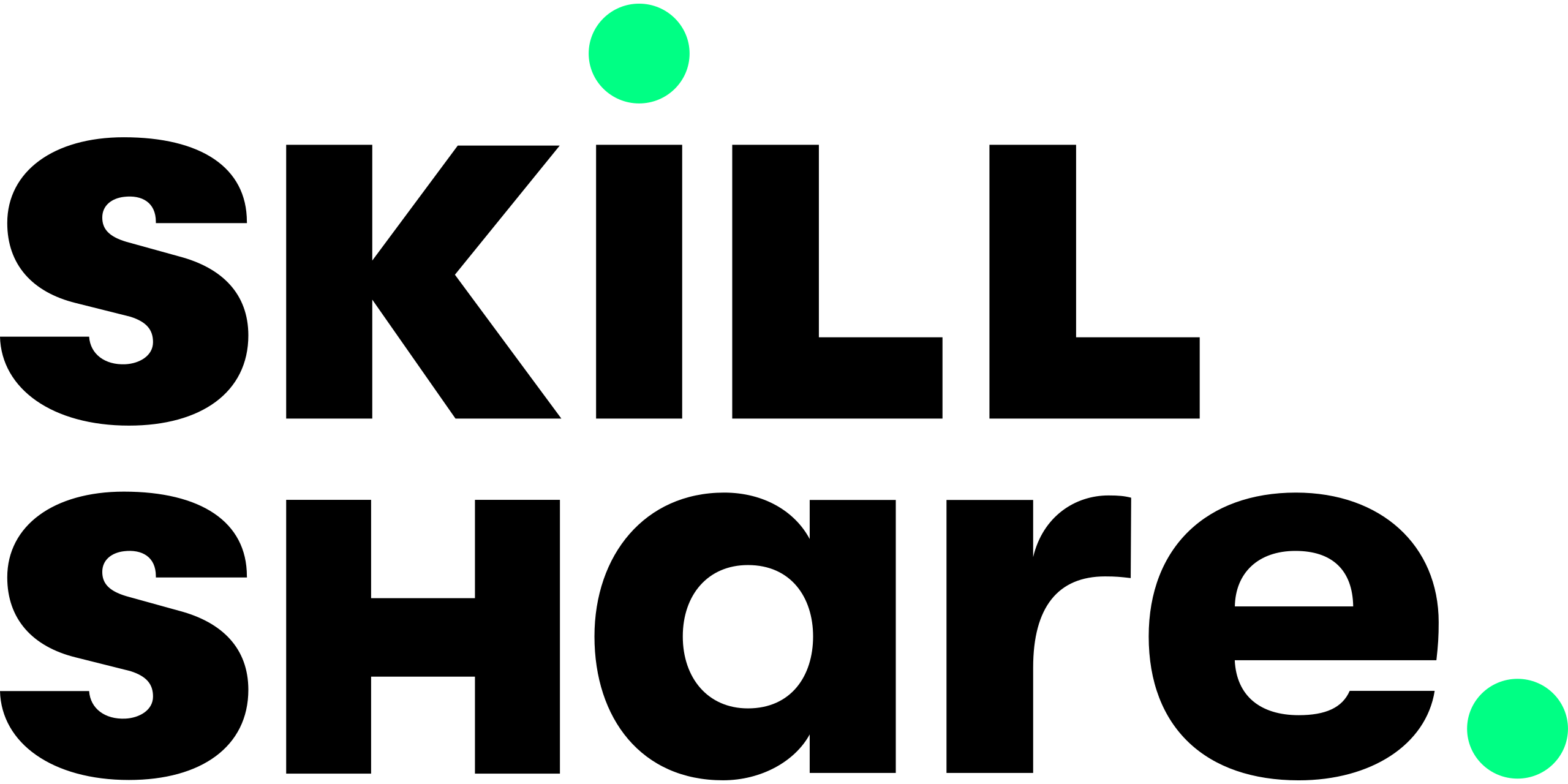- Orientation: Understanding Microsoft Access Courses
- Cheat Sheet
- Top 10 Best Microsoft Access Courses 2024
- 1. Best Overall: Microsoft Access 2016 Master Class: Beginner to Expert
- 2. Best for Career Track: Access Essential Training
- 3. Best Value: Microsoft Access Complete Beginner to Advanced
- 4. Best for Official Microsoft Access Certification: Master Microsoft Access – Access From Beginner to Advanced
- 5. Best for Excel Experts: Excel to Access: Intro to Microsoft Access for Excel Users
- 6. Best for Visual Basic for Applications Training: Microsoft Access VBA for Non-Programmers — YOU Can Do This!
- 7. Best for Setting Up Networks: Microsoft Access: Networking Made Simple
- 8. Best for Beginner and Intermediate Learners: Learn Microsoft Access – The Complete Microsoft Access Course for Beginners
- 9. Best for Intermediate Access Users: Microsoft Access: Beyond the Basics of Access Bundle
- 10. Best Quick Primer: Intro to Access – Microsoft Access Basics for Beginners
- FAQ
- Extra Credit: An Extended Look at Microsoft Access Courses
- Final Words
Microsoft Access is a database management system that is utilized in many companies across the globe. Databases can be huge, and they require precise and accurate reporting that is error-free. Access helps keep hassle to a minimum while allowing data to be easily imported and manipulated. However, since it’s such a huge and complex system, it can be somewhat difficult to learn by one’s lonesome. The good news is that with the advent of online learning, you don’t need to concern yourself with long-winded and potentially confusing technical manuals.
In this article, we’ll list the very best Microsoft Access learning courses via some of the most popular platforms on the world wide web. Firstly, we will go over the bare minimum you should know before choosing one of these courses for your educational needs. Afterward, we’ll dive right into the course reviews. Finally, we’ll send you off with a more detailed section on Microsoft Access and what it entails, followed by a FAQ section of some of the most asked questions.
So, sit back, relax, and get ready to take a few notes. Microsoft Access can be an intimidating piece of software. However, with the educational potential we have at our fingertips via online learning nowadays, it doesn’t have to be.
Orientation: Understanding Microsoft Access Courses
Knowledge of Microsoft Access could give you a huge competitive edge in the job market. However, that said, there’s a surprising level of complexity and detail involved with learning this piece of software. In this section, we’ll look at some of the key things you should have in mind while looking for a course on this powerful database software. We’ll also provide you with a chart that showcases the different courses we selected. This way, you can zero in on picking the best course for your educational needs in no time flat.
Things to Look For in a Microsoft Access Course
Time is valuable, and we respect yours. Here we show the bare minimum you need to know to choose a quality course on Microsoft Access. A few key considerations are:
Personal Goals
You recognize that online courses allow great flexibility while providing high-quality education as well. Every person has different educational needs, or perhaps just has a personal fascination with a subject that has no bearing on their career. Either way, it’s best to look for a course that has your goals in mind. If you’re looking to advance your skills for a potential promotion, it’s best to choose a course with a certification mindset. Usually, these courses are longer and more intensive no matter what the particular focus might be.
We also realize that sometimes you simply don’t know what you need to look for in the first place. In those cases, we recommend taking a “just the basics” beginner’s course first to help direct you down the road.
Length of the Course
With any technical subject, courses can be lengthy in terms of the time needed to be spent on them. Microsoft Access courses are no different in this regard. While it certainly isn’t the most complex thing you could ever hope to learn via an online educational platform, it can take some time to get all the nooks and crannies of the software squared away in one’s brain. Some of the courses on display here are less demanding than others, especially those that are more beginner-related. Keep your time availability and level of experience in mind when deciding.
Certification Potential
Professional-level certification is a possibility with some of these courses. This is especially true of the ones provided by LinkedIn and Coursera, which normally have quite intensive tracks based on the subject matter at hand. If you’re aiming for career advancement, or perhaps a new job, then look for courses that have the potential for some level of certification to prove that you have the skills to impress would-be employers.
Cheat Sheet
Here’s an overview of the best Microsoft Access courses we chose for this article. This is meant to give you a good idea of which course you might need, based on how much time you can commit, your budget, and the subject matter you are most interested in. This way, you can spend less time on researching and devote your attention to what matters most, namely learning.
| Title | Platform | Course Length | Price | Focus | Rating |
|---|---|---|---|---|---|
| Microsoft Access 2016 Master Class: Beginner to Expert | Udemy | 7 hours | $89.99 | Microsoft Access training | 5.0 |
| Access Essential Training | 3hr 51min | $19.99/month annually or $29.99/month monthly | Learn Microsoft Access via LinkedIn | 4.5 | |
| Microsoft Access Complete Beginner to Advanced | Udemy | 13.5 hours | $89.99 | All-in-one instructional course on Microsoft Access | 4.5 |
| Master Microsoft Access - Access from Beginner to Advanced | Udemy | 17 hours | $89.99 | Microsoft Access mastery course | 4.5 |
| Intro to Microsoft Access for Excel Users | Udemy | 10 hours | $89.99 | Transitioning from Microsoft Excel to Microsoft Access | 4.5 |
| Microsoft Access VBA for Non-Programmers — YOU Can Do This! | Udemy | 8 hours | $89.99 | VBA coding instruction for Microsoft Access | 4.5 |
| Microsoft Access: Networking Made Simple | Udemy | 2 hours | $74.99 | How to install Microsoft Access for a business networks | 4.5 |
| Learn Microsoft Access - The Complete Microsoft Access Course for Beginners | Skillshare | 6 hours, 13 minutes | $13.99 per month or $167.88 per year | Complete Microsoft Access training | 4.0 |
| Microsoft Access: Beyond the Basics of Access Bundle | Udemy | 9 hours | $109.99 | Intermediate Microsoft Access training | 4.0 |
| Intro to Access - Microsoft Access Basics for Beginners | Skillshare | 32 minutes | $13.99 per month or $167.88 per year | Short survey course on Microsoft Access | 3.5 |
Ok, it’s time for the main attraction — the course reviews. If you’re looking for more detail on Microsoft Access to get a better understanding of the subject, be sure to check out our Extra Credit section at the end of these reviews.
Top 10 Best Microsoft Access Courses 2024
1. Best Overall: Microsoft Access 2016 Master Class: Beginner to Expert
- 7 hours $89.99
- Course Highlights
- Focus of Course: Microsoft Access training
- Teachers: Joe Parys, Bruce Myron
- Skill Level: Beginner
Why we like it
Go from zero to hero in this instructive course on Microsoft Access provided by Udemy.
What You’ll Learn
Udemy is one of the best places to go for high-quality education on a vast number of subjects. Microsoft Access training is no exception here, either. This course is one of the most well-reviewed and highly regarded on Udemy when it comes to Access, which is why it’s at the top of our list.
The course assumes that you have absolutely no experience with Access from the start, so there’s no need to worry about having additional training beforehand. You’ll learn standard Access practices such as tables, queries, forms, and reports. Despite its 7-hour running time, this is a very concise tutorial on Microsoft Access, which can be as complicated or as simple as you want. If you’re looking for straight-to-the-point instruction but also desire a certain level of competency by the end, this is the course for you.
Verdict
The real downside to this course is that it can be so concise that it doesn’t expound well upon some of the concepts presented. For instance, VBA code and SQL are utilized in the instruction, but they are not explained in-depth for the student. With that said, other courses showcase advanced Access concepts, such as VBA coding, on this list.
Pros
- One of the top-reviewed Microsoft Access courses available on Udemy
- A complete beginner’s course, no experience required
- 7 hours of content and close 50,000 students instructed via Udemy
Cons
- The course has such a wide spread that it can lack detail in some areas, such as VBA coding and SQL concepts
2. Best for Career Track: Access Essential Training
- 3hr 51min $19.99/month annually or $29.99/month monthly
- Course Highlights
- Focus of Course: Learn Microsoft Access via LinkedIn
- Teacher: Adam Wilbert
- Skill Level: Beginner
Why we like it
Learn Microsoft Access in this course provided by LinkedIn, which is part of their “Working Smarter with Microsoft 365” learning path.
What You’ll Learn
If you’re looking to increase your chances of a raise or work on your professional skills in general, you can’t go wrong with brushing up on the basics of the Microsoft Office suite. This course provided by LinkedIn Learning goes over the basics of Microsoft Access, which is ultimately part of Microsoft Office.
In this course, you learn the overarching logic in how relational databases are designed. Afterward, you’ll start creating tables and how to make them work well with each other (in a relational fashion). You will also learn other key things to Access, such as queries, rules, and validation. Capping off the course, the instructor goes over how to create interactive forms and design professional-grade reports. When you’re finished, you receive a LinkedIn certificate of completion. While not exactly a professional-grade certificate, LinkedIn is an established brand in the career-search industry and a certificate from them is certainly nothing to scoff at.
Verdict
The downside to this course is it might be a little too basic for users who want to go more in-depth with the Access subject matter. Access Essential Training is a great quick-start fast immersion course from a reputable company. It’s also a little under 4 hours in length, so it’s not a terrible time sink if you’ve got a busy schedule to adhere to.
Pros
- Part of a complete Microsoft Office suite learning path via LinkedIn
- Learn the basics of Microsoft Access in under 4 hours
- Subjects include relational databases, tables, queries, minimizing errors, and creating reports
- Certificate of completion upon finishing the course
Cons
- Might be a bit too basic and lacking for some users
3. Best Value: Microsoft Access Complete Beginner to Advanced
- 13.5 hours $89.99
- Course Highlights
- Focus of Course: All-in-one instructional course on Microsoft Access
- Teacher: Kyle Pew
- Skill Level: Beginner
Why we like it
Become an expert on Microsoft Access in this offering from Udemy composed of four different courses — all for the price of one.
What You’ll Learn
Microsoft Access can be challenging to learn. This is especially true if you are a complete novice. How about letting an actual Microsoft Certified Trainer show you the ropes instead of going in blind? That’s exactly what you’ll get in this course hosted by Udemy.
Not only is Kyle Pew Microsoft-certified, but he’s also made four courses in one. You’ll go over basic table design, queries, forms, and reports. Finally, you’ll finish up with macros and a small survey of VBA programming and what can be accomplished with it. This instructional series has everything you need to get your feet wet in the Microsoft Access universe, and at 13 hours of total instruction, you’ll get your money’s worth by the end.
Verdict
While this course states that it is beginner to advanced in its scope, the advanced portions still might not be in-depth enough for the needs of some, specifically regarding VBA coding. If this isn’t much of an impediment for your career goals, then we highly recommend taking this, especially considering it’s effectively four different courses in one!
Pros
- It’s a complete beginner’s course, provided by a certified Microsoft Trainer
- Four different courses in one package
- Each of the four sections starts from the basics and advances accordingly
Cons
- The advanced parts of the course might not be in-depth for some
4. Best for Official Microsoft Access Certification: Master Microsoft Access – Access From Beginner to Advanced
- 17 hours $89.99
- Course Highlights
- Focus of Course: Microsoft Access mastery course
- Teacher: Kirt Kershaw
- Skill Level: Beginner to Advanced
Why we like it
Learn the ins and outs of Microsoft Access via an instructor with over 18 years of certified Microsoft training.
What You’ll Learn
If you’re looking for a step-by-step path towards Microsoft Access mastery, you could do much worse than this instructional course hosted by Udemy. Kirt Kershaw has over 18 years of experience training others on the ins and outs of Access, so you’re in good hands right from the start.
The learning path is structured in three parts: beginner, intermediate, and advanced. We find this approach gives a good sense of progression that will keep you motivated and want to finish the course. By the end, the guarantee is that you will have gained the knowledge to pass the official Microsoft Access certification exam. You can’t beat a promise like that!
Verdict
One big problem with this course is if your version of Microsoft Access happens to be different from the instructor’s (Access 2016), it can be difficult to keep up due to user interface layouts. That said, this is a solid offer that will give a lot of bang for your buck in terms of the amount of content offered.
Pros
- The course works with most versions of Microsoft Access
- Three course levels in one package: Beginner, Intermediate, and Advanced
- The teacher of this course has over 18 years of Access training and is also a Microsoft certified instructor
Cons
- If your version of Access is different than the instructor’s, it can be difficult to follow
5. Best for Excel Experts: Excel to Access: Intro to Microsoft Access for Excel Users
- 10 hours $89.99
- Course Highlights
- Focus of Course: Transitioning from Microsoft Excel to Microsoft Access
- Teacher: Bruce Myron
- Skill Level: Beginner to Intermediate
Why we like it
Learn everything you need to know to transition from Excel to Access in this in-depth course provided by Udemy.
What You’ll Learn
A typical sequence of events when learning the Microsoft Office suite is that one starts with Word, the word-processing aspect of the software. Afterward, one usually continues by learning Excel, which is focused on creating and manipulating interactive spreadsheets. If you’re someone who has (somewhat) mastered Excel and are looking to take the next step in your Microsoft Office journey, this is the course par excellence.
You’ll learn how Excel and Access can integrate with this course. You will also learn common Access fundamentals, such as tables, queries, forms, and more. By mastering both Access and Excel, you can achieve a level of skill and competency that is sure to be noticed when looking for a career boost.
Verdict
Both Excel and Access can be quite detail-oriented and confuse the student. Therefore, this course can be fast-paced and challenging at times for this reason. Because of that, we wouldn’t place this at a beginner-level Access course.
However, that said, we also think that if you’ve achieved some degree of skill with Excel before attempting a course like this, you’re well-equipped to handle the technical aspects of Access if you take things slow and don’t rush. If that sounds like something you can do, this is a great course to take you to the next level of Microsoft Office mastery.
Pros
- Easily transition from Excel to Access in this in-depth course
- Learn how both Excel as well as Access can integrate with each other
- The instructor is an Access expert and owns his own computer consulting business
Cons
- The course can be so detail-oriented that it could potentially confuse a beginner
6. Best for Visual Basic for Applications Training: Microsoft Access VBA for Non-Programmers — YOU Can Do This!
- 8 hours $89.99
- Course Highlights
- Focus of Course: VBA coding instruction for Microsoft Access
- Teacher: Bruce Myron
- Skill Level: Intermediate
Why we like it
In this course from Udemy, learn how to utilize VBA coding from scratch in an easy-to-understand way.
What You’ll Learn
VBA is the programming language of choice for Microsoft Access as well as Excel. Learning it will open new doors for you, both professionally and intellectually. In this course, you will learn the fundamentals of VBA while learning how to build practical databases with Access at the same time.
This course is designed for the new programmer in mind. That means, if you don’t have any reasonable background in coding of any kind, that’s perfectly alright. Everything you need is here, along with quality video instruction, including files you need to work with and completed code extracts. Programming can be challenging, especially in a classroom setting limited by time. However, with this educational course in hand, you can work at your own pace without having to worry about the clock.
Verdict
It’s important to note that VBA is a programming language and is not exactly suited for novices to Access, so be aware of this before signing up for the course. However, it’s so well-integrated within Access that it’s not too difficult to wrap your head around it if you take some time to learn proper syntax and standards of practice.
VBA is the language of choice for more advanced Excel applications as well, so if you’re leveraging for a better career through Microsoft Office mastery, then you shouldn’t avoid becoming fluent in it.
Pros
- For complete VBA beginners
- Close to 8 hours of content
- Learn the most effective ways for automation in Microsoft Access
Cons
- VBA is a programming language, and thus can be difficult for novices
7. Best for Setting Up Networks: Microsoft Access: Networking Made Simple
- 2 hours $74.99
- Course Highlights
- Focus of Course: How to install Microsoft Access for business networks
- Teacher: Bruce Myron
- Skill Level: Intermediate
Why we like it
Learn the basics of installing Microsoft Access for a business network in this lean and to-the-point tutorial hosted by Udemy.
What You’ll Learn
At just two hours long, this course is lean and mean and gives you the basics of setting up Microsoft Access for any network, quick and easy. Here you’ll learn the back and front-end concepts for networks, various time-saving tools, and other tips and tricks of the trade.
The instructor of this course, Bruce Myron, is a well-known name in this field and has a few other courses on this list concerning Access. So, you can rest easy knowing you’re in good hands when you are ready to start integrating Access with a network in this compact yet informative instructional course.
Verdict
The only real issue with this course is that you should have a certain degree of experience with Access before enrolling. Networking is already a complex issue, and you wouldn’t want to have to learn an entirely new piece of software on top of that. However, if you’ve attained some level of mastery over Access already and want to learn how to properly set it up for network usage, be sure to check this out.
Pros
- Learn how to set up Microsoft Access on any network
- Learn front and back-end concepts for networks
- Many different time-saving tools and techniques explained
Cons
- Not a complete beginner’s course, some basic knowledge of Access is required
8. Best for Beginner and Intermediate Learners: Learn Microsoft Access – The Complete Microsoft Access Course for Beginners
- 6 hr 13 min $13.99 per month or $167.88 per year
- Course Highlights
- Focus of Course: Complete Microsoft Access training
- Teacher: Steve McDonald
- Skill Level: Beginner to Intermediate
Why we like it
Learn everything you need to know about Microsoft Access as a novice in this extensive course hosted by Skillshare.
What You’ll Learn
This is a course meant for both beginner and intermediate Access users. Beginners will get a great utility out of it because they will have a fully usable database up and running in no time. This will showcase to them the functionality of Access in a stress-free way, giving them the confidence to explore the software further.
For more advanced users, this course is a great way to brush up on key skills in a to-the-point way. All the basics are covered in this course, including forms, queries, and custom reports. So, you can get the barebones of Access in no time flat.
Verdict
Skillshare courses are known for having interactive class projects that you can participate in with others. With this course, however, there’s no definite class project other than posting screenshots of the database you build along with the instructor in the tutorial. While that is perfectly alright for the topic at hand, we find it lacking compared to some of the other courses offered on Skillshare.
Pros
- For both beginners are well as more experienced Access users
- Shows you how to create an entire Access database from the ground up — and fast
- Course covers queries, forms, and custom reports
Cons
- There is no class project for this course other than following along and showing your work
9. Best for Intermediate Access Users: Microsoft Access: Beyond the Basics of Access Bundle
- 9 hours $109.99
- Course Highlights
- Focus of Course: Intermediate Microsoft Access training
- Teacher: IsáBel Harrison
- Skill Share: Intermediate
Why we like it
If you know the basics of Access and want to take your skills to the next level, consider taking this course hosted by Udemy.
What You’ll Learn
In this instructional material, you will learn advanced Microsoft Access skills to take your mastery to the next level. You’ll brush up on the basics of Access, such as tables, queries, forms, and reports. You will also go into new and exciting realms such as automation, Macros, and SQL.
The emphasis on SQL and its intricacies is one of the best aspects of this course. It is explained in such a way that the non-programmer can easily pick it up quickly.
Verdict
The biggest downside to this material is that if you have a different version of Microsoft Access, it can be difficult to follow the instructor and what they are doing. This is mainly due to the slightly more advanced nature of training on display here. So, if you are using Access 2007, then parts of this course will be inaccessible for you.
Pros
- Provides three courses in one
- Gives intermediate training in Access to enhance your database skills
- SQL instruction for non-programmers provided
Cons
- Older versions of Access might not correlate well with the instruction provided in this course
10. Best Quick Primer: Intro to Access – Microsoft Access Basics for Beginners
- 32min $13.99 per month or $167.88 per year
- Course Highlights
- Focus of Course: Short survey on Microsoft Access
- Teacher: Steve McDonald
- Skill Level: Beginner
Why we like it
Are you looking for just the basics? Take part in this short survey course by Steve McDonald, instructor of The Complete Microsoft Access Course for Beginners.
What You’ll Learn
This is a short survey course on Microsoft Excel that shows the learner the ropes. It goes over the usual suspects, including tables, forms, queries, and reports. When we say this course is short, we mean it. It runs for just a little over half an hour. If you are interested in a concise look at how Access can benefit you, we recommend looking at this course.
Verdict
This is quite a basic course, which is unsurprising given its run time. It’s best to not expect professional-grade depth for Access, but a simple primer on what the software is, and what potentials lie with it.
If you’re looking for a more in-depth offering from Steve McDonald, then consider his more fleshed-out course listed above.
Pros
- Extremely short survey course
- Get the basics of what Access can do for you in a little over half an hour
- Topics include tables, forms, queries, and reports
Cons
- Far too basic of a course for professional-level instruction and depth
FAQ
Your experience may vary. While this answer is a bit lacking, it might still be the simplest answer to this question! Access is powerful database management software. It has a lot of features that need practice to get the best benefit.
New users of this kind of software are potentially going to have a tough time. If you have some experience with other programs, like Excel, then ideally, it won’t take that long for you to learn Access at all.
If you have prior experience with spreadsheet design, then Access won’t tax your brain too much. So, if you have extensive knowledge of Excel or any other related spreadsheet program, then you’re well on your way to Access mastery.
It’s worth noting that any new subject can be seen as “hard” or challenging. Microsoft Access is designed to be as user-friendly and accessible as possible right out of the gate. If anything, the difficult part is learning how to use it to its fullest capacity (like most high-quality software).
The Microsoft Office Suite is utilized by many professional organizations worldwide. You could say it’s something of a standard now in the realm of business. Because of this, literacy in the various facets of Microsoft Office (which Access is part of) will certainly not hinder you when it comes to seeking out potential employment opportunities. In some cases, it is considered a mandatory skill, especially if you are pondering a position as an administrative assistant.
Yes! Microsoft offers both an associate as well as expert-level certification for their Office suite.
Extra Credit: An Extended Look at Microsoft Access Courses

Here’s a short look at full stack development to flesh out the subject matter more. If you want to learn about this fascinating career path, then this is your guide.
The Capabilities of Microsoft Access
Many know that Access is a database management system, but that doesn’t say much for individuals who are not well-versed in the nitty-gritty of databases. Here are a few of the ways Access is used by people across the globe.
Create Forms
Forms consist of predefined fields that can be filled with data appropriately. Forms are considered superior to spreadsheets because they keep human error to a minimum due to their innately organized nature. Forms can be as simple or as complex as you want them to be. Their versatility is a key component when it comes to making data understandable as opposed to dense and confusing.
Search Queries
Access makes it easy to search for exact pieces of data. Databases can be composed of hundreds or even thousands of different entries. Because of this, a strong search function is a necessity when it comes to efficient database systems.
Make Tables
All the data inputted into Access is secured in what are called tables. Databases usually consist of more than one table; however, if the data available is narrow enough for a single project, one can do just fine.
Niche/Relational Databases
As we mentioned above, ideally a database will consist of numerous tables. This way you can keep track of data types separately and efficiently. Examples of these sorts of data types are equipment, clients, businesses, and physical addresses. Tables such as that can be arranged in such a way that they can interact with each other. These are called relational databases.
Reports
Access allows you to collect, sort, and display data types fast, giving you more time to prepare for your presentation instead of hassling over how best to showcase your findings.
Microsoft Access Benefits
Here are a few top things that Microsoft Access excels at (no pun intended).
Documentation and Support
First and foremost, Microsoft Access has been used for quite a while now. This means there’s a huge legacy of documentation and support in case you run into issues. This allows a new user to be confident in knowing they can solve any problem that comes their way due to a rich history of use and expertise on the software itself. Also, Microsoft Access has been around since 1992, and doesn’t look like it’s going anywhere anytime soon!
Ease of Use
Microsoft Access is engineered to be user-friendly and usable out the gate, no matter your level of technical aptitude. However, an individual with a degree of expertise in VBA (Visual Basic for Applications). With VBA, you can engineer Access to be even more intuitive and multifaceted. Some examples of this are programming automations, sending out timed emails, and much more.
Create Databases Fast!
Access was designed with getting a functional database up and running in no time flat. Not only that, but it has to be user-friendly enough for non-technical-minded individuals to understand and use with relative ease. We hear it constantly: time is money. With Access, any size business, whether large or small, can set up a working database system in a very short time frame.
Cross-Compatibility With Microsoft Office
Access can export data to an Excel spreadsheet, and then the same Excel spreadsheet can easily be turned into a PDF for cross-compatibility over many different devices. The Microsoft Office suite was designed to be compatible and fully integrated. This maximizes the workflow of the individual user or business utilizing their software and has given them a competitive edge for decades.
If you have an interest in learning VBA to enhance your career, please consider looking at our pick on the subject in this article.
Databases that Evolve
Last but certainly not least, one of the best things about Access is that nothing is static. Your database can evolve as your business does. Thinking about adding a new section that focuses on a type of client you want to focus on specifically? Microsoft Access can easily be retrofitted to your new specifications without too much hassle and is one of its main selling points for most.
Final Words

Large businesses need accurate and error-free databases to keep track of important things, such as resources, clients, and equipment. There’s still a high demand for individuals that know how to utilize software such as Microsoft Access to its fullest potential.
While Access seems intimidating at first, there’s a great number of courses available for learning it inside and out. If you’re the kind of person that can learn something more effectively by watching someone else utilize it in real-time, then investing in a high-quality educational course is practically a no-brainer.
We hope this article has given you the knowledge necessary to become a master of Access. Until next time, keep those databases clean and updated!