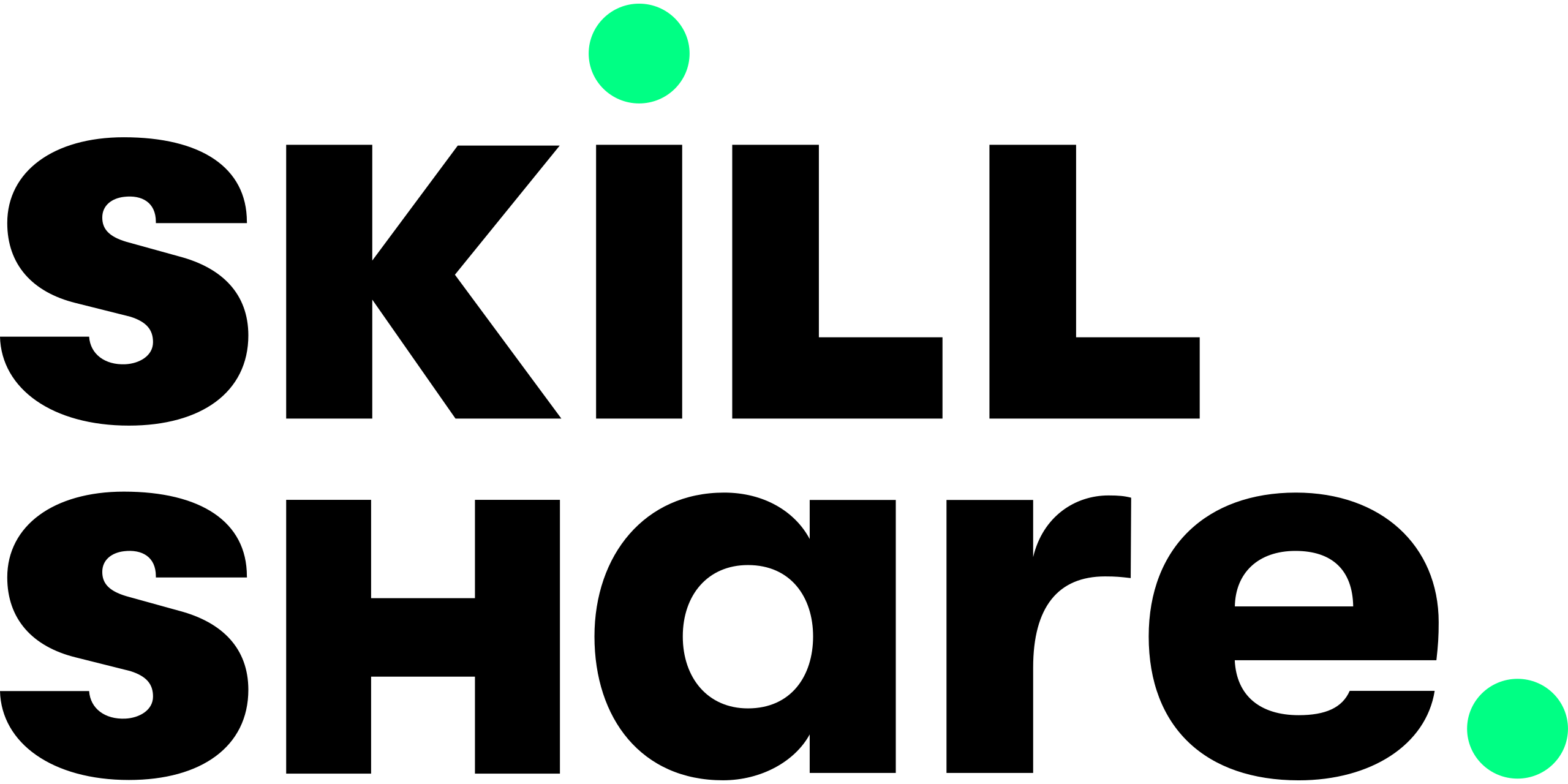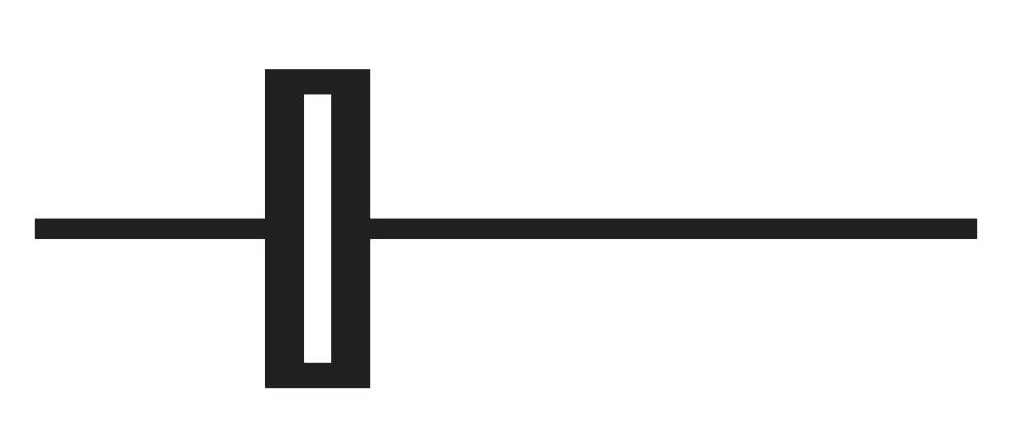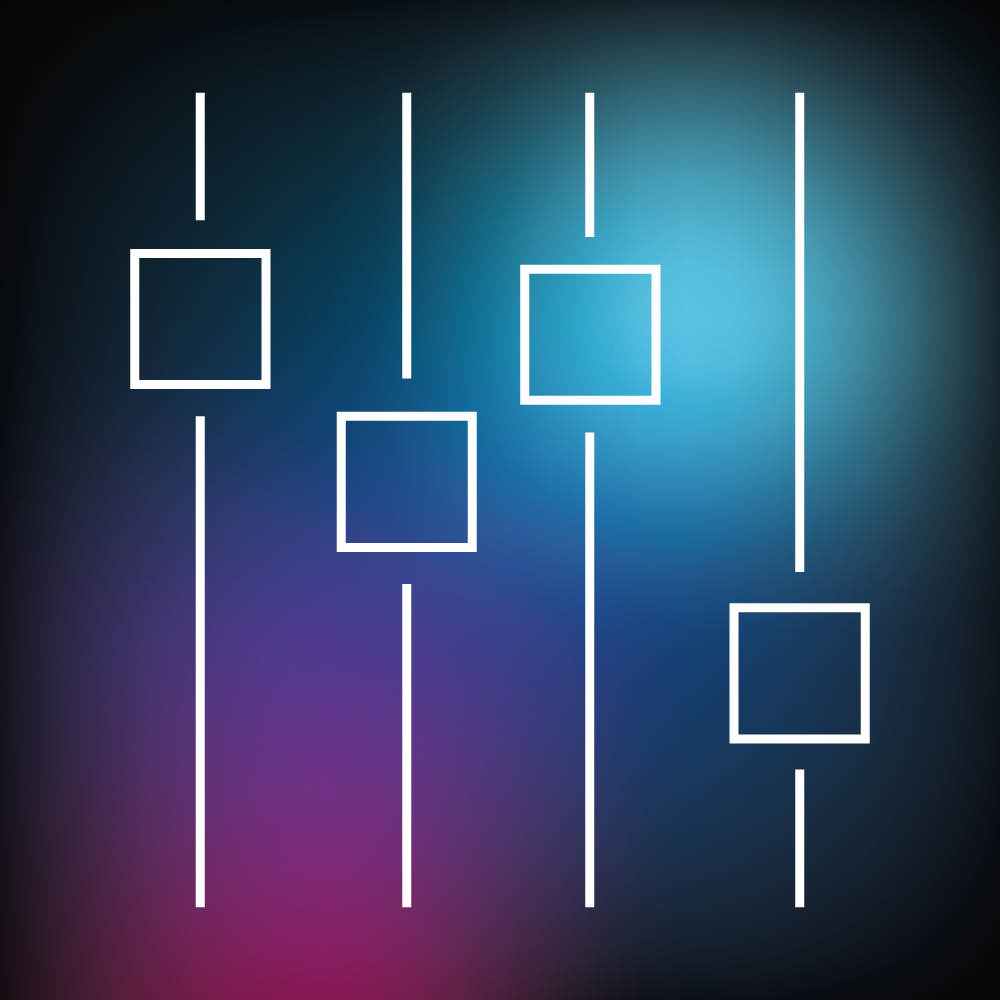- What to Look For in Online DJ Classes
- Top 12 Best Online DJ Classes 2024
- 1. Best for Mixing: How to Become a DJ
- 2. Best for Scratching: Advanced DJ Scratch Course
- 3. Best for Serato: The Basics of Serato DJ
- 4. Best for Ableton: Introduction to Ableton Live
- 5. Best for Performing: Learn How to DJ From the Wu-Tang Clan
- 6. Most Comprehensive Class: The Complete Online Scratching Course
- 7. Best Equipment Instruction: From Setup to Soundcheck
- 8. Best Scratching Introduction: DJ Scratch Course
- 9. Best Technical Class: Ableton Live 10 Essential Training
- 10. Best DJ School: DJ Courses Online
- 11. Best for Remixing: Remixing Dance Music – Digital Production Basics
- 12. Best Free Class: Free Online DJ Course
- Online DJ Classes FAQ
- Getting the Most out of Your DJ Courses
- When the Lights Go Up
Wherever it’s a party or any other event with music playing, the Disc Jockey, or DJ, is the focal point, setting the mood for everyone there. Despite the steep learning curve, it’s still a much sought-after position, with many learning the art going on to become superstars.
It could be that you want to create your own music, or you could simply want to play at the wedding of your best friend. Whatever your motivation, there are classes of all types online. All you need is the decks and the ambition.
In this guide, we’ll go over some primary considerations before looking at the different courses themselves that are available online. We’ll then follow that up with some ‘extra credit’ information and by answering the most frequently asked questions.
What to Look For in Online DJ Classes
Thanks to technological advances over the years, becoming a DJ, whether professional or amateur, has never been easier. Learning the tools of the trade is easy enough online as well, with plenty of schools and classes ready to help you learn and advance. Here’s what to consider when choosing a class.
Why Do You Want to Play?
First, you want to look at why you’re getting behind the decks. What music are you into playing?
If it’s classic hip-hop, then maybe it’s the scratches and the breakbeats you’re after, in which case turntablism is probably the direction for you. On the other hand, drum and bass or house music might be more your thing, in which case you should place focus on mixing and performing events live.
When you’re performing, you’ll be playing to the crowd, but you’ll still need to have a passion for it, so consider where your music tastes lie before going any further. Then you’ve got to decide why you want to play.
You should start out seeing if you have a taste for it by playing for fun before heading down the professional route. You want to have fun first and foremost, even if you have ambitions of becoming a superstar DJ.
Finding the Right Skills for Your Tastes
Many people have their set vision of what a DJ is, but it incorporates many different skills. Here we’ll look at some of the most popular options to help you find your passion.
- Mixing/Event: playing to large crowds, DJs perform music generating an atmosphere as they work them up collectively, whether it’s through their own tracks or the tracks of others.
- Turntablism: part of the hip-hop movement, the turntablist uses scratches with their crossfader mixer, essentially utilizing the record players as an instrument.
- Production: music production programs offer digital audio workstations that allow the DJ to either enhance their set, create their own music and remixes, or both.
- General: this is what most people will opt for when looking into becoming a DJ, as you’ll want to teach yourself several skills to get the most from your music and sets.
Equipping Yourself
Many online DJ classes are presented with on-screen examples, taking you through the different processes step-by-step. Because of this, you’ll need to prepare yourself beforehand, getting all the necessary equipment.
- Decks: you could be performing through just your laptop, or you can use a twin vinyl and mixer setup. Many DJs use CDJs now, consisting of twin CD decks performing in the same way as vinyl while also playing digital files.
- Software: where once an audio workstation would take up half a sound-studio, you now have digital audio workstations such as Serato, which you can simply download to your computer, producing the music there. Many DJs will also have software like Serato on laptops for live events.
- Sound output (speakers & headphones): this is the basic sound-system through which you’ll be performing. You’ll need a speaker system as an output source to push out the live mix, along with a good quality pair of headphones, as this is how you’ll do your beatmatching.
Many of the courses will use similar setups, with preferred equipment tending to focus on brands such as Pioneer and audio workstations that will typically include Ableton. Your physical setup won’t need to match with that of your course tutor, but the software that you use will—so keep an eye out for this information in our course reviews.
Course Length
As with anything, it’s the time you put in that ultimately sees you achieving your goal, and becoming a DJ is no different. Typically, you will require around six months of practice to become proficient at a basic level, although this can vary.
Many courses reflect this, as they cater to different aspects of the craft, some giving you a quick look at performing scratches, leaving you to practice them yourself. Then there’s music production software where a comprehensive look at all the different features can take hours of learning. It all depends on what you want from a course.
DJ Course Comparisons
| Course Title | Platform | Course Level | Course Length | Course Style | Editor’s Rating |
|---|---|---|---|---|---|
| How to Become a DJ | Udemy | Beginner to Intermediate | 11h | Mixing/Event | 5 of 5 |
| Advanced DJ Scratch Course | Udemy | Beginner | 1h 30m | Turntablist | 5 of 5 |
| The Basics of Serato DJ | Skillshare | Beginner | 40m | General | 5 of 5 |
| Introduction to Ableton Live | Coursera | Beginner to Intermediate | 14h | Production | 4.5 of 5 |
| Learn How to DJ From the Wu-Tang Clan | Udemy | Beginner | 7h | Mixing/Event | 4.5 of 5 |
| The Complete Online Scratching Course | Crossfader | Beginner to Advanced | Indefinite | Turntablist | 4.5 of 5 |
| From Setup to Soundcheck | Skillshare | Intermediate | 34m | Mixing/Event | 4 of 5 |
| DJ Scratch Course | Udemy | Beginner | 1h | Turntablist | 4 of 5 |
| Ableton Live 10 Essential Training | Beginner | 13h 42m | Production | 4 of 5 | |
| DJ Courses Online | DJ Courses Online | All Levels | Indefinite | General | 4 of 5 |
| Remixing Dance Music – Digital Production Basics | Skillshare | Intermediate | 1h 2m | Production | 3.5 of 5 |
| Free Online DJ Course | Pyramind | Beginner to Advanced | 2h | General | 3.5 of 5 |
Top 12 Best Online DJ Classes 2024
1. Best for Mixing: How to Become a DJ
- 11h $149.99
- Course Highlights
- Extensive all-round course perfect for beginners
- Level: Beginner to Intermediate
- Style: Mixing/Event
Why we like it
This course is extensive and covers many different areas, giving any hopeful DJ all the tools they need when looking to get started, whether it be a hobby or as a profession.
This course is for any budding DJ looking to perform, whether it's a small social gathering with friends and family or a large venue or club. Taking the hobby outside the bedroom, these classes help lay the foundations needed when learning live DJing basics. It does tend to revolve around playing more commercial EDM music, so be prepared for this and whether it fits your tastes.
Course Preparation
Although the brand does not sponsor it, you'll find this course pushing you towards Pioneer DJ equipment, with it being the tutor's preference. With the XDJ-RX and CDJ systems being the main setups touted, it's probably best you choose something along these lines. With it being cheaper, the course itself uses the XDJ-RX, so this is likely your best option.
How the Course Plays
The course itself is well structured, with a clear lesson plan covering pretty much everything when playing live. One drawback is that, while being an engaging tutor who knows his stuff, some occasional filler content needs trimming.
Apart from this, it's a friendly, well-managed course that's clear and concise throughout, with plenty of playing techniques to help you begin.
Pros
- Techniques explained in-depth
- Friendly and professional tuition
- Clear, concise, and knowledgeable
- Preparation for playing live
Cons
- Occasional filler talking
- Doesn't move much outside EDM music
2. Best for Scratching: Advanced DJ Scratch Course
- 1h 30m $99.99
- Course Highlights
- Taught by: DJ Symphony
- Level: Beginner
- Style: Turntablist
Why we like it
This provides an in-depth analysis of what record scratching’s all about when it comes to the DJ setting up a beat.
A key feature of many DJ sets is the ever-iconic record scratch, as this helps elevate any performance. Featuring DJ Symphony as the tutor, it's efficiently laid-out and well-explained, providing the foundations for any turntablist. Showing you how to apply your skills practically, it's clear and concise in its presentation and explanations.
Course Preparation
First and foremost, you'll want a decent set of turntables or a CDJ to work on, as this is what you'll use to perform. Then you'll want some Serato software, as this is what the course mostly works with, along with some music to play on it. Some quality headphones would also be helpful, as you'll be using the fader a lot of the time as well, so you want to be able to hear every single beat.
How the Course Plays
The course itself is a little rudimentary, so it might not be ideal for anyone with an advanced understanding of scratching and breakbeats. There's some repetition there too, but this is useful for anyone learning their first time, as it certainly pushes the points home. As a starting point for anyone wanting to understand what it takes to scratch proficiently, this is the course for them, with its in-depth analysis of the basic techniques.
Pros
- Clearly laid-out and explained
- Professional tutoring
- Practical application of skills
- In-depth analysis of technique
Cons
- Could be more challenging
- Some repetition
3. Best for Serato: The Basics of Serato DJ
- 40m Included with Premium Subscription (from $13.99/pm)
- Course Highlights
- Explores the most popular DJ software – Serato
- Level: Beginner
- Style: General
Why we like it
Pretty much the standard for most DJs now, Serato is a must to learn, and this course opens the door for all those looking to start.
One of the major brands in the DJ world is Serato—a leading name in software used for music production and mixing. With this brief but well-organized course, you're essentially introduced to the benefits of Serato for the first time, showing what it offers and how to use it. These lessons provide insight into how you can prepare yourself for upcoming shows, so everything goes to plan on the big night.
Course Preparation
Given that it's focusing on Serato DJ, you’ll need to download the program for working on. With the course being short, going over just the basics, you'll only need the standard software package, and you can get this for just the month. A CDJ will help as well, giving you the most from the course, although it's primarily a tutorial for managing the Serato software.
How the Course Plays
The course itself is relatively basic, as it doesn't go much beyond laying the foundation for using Serato DJ software. There could easily be a few more details added, as it does feel sparse at times, but it's more than accessible for beginners. It's simple to follow with high-quality audio playing throughout, making it a must for anyone wanting a straightforward Serato welcome tutorial.
Pros
- Easy to follow
- Good audio quality
- Well organized
- Accessible for beginners
Cons
- Very basic
- Could feature more details
4. Best for Ableton: Introduction to Ableton Live
- 14h Free to Enroll (requires a premium subscription for certification)
- Course Highlights
- Detailed exploration of popular software Ableton
- Level: Beginner to Intermediate
- Style: Production
Why we like it
Getting started with the digital audio workstation, this course paves the way for all those DJs hoping to produce music through the Ableton Live 10 software.
Essentially operating as a tutorial for Ableton Live 10, this course gives a complete overview of the popular digital audio workstation's latest iteration. From editing looping techniques to performing and mixing live, this offers an in-depth analysis of the software from the bottom up. Not leaving anything out, it shows you how you can successfully apply your musical creativity as a DJ to the online workstation.
Course Preparation
As you've probably guessed, a core component will be the Ableton software, which you're going to have to download before starting. With the course being only sixteen hours in length and there being the option to trial Ableton Live for ninety days, this shouldn't be a problem. It's best to align your time of download with the start of the course itself, though, as you don't want to run out of time before the classes end.
How the Course Plays
While the course is long and extensive, covering most of what Ableton offers, it could provide a few more practical exercises. On top of that, you shouldn't find it too challenging either, which may be disappointing if you were hoping to push yourself more. If you're new to Ableton, though, this is the way to go, with its friendly approach that's clear and articulate, making it a well-organized introduction to the professional audio software.
Pros
- Well communicated
- Clearly structured
- Plenty of materials
- Friendly teaching
Cons
- More practical lessons needed
- Could be more challenging
5. Best for Performing: Learn How to DJ From the Wu-Tang Clan
- 7h $99.99
- Course Highlights
- Taught by: DJ Symphony
- Level: Beginner
- Style: Mixing/Event
Why we like it
Taught by DJ Symphony of the Wu-Tang Clan, this celebrity-backed course is perfect for anyone hoping to manage and perform local events themselves.
Providing the music for any event can be a chore, especially if it's friends and family, as only you truly know everyone's tastes there. Learning the DJ basics can help you out here, which is what this course caters to, as it takes you through to performing in front of a live audience.
With professional tutoring from DJ Symphony himself, these classes provide plenty of techniques and exercises to help you begin.
Course Preparation
As it's a beginner's course, you'll only need the basics when setting up before taking the classes. Ideally, you want a DJ controller and some software, but it can be the minimum standard as you won't be learning anything too challenging. The course itself could do with a little updating in what they're using, but this makes it more than perfect for first-time use.
How the Course Plays
There's a lot here to get started with, as it helps lay the foundations for DJing for the first time. Ranging across various genres, it's accessible to most musical tastes in an engaging series of classes. It could do with being paced a little more evenly, as it does tend to stall at times, but overall it's a helpful and useful introduction to becoming a DJ for the first time.
Pros
- Professional tutoring
- Variety of techniques
- Highly engaging
- Plenty of practical exercises
Cons
- Needs updating
- Could be more evenly paced
6. Most Comprehensive Class: The Complete Online Scratching Course
- Approx 10h $170
- Course Highlights
- Allows for one-on-one learning with course tutor
- Level: Beginner to Advanced
- Style: Turntablist
Why we like it
Always growing, this ongoing course introducing you to all the latest scratches and breaks is ideal for any budding DJ in it for the duration.
Dedicated to helping DJs develop their talent, Crossfader has become a hugely popular online platform in recent years. Starting up in 2014, this British company has established itself as one of the leading online DJ schools, and their scratching course is a prime example of what they have to offer. Featuring one-to-one tutorials with the course teachers, this pays close attention to your technique with a series of ongoing practical lessons.
Course Preparation
One of the key features of this course, and Crossfader in general, is their adaptability with the equipment you use. They use the Pioneer DDJ RB setup, along with Rekordbox software, but you don't have to stick solely to this. It is a good idea to opt for Pioneer if you can, though, as you want to be using a controller with either Pioneer's Rekordbox or Serato DJ Lite/Pro. Anything from the Denon Prime series is also good.
How the Course Plays
While it may cater to beginners, the earlier stages don't offer much that you can’t find free elsewhere online, which may be an issue when weighing up the cost against whether or not DJing's for you.
Once it gets into the central section of the course, though, that's where the lessons fully start to deliver, so it's probably best you come in with the knowledge that you definitely want to do this. With its extensive wealth of resources, there's plenty here for those serious about making their scratches sound professional.
Pros
- Ongoing practical lessons
- One-to-one with the course tutor
- Varied use of equipment
- Extensive wealth of resources
Cons
- A bit lacking when it comes to beginners
- A large commitment
7. Best Equipment Instruction: From Setup to Soundcheck
- 34m Included with Premium Subscription (from $13.99/pm)
- Course Highlights
- Taught by: DJ Young Guru
- Level: Intermediate
- Style: Mixing/Event
Why we like it
Setting the stage for any superstar DJ is half the work, as the show must go off without a hitch, which is where this quick course comes in to save the day.
It's always daunting setting up a gig for the first time, especially when you're left to get on with it by the venue management. Performing when DJing is important, but you also need to ensure it has the best possible sound and woe betide any major hiccups on the big night. This succinct little course aims to help you navigate just that, with DJ Young Guru at the helm taking you through the process step-by-step.
Course Preparation
If you're using any special equipment for an upcoming gig or show, then it's best to have it all available so you can practice on that. Given that the course is relatively short, you're looking at making more of a checklist when preparing for major events.
From your computer hard-drive to ports and connectors, you want to be taking notes more than anything, making sure you don't forget anything when it comes to the big day.
How the Course Plays
It's a concise course that does what it says in its title, although it does feel like it's all over a little too quickly. There could be more of a look at different equipment, along with a greater variety of problems that might potentially come your way. For what it is, though, it's a well-organized and useful starting point, allowing you to head into any event with the necessary foundational knowledge required for setting up.
Pros
- Succinct and articulate
- Professionally taught
- Clear and engaging
- Well organized
Cons
- Could feature more equipment
- Very brief
8. Best Scratching Introduction: DJ Scratch Course
- 1h $19.99
- Course Highlights
- Provides unrivalled beginner tips for adding scratching to your sets
- Level: Beginner
- Style: Turntablist
Why we like it
If you’ve witnessed awesome record scratches and want to know more, this provides a head-start when it comes to breaks and beats.
This course aims to teach the art of turntablism, as it introduces you to scratching for the first time. With an experienced and friendly DJ leading the way, it offers various scratches to help you begin. Following along with the on-screen instructions, you're given the chance to work your way through each scratch variation, ensuring you get each one right.
Course Preparation
Not much is needed for this course, making it easy to prepare for, as all you'll need is one basic turntable and a mixer. It shows you a simple technique for scratching for the first time, so you only need the bare essentials to follow along. The course itself is short, so you could even hire or borrow the material if necessary, seeing whether or not you have a taste for it.
How the Course Plays
There could be a few more details added here, along with more on fitting each of the scratches into an overall beat or set. What there is here, though, is some well-communicated lessons that get the point across quickly and succinctly.
All the while, it allows you to keep up at your own pace, as you have lifetime access, letting you go back whenever you need.
Pros
- Experienced tutor
- Little equipment required
- Friendly lessons
- Well communicated
Cons
- Needs more details
- Could feature more
9. Best Technical Class: Ableton Live 10 Essential Training
- 13h 42m Free with Premium Subscription $34.99
- Course Highlights
- Explores the technicalities of popular Ableton software
- Level: Beginner
- Style: Production
Why we like it
Learn how Ableton operates from a technical perspective, gaining an in-depth insight into how exactly the digital workstation operates.
As a detailed tutorial of Ableton Live 10, this course looks closely at the highly popular digital audio workstation. This tool is excellent for any DJs looking to produce their own music, and a professional tutor will take you through the software step-by-step.
From remixing tracks to creating your own, this should take any DJ set to the next level, with this set of classes focusing solely on the software.
Course Preparation
A vital aspect of the course is using Ableton Live 10, so it's best to get yourself set up with a copy of that before undertaking the lessons. You can download a ninety-day trial version from the site, so this should last you for the duration of the course itself. The main thing is to make sure you've got your computer prepared, as they provide exercise files as well.
How the Course Plays
It could do with a little more visual flair, as the course can come across as quite dry presentation-wise at times. They're trying to make it accessible to everyone and not cater to any single music taste, but some more practical examples wouldn't go amiss. Once you get past that, though, it's an easy-to-follow course with detailed explanations that are continually kept up-to-date every step of the way.
Pros
- Extensive coverage of Ableton Live
- Detailed explanations
- Easy to follow
- Kept up-to-date
Cons
- A little dry
- Could feature more practical examples
10. Best DJ School: DJ Courses Online
- Varied From $19/pm
- Course Highlights
- A huge library of courses to choose between
- Level: All Levels
- Style: General
Why we like it
With a rich and varied selection of courses, there’s a lot here for the burgeoning DJ to invest themselves in, providing courses from across the board.
Offering a vast library of resources, this isn't so much a course but a school for those seriously looking to get into DJing. Giving the user 24/7 access to all content, whether they're using the computer or mobile, the site supports numerous platforms.
This accessibility means it's an ideal method for schooling any individual hoping to keep themselves up-to-date on all the latest developments in the world of DJ techniques and performing.
Course Preparation
Given that it's a set of courses instead of a single class, the equipment you'll need will vary between each one. Often it will be the case that they use Serato equipment in lessons, along with Ableton software, so it's best to focus on this.
You should be able to mix-and-match, though, as it's reasonably flexible, letting you find what's right for you, although it's best to opt for a high-quality CDJ as you'll be in it for the duration.
How the Course Plays
Given that some have described this as the 'Netflix of online DJ courses,' the site itself isn't focused on any single area of DJing. Looking at the whole picture when it comes to playing and performing professionally, it's an ongoing commitment, and this could potentially be overwhelming for those not knowing where to start. Once you have a clear idea, though, you should find your way around easily, with its regularly updated library of content.
Pros
- Vast library of resources and classes
- Regularly updated
- Available on a variety of different platforms 24/7
- Taught by professionals and experts in the industry
Cons
- An ongoing commitment
- Can be overwhelming
11. Best for Remixing: Remixing Dance Music – Digital Production Basics
- 1h 2m Included with Premium Subscription (from $13.99/pm)
- Course Highlights
- The only course to put the spotlight on the art of remixing
- Level: Intermediate
- Style: Production
Why we like it
Learn the art of the remix, understanding the production behind polishing and transforming a track, and giving the dance hits your unique spin.
A significant part of the music scene, particularly dance music, is the remix, taking a song and completely reworking it. Many DJs will fit these into their sets, building on the audience's familiarity with the original song while making it fit into the set playlist's overall context. This course shows the individual how to create their own interpretation through sampling and remixing by looking at famous artists' stems.
Course Preparation
All you'll need here is your computer and a working knowledge of digital audio workstations and how to manage them. With it being a reasonably short course, you don't need to go overboard when it comes to software, as you can download a trial version of one of the famous brands.
The course itself is looking into what it takes to remix a song, as it lays the foundation for applying a working understanding of digital music production.
How the Course Plays
The course itself is brief, and there's plenty to expand on, as it could benefit from being extended somewhat, and the videos themselves could be brighter. What it does offer, though, it offers well, with its concise approach and up-to-date software that doesn't waste any time immediately getting the point.
Not only that, but it also looks beyond music production, showing you how you can better market your remix, publishing it online for a wider audience.
Pros
- Minimal equipment required
- Succinct and to the point
- An up-to-date look at the software
- Informative outside of music production
Cons
- Could be a little longer
- Videos are dimly lit
12. Best Free Class: Free Online DJ Course
- 2h Free
- Course Highlights
- The only truly free course to make our top picks
- Level: Beginner to Advanced
- Style: General
Why we like it
An offering of basic DJ techniques to help get you started, finding which path feels best suited to what you want.
With plenty of free lessons on offer here, this is a good starting point for those wanting to know more about whether or not DJing is for them. That said, you will need some equipment, in which case renting it is an option if you don't want to invest yourself in it straight-away fully.
This accessible set of freely available lessons is the ideal accompaniment for that, with some in-depth analysis and technical details scattered throughout its diverse selection.
Course Preparation
A lot of the equipment used itself is laid out in the headline, and that is, for the most part, what you'll be using. Looking at CDJs and controllers, this isn't brand specific when it comes to physical equipment, but you will be focusing on Traktor software. Combining the hardware with the DJ software, it's a practical course that simply provides you with a basic overview of how it all functions.
How the Course Plays
One major issue when using the course is the layout, as some of it's freely available, while other sections need you to enroll. It's disorganized structure aside, though; what it does offer, it does well, as you get plenty of the basics before being hit with a paywall. This material makes it the ideal course for starting your DJ career, seeing if you develop a taste for it and want to take it further.
Pros
- Diverse lesson selection
- In-depth analysis
- Accessible approach
- Technical details provided
Cons
- Later sections behind a paywall
- A bit disorganized
Online DJ Classes FAQ
The short answer to this is yes. As long as it plays music, you can DJ through it. There’s even an app to DJ from your phone. Many laptop DJs download programs to help them, such as VirtualDJ, to help them. Just be sure your computer doesn’t crash during a set, as this has happened with even the biggest DJs.
Along with technical prowess, you need an ear for rhythm and a good sense of timing, just as with anything else musical. DJs also need to socialize easily, as networking is a big part of the job if you plan on performing. Then there’s also the ability to read people and crowds, knowing what they’re looking for in a set.
Your payment all depends on the venue, but usually, it works out as a flat rate minimum wage for the night, as it’s all about the experience at this point. You want to take what you can and build yourself up, making the most of every opportunity. Once you have the skills, you can then begin to approach the larger clubs.
Getting the Most out of Your DJ Courses
Knowing the direction you want to take and making the most from your DJ courses is essential, so here we’ll offer some tips and tricks to help you on your way.
What’s Your Tempo?
As we saw above, your preferred genre of music will guide you towards the DJ style you want to be. Here’s a selection of a few music options available and how they may affect your playing style.
- House/Dance/Trance: here, you’ll be looking at mixing as you overlay specific beats and tunes, creating your own music in keeping with the ambiance of the overall set and room.
- Commercial/Pop Music: focusing on chart music, this is ideal for functions such as receptions and corporate events, where you aren’t provided a playlist and need hits.
- Hip Hop: this is where you can potentially showcase your scratching skills as a turntablist, although this is more likely to center itself around classic Hip Hop.
- Drum and Bass/Dubstep/Techno: similar to dance, this is about mixing again, although it can be a lot faster, as your main aim is to keep the audience dancing for the entirety of the set.

While you shouldn’t limit yourself to just these categories, and you can always mix them up, considering the genre is a good starting point. Even though you need to be versatile in playing different events, having a love for the music yourself is crucial. This passion is what will give you direction.
Playing to the Crowd
One mistake most newcomers to performing make is to start playing their preferred music immediately. While you want your distinct style, reading the audience and putting on what feels right for the room is another skill you need. Sometimes this may feature a left-field choice, while some DJs have individual tracks they bring out that they know will fill the dance floor.
You don’t want to overdo it, though, as playing the same song twice may see the audience growing bored. A motif or particular beat can help elevate a set, too, giving it its own personality.
Reading the room is essential too. For instance, a wedding reception with elderly relatives is likely an unsuitable venue to play Speed Jungle or Dubstep. Alternatively, you’re not going to want to play soft-rock at an all-night warehouse rave—well, not unless you’re bringing out an awesome remix. These examples may seem obvious, but it’s essential to keep this in mind when playing anywhere new.
Different DJ Types
Just as there are many DJ styles, there are also other DJ types catering to different markets. Although many combine various skills, here are a few of them, as it’s best to be well-versed in numerous areas.
- Radio DJ: performing on the radio, they broadcast to a large audience and will usually set their shows around certain principles, such as ‘The Hip Hop Hour’ and so forth. Broadcasting has become easier than ever with the rise of podcasts as well.
- Mobile DJ: traveling around, these are essentially DJs for hire, performing events and functions and, while the image may not be seen as so glamorous by some, they do find more regular stable work, engaging with the audience in a friendly manner, and taking requests.
- Turntablist: as mentioned, these are also known as Scratch DJs and controllerists, performing remixes through their scratching, and there are numerous competitions worldwide.
- Club DJ: whether it’s opening or headlining, the club DJ is known to many in their local area as they take up residency at one or multiple nightclubs.
- Music Producer: it may be producing music for another musician, helping compose their work, or it could be creating their own, a producer DJ will make music, as well as play it.
Setting Up and Safety
You may see this as the boring part, but you don’t want to overlook it, as any slip-ups on the big night could potentially ruin an otherwise amazing set. Checking the sound is vital and giving everything a test-run beforehand is essential. If the setup is already there in place, make sure you’re fully aware of the equipment you’ll be using. Drinks and beers can also be an issue, especially if people are drunkenly leaning over trying to shout requests, so make sure your equipment is sufficiently protected here too.
Finding an Audience Online
Thanks to the internet, finding an audience looking for what you’re offering has never been easier. It also means that the competition has never been higher, so getting in those lessons and practicing, practicing, practicing is of the utmost importance. You want to stand out above everyone else, offering something that’s both unique and of a high standard that you can’t find elsewhere.
Many DJs now take to social media, with streaming platforms such as Twitch and TikTok allowing you to set up a scheduled show. Then focus on a particular style or genre, such as funk or soul, and then promote yourself with snippets and clips. Soundcloud and Mixcloud are also suitable for providing mixes, sets, and performances to the public. Just make sure not to pay attention to your country’s broadcasting rights, as you don’t want the dreaded DMCA notice getting in the way.
When the Lights Go Up
So you’ve got all your equipment setup, and it’s showtime. When you know what you’re playing and get a feel for the room, you should then feel far more playing to the people. Just keep practicing and mastering your craft, and you should find your audience in no time.