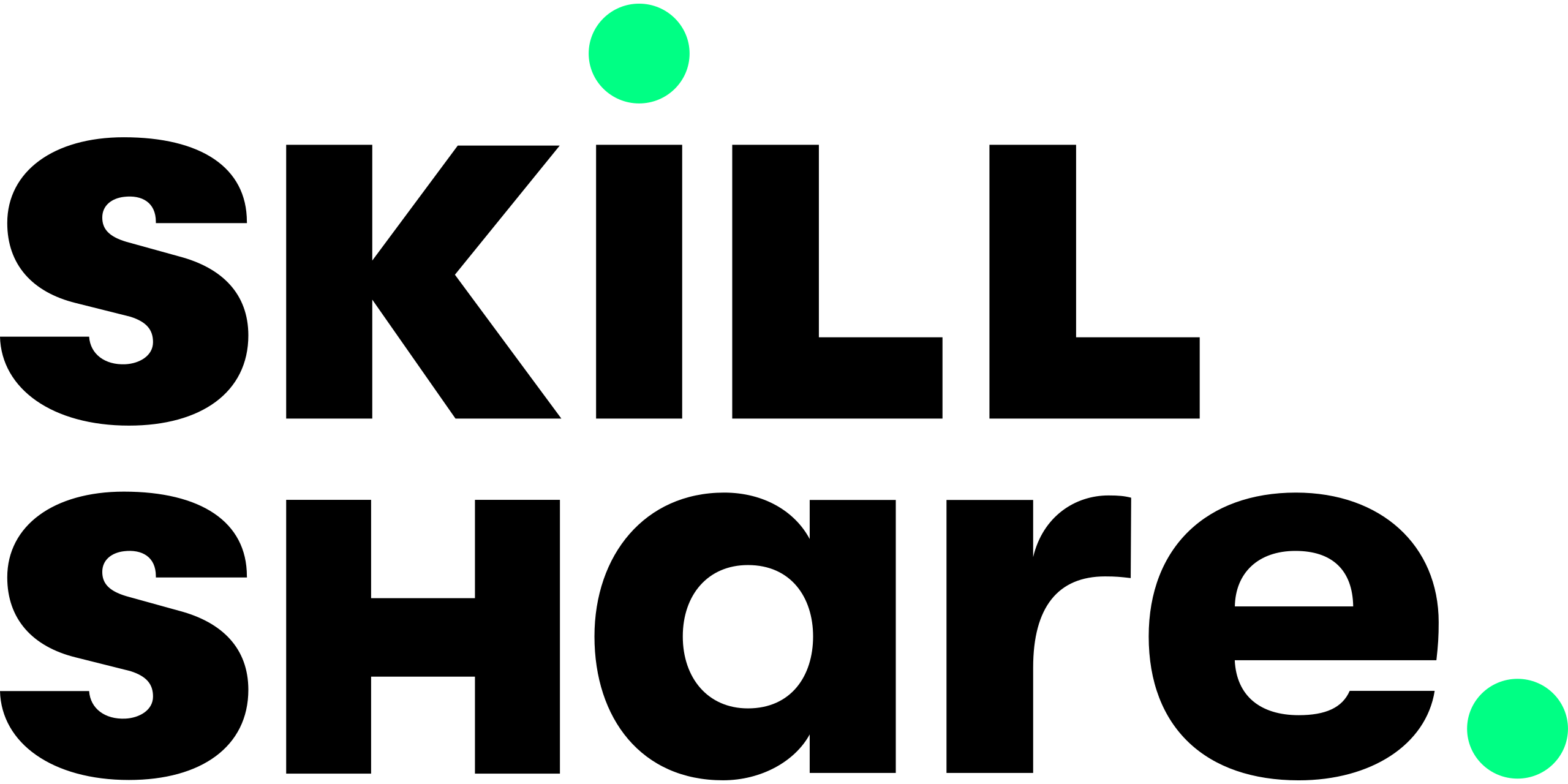- Orientation
- Course Breakdown
- Top 8 Best Revit Training Courses 2024
- 1. Best Overall: Autodesk Revit – Beginner to an Intermediate Level
- 2. Best Value: Revit Structure 2018 From Zero to Hero
- 3. Best Budget: Learning Revit 2021
- 4. Best for Revit Families: Learning Revit Families
- 5. Best for Revit Detailing: Revit Detailing
- 6. Best for Interior Architecture: Revit for Interior Architecture
- 7. Best for Beginners: Autodesk Revit Architecture Masterclass: A Complete Beginners Guide
- 8. Best Up-To-Date: Revit Architecture 2020-2021-2022-2023 From Zero to Hero
- FAQ
- Extra Credit
- Final Thoughts
Autodesk Revit is an innovative software that changes the way architects and designers approach 3D modeling. While there are other software options, Autodesk Revit gives users the ability to design, customize, and publish their work. When it comes to 3D technology and presentation, Autodesk Revit is one of the best pieces of software you can use.
The system is designed around a multi-discipline process that favors collaboration and data sharing. Autodesk Revit also comes with powerful tools to leverage model-based processes that allow you to plan, construct, design, and manage 3D models. One example of how this technology can be used is how people manage buildings, interiors, and even infrastructure.
For these reasons, Autodesk Revit is a complicated tool that rewards those who put in the time to master it. Therefore, it’s important to learn everything you can about the tool and its many uses. Additionally, it’s important to remain up to date because new versions of the software come out often. The good news is that we have you covered. If you’re ready to learn, read on as we take you through the eight best Autodesk Revit training courses available in 2024.
Orientation
Revit training is not easy. There are a lot of mechanics you need to learn and understand, and it’s not always self-explanatory. Therefore, you need to take some time to decide what you’re looking to get out of a Revit training course. To help you out, we’ll take you through a few considerations.
Topics
When it comes to Autodesk Revit, there are many topics. With complex software that has many tools, it makes sense that there is a lot of information to cover. Unfortunately, this means that most courses don’t cover everything you need to know. Instead, instructors focus on key areas of the tool to help you make the most of your time and money. To help you narrow down your search, we’ll take you through some of the common topics.
Detailing
Detailing will teach you about 2D models and how they contribute to the project as a whole. These courses take you through lines, wall lines, and other 2D surfaces and images that work together to create 3D images. These courses are great for more intermediate and advanced users, or users that come from popular 2D modeling software.
Families
Families are a collection of pieces you use to create a structure. For example, a room might be made of four walls, a roof, a door, windows, and a staircase. Creating these families makes it easy to use the same designs to speed up new projects. Families are also the foundation of the software, so becoming proficient in these areas is well worth it.
General
Finally, you’ll come across more general courses. These are often basic, but this is because the instructor covers multiple topics. For beginners, these courses are great to teach the basics and to define key concepts.
Before you choose a course, make sure you’re choosing a topic that fits your needs.
Instructor
Another factor to consider is the instructor, as they can make or break a course. A good instructor can break things down, and they know how to teach students. You’ll want to look for instructors that not only have decades of experience with the software but who also have some experience teaching. Even if an instructor is an industry leader, that doesn’t always mean they know how to teach.
So, make sure you look for both types of experience when choosing an Autodesk Revit course. The good news is we’ve carefully vetted each instructor and each course. The instructors and courses we’ve selected all have a background in both education and Autodesk Revit.
Skill Level
Autodesk Revit comes with many bells and whistles. You’ll have to work with a lot of tools and create 3D models – sometimes from scratch. Unfortunately, this creates a skill gap between new users and those that have used Autodesk Revit for many years. To help you find the best fit for your skill level, each course is listed as one of three skill levels: beginner, intermediate, and advanced.
Beginner
Beginner courses are for people who are just starting out. If you’ve never opened up Autodesk Revit software before, you’ll want to start with one of these courses as they break down key concepts, phrases, and take you on a guided tour.
Intermediate
Intermediate courses are for users who are ready to get creative. Once you have a feel for the system and how it can be used, you’ll want to start learning about additional tools, concepts, designs, and ideas. The instructors keep things simple, but you’ll be ready to create a structure and analyze it at this skill level.
Advanced
Advanced courses come with the most challenges. These courses explore topics like detailing, families, and more. To keep up with advanced courses, you’ll be expected to have some experience with Autodesk Revit and the terminology that’s used. We recommend advanced courses for users that have already created structures in the past.
While most courses stick to one skill level, others will bring you from a beginner user to an intermediate user. So, keep this in mind when looking at course options.
Price
Autodesk Revit courses are surprisingly affordable. Even on platforms that grant lifetime access, like Udemy, courses typically cost about $20-$40. Even some of the longer courses don’t get more expensive than this. This is great news because most online courses tend to be more expensive.
That said, this creates a disadvantage for platforms like LinkedIn Learning and SkillShare. These platforms charge a flat fee per month, so you’ll want to take multiple courses to get the best value. If you don’t, you might end up getting less bang for your buck.
Now that you know what to look for, it’s time to get into the course breakdown and our list of the best Revit courses in 2024.
Course Breakdown
- Best Overall: Autodesk Revit – Beginner to an Intermediate Level
- Best Value: Revit Structure 2018 from Zero to Hero
- Best Budget: Learning Revit 2021
- Best for Revit Families: Learning Revit Families
- Best for Detailing: Revit Detailing
- Best for Interior Architecture: Revit for Interior Architecture
- Best for Beginners: Autodesk Revit Architecture Masterclass: A Complete Beginners Guide
- Best Up-to-Date: Revit Architecture 2020-2021-2022 From Zero to Hero
Top 8 Best Revit Training Courses 2024
1. Best Overall: Autodesk Revit – Beginner to an Intermediate Level
- 8 hours $19.99
- Course Highlights
- Instructor: S15 Studio
- Topics: General
- Skill Level: Beginner, Intermediate
Why we like it
This is one of our favorite courses because it gives you the best value, content, and additional resources. It comes with everything you need to progress through the basics into harder levels of Autodesk Revit.
This is one of the best courses for learning the basics of Autodesk Revit. The course will break down some of the tools, how they work, and how to get the most out of the software. While the course is suitable for beginners, by the end of the course, you’ll end up with a well-rounded foundation of knowledge. Once you have the software, you’ll have everything you need to practice on your own to hone your skills.
That said, Autodesk Revit – Beginner to an Intermediate Level also comes with additional materials to challenge you. There are 15 quizzes, one for each chapter, and there is a final exam. Once you complete all the content, you’ll have a better understanding of where you are. Furthermore, you get lifetime access to the course, so you can always keep practicing if you get stuck on one chapter.
Things to Consider
While Autodesk Revit – Beginner to an Intermediate Level is a great course, it comes up short in a few areas. First and foremost, because the course is more for beginners, it fails to touch on some of the more advanced tools found in Autodesk Revit.
Additionally, the content does not go past Intermediate-level, so more advanced Autodesk Revit users should look for an alternative like Revit Structure 2018 from Zero to Hero.
Who It’s For
If you’ve never touched Autodesk Revit before, this course is a great start. It will show you the basics and help you progress through the software. There are plenty of resources to challenge you, and it comes at an affordable cost. Overall, it’s one of the best choices for anyone new or semi-new to Autodesk Revit.
Pros
- Comes with additional exams, practice materials, and tutorials
- Great for people who have never used the software
- Helps you get from a novice to someone more adept with the software
- Good price
Cons
- Best suited for beginners
2. Best Value: Revit Structure 2018 From Zero to Hero
- 7.5 hours $19.99
- Course Highlights
- Instructor: Munir Hamad
- Topics: General
- Skill Level: Intermediate, Advanced
Why we like it
We love this course because it’s not afraid to touch on some of the more complex topics and systems found within Autodesk Revit. Overall, the course is one of our favorites for intermediate and advanced users.
Revit Structure 2018 From Zero to Hero is a great course for people who are familiar with Autodesk Revit software. The course will take you through everything you need to know about building, designing, and finishing a structure. You’ll be taken through the entire process step by step, and you can follow along at your own pace.
Moreover, the course is taught by Munir Hamad, an instructor with decades of experience who can break down key concepts and keep you engaged. Overall, the course comes with enough information for intermediate and advanced users to begin building and designing. The course also gives lifetime access, comes with three downloadable resources, and provides a certificate upon completion. This can be useful if you want to boost your resume.
Things to Consider
This course is one of the most well-rounded for intermediate and advanced users of Autodesk Revit. That said, it’s not a good fit for people who are not familiar with the software. While the concepts taught in the course are stellar, people who are unfamiliar with the systems and terminology might find better value elsewhere.
One example of a great alternative is Autodesk Revit – Beginner to an Intermediate Level. It’s a much better course for beginners, and it carries you to intermediate-level topics and concepts.
Who It’s For
If you’re someone who has been using Autodesk Revit for a while, this course is a great choice. The course comes packed with information on complex topics that are hard to find elsewhere. You’ll be able to master things like creating a structure model from start to finish. From there, you’ll learn how to analyze, improve, and develop the model. For people who are ready to get building, this course is one of the best options.
Pros
- Teaches you how to create a structure from start to finish
- Suitable for intermediate and advanced users
- Easy to follow along
- Great value
Cons
- Not suitable for beginners
- Doesn’t expand on some of the tools
3. Best Budget: Learning Revit 2021
- 4.5 hours $29.99
- Course Highlights
- Instructor: Paul F. Aubin
- Topics: General
- Skill Level: Beginner
Why we like it
We love Learning Revit 2021 because it’s the perfect beginner course. While other beginner courses focus on progression, this one knows what it is and focuses on the basics.
Learning Revit 2021 is one of the most up-to-date courses available for Autodesk Revit training. The course addresses all the changes and updates, which makes it one of the best choices for beginners. You won’t be confused by seeing tools that have been removed or moved around. When working with a building system like Autodesk Revit, it’s important to know where everything is to save time, effort, and eventually, money.
Learning Revit 2021 also takes you through a lot of helpful concepts. You’ll learn how to build models, move models, and analyze your work. The course will also show you how to work together in groups and document everything that you do. While it’s a basic course, it gives you everything you need to start tinkering in the software.
Things to Consider
Learning Revit 2021 is a great course for beginners, but it does not cover all the important tools and options in the software. While it accomplishes the task of getting you to build a structure, it doesn’t take things a step further than some of the other beginner courses.
If you’re looking for a more comprehensive alternative, Autodesk Revit – Beginner to an Intermediate Level is a great option. While it starts you off with the basics, it eventually dives into more intermediate-level content.
Who It’s For
If you’re looking for a course that will show you how to get building, Learning Revit 2021 is a great choice. It will give you what you need to get started, but it doesn’t expand from there. Additionally, this course is ideal for people that work in an office or need to collaborate with others. The course offers in-depth tutorials on how to include others in your projects and how to leave comments.
Pros
- Teaches you how to build a structure from start to finish
- Shows you how to work with others
- Perfect for beginners
- Up-to-date on fresh Autodesk Revit updates
Cons
- Not valuable for experienced users
- Does not come with a lot of additional materials or tools
4. Best for Revit Families: Learning Revit Families
- 2 hours $29.99
- Course Highlights
- Instructor: Eric Wing
- Topic: Revit Families
- Skill Level: Beginner, Intermediate, Advanced
Why we like it
We love this course because it focuses on Revit Families, which often don’t get a lot of attention. These tools and strategies can take your structures and modeling to the next level.
This is a great course to help you learn about Revit families, which are groups of tools that you can combine to create structures. For example, a family might consist of a floor, walls, window, roof, and door. These are important to understand because many structures in Revit are based on these family groups. Therefore, learning how to create and customize them has tremendous value.
While many courses touch on the subject of families, Learning Revit Families shows you how to create and customize them from start to finish. You’ll learn about place-in families, door models, advanced family models, and more. The course is also taught by a veteran instructor who has decades of experience in the industry. You can follow along and create the models he shows you how to make. Overall, it’s the best course for learning about these models.
Things to Consider
Revit Families are important, but they’re not everything. A lot of the software does use families as a base, but there are other tools and features that can enhance your experience. Therefore, if you want to work with additional tools, this course is not the best choice.
Instead, you should consider Autodesk Revit Architecture Masterclass: A Complete Beginners Guide. This course takes you through everything beginners need help with, including additional tools and settings.
Who It’s For
If you’re looking to maximize your potential with families, this course is a great choice. It will show you everything you need to know about the tools and help you get started along your journey. The course is also a good fit for people who are familiar with the software and how it works. For example, it can be used to further improve your structures and designs in Autodesk Revit.
Pros
- Teaches you everything about families
- Shows you how to create and customize families
- Shows you how to build Interior pieces
Cons
- Only focuses on families
- Not the best fit for beginners
5. Best for Revit Detailing: Revit Detailing
- 3 hours $29.99
- Course Highlights
- Instructor: Paul F. Aubin
- Topic: 2D detailing
- Skill Level: Intermediate, Advanced
Why we like it
We love this course because it focuses on detailing with 2D images. Autodesk Revit is possible without them, but using these models enhances projects.
Revit Detailing is a specific course that focuses on detailing, which is the practice of using 2D images, lines, and shapes to draft out models in Autodesk Revit. While you can find 2D images with other software tools, using them in Autodesk Revit gives you the freedom to turn them into something greater. This is why PA Aubin spends over 2 hours going into detail about how you can leverage this practice.
The course goes through some helpful topics relevant to detailing and 2D models. Throughout the course, you’ll learn about drafting views, legend views, 2D linework, completing details, making notes, and more. Overall, the course is a masterclass on how to use, operate, create, and finish 2D images with detailing.
Things to Consider
There is no doubt that detailing is an important aspect of 3D modeling and Autodesk Revit. That said, other topics also have benefits. For example, some courses go more in-depth on a broad range of topics; this approach, on the other hand, is better for beginners. While detailing ideas and concepts are great for seasoned Autodesk Revit users, beginners might fall behind.
If you’re looking for a more comprehensive course, Autodesk Revit Architecture Masterclass: A Complete Beginners Guide is a great alternative. While it doesn’t focus on detailing, it covers other key concepts.
Who It’s For
If you’re looking to expand your skills with 2D models in Autodesk Revit, this course is the best choice. While it’s shorter than most courses, Paul Aubin delivers a masterclass on how to leverage these tools. Moreover, detailing is a topic that doesn’t always get enough attention because most people are focused on the 3D components and tools offered in Autodesk Revit.
Pros
- Focuses on detailing, which isn’t always talked about
- Short and to the point
- Great for intermediate and advanced users
Cons
- Only focuses on one topic
6. Best for Interior Architecture: Revit for Interior Architecture
- 6 hours $29.99
- Course Highlights
- Instructor: Brian Meyers
- Topic: Interior Design
- Skill Level: Intermediate
Why we like it
We love Revit for Interior Architecture because it covers the finest details in Autodesk Revit. Interior design is challenging, but this course makes it much easier to understand.
Revit for Interior Architecture is a great course. It comes packed with useful information to help you get better at interior design. The course is taught by Brian Meyers, who is exceptional with the software and tools found in Autodesk Revit. Meyers teaches you about finishes, materials, walls, families, and more. The course also takes you through the process of interior design from start to finish.
Brian Meyers also dives into some of the most important aspects of interior design. The course shows you how to create pieces of furniture – like sofas – and popular features like kitchen sets. The course also shows you how to create custom pieces for each case, and it’s filled with design options and renderings. Overall, it’s one of the most comprehensive interior design courses for Autodesk Revit around.
Things to Consider
Learning about interior design is important, and there is no way around it. At some point, someone will want the inside of a building done. Therefore, this course adds a lot of value. That said, sometimes people don’t need to work on interior designs. When it comes to building outside, this course is quite limited. Plus, if you’re familiar with tools to create things like sofas and tables, this course does not offer much value.
Therefore, a great alternative for more general knowledge is Autodesk Revit – Beginner to an Intermediate Level. It comes with a lot more information for interior and exterior customization.
Who It’s For
If you’re looking to use Autodesk Revit for interior design, this course is a great choice. It can help you build a portfolio, work with clients, and create custom designs for your own needs. While the course is limited in other areas, it’s a great tool for intermediate or advanced users who are looking to brush up on interior design.
Pros
- Shows you how to create and mold families
- Shows you how to create sofas, tables, walls, and other pieces of interiors
- Great as a refresher course for more experienced users
Cons
- Very specific information
- Not suitable for beginners
7. Best for Beginners: Autodesk Revit Architecture Masterclass: A Complete Beginners Guide
- 7 hours $19.99
- Course Highlights
- Instructor: Ozgur Gorgun
- Topics: General
- Skill Level: Beginner
Why we like it
We love this course because it’s comprehensive and beginner-friendly. It doesn’t take things too far and helps beginners get started with the software.
Ozgur Gorgun does an excellent job with this course and makes it easy for everyone to understand. Even if you haven’t opened the software yet, this course will take you through the basics step by step. For example, the course shows you how to complete simple tasks, navigate the home screen, and more. The instructor is also great at breaking down each of the terms and making them easy for everyone to understand. By the end of the course, there won’t be much jargon for you to deal with.
The course also does a good job of getting beginners ready for more complex topics. You’ll learn about walls, pieces, families, and how all of these components work together. From there, the course will show you how to work with flooring and how to complete finished projects. It’s a great guide to navigate Autodesk Revit from start to finish.
Things to Consider
While this course is great, it’s far from perfect. The problem with SkillShare is that the instructors are limited. This means that there are no exams or additional resources that come with the course. Moreover, the course does not go into more advanced topics.
If you’re looking for a beginner-friendly course that comes with additional materials, Autodesk Revit – Beginner to an Intermediate Level is a great alternative. It comes with similar content but offers practice exams, quizzes, final exams, and more.
Who It’s For
If you’ve never opened Autodesk Revit before, you’re in the right place. This course is one of the few that will take you through the basics. For beginners, learning about key terms and basic concepts is the most important part. That said, this course is designed for beginners, and more experienced users can find better value elsewhere.
Pros
- 7 hours of content
- Breaks down terminology and industry jargon
- Great value
Cons
- No additional resources
- No lifetime access
- Not suitable for intermediate or advanced users
8. Best Up-To-Date: Revit Architecture 2020-2021-2022-2023 From Zero to Hero
- 17 hours $19.99
- Course Highlights
- Instructor: Munir Hamad
- Topics: General, Exam
- Skill Level: Beginner, Intermediate
Why we like it
Revit Architecture 2020-2021-2022-2023 From Zero to Hero is one of our most loved courses because it’s up to date and prepares you for Autodesk Revit certifications. In fact, it comes with more content than most Autodesk Revit courses on the market.
Revit Architecture 2020-2021-2022-2023 From Zero to Hero is an up-to-date version of one of Munir Hamad’s previous courses. While the course is refreshing, not much content has changed. In fact, Hamad spent a lot of the 17 hours expanding on the content he discussed in his older course. This makes the course well-rounded, innovative, and one of the more honest Autodesk Revit courses on the market.
Munir Hamad also went into this course with a specific goal, which is to prepare students to pass the certification exam. This means the course comes with a lot of content pertaining to downloadable resources, practice exams, chapter quizzes, final exams, and more. The course succeeds in most of its goals, and it will have most students prepared to sit for a certification exam upon completion.
Things to Consider
While this is a well-rounded course, it focuses a lot on test prep. This is great for students that want to pass the certification exam, but it’s not great for students that want to learn other tools and concepts. For this reason, the course lacks a general goal and glosses over some of the more complex phrases and concepts.
If you’re looking for a more specific course, Revit Detailing and Revit Families are great alternatives. Both courses go over specific information to help you expand your understanding of the software.
Who It’s For
If you’re preparing for an Autodesk Revit certification exam, this course is one of the best options. It comes with new information and continues to keep you engaged through quizzes and tests. By the end of the course, you’ll be in a better spot and have the knowledge required to pass an exam. That said, the style of learning and frequent testing is not ideal for everyone.
Pros
- One of the most recent and up-to-date courses
- Comes with a lot of additional resources
- One of the longest courses
- Prepares you for Autodesk Revit certifications
Cons
- The learning style doesn’t work for everyone
- Sticks to beginner concepts
FAQ
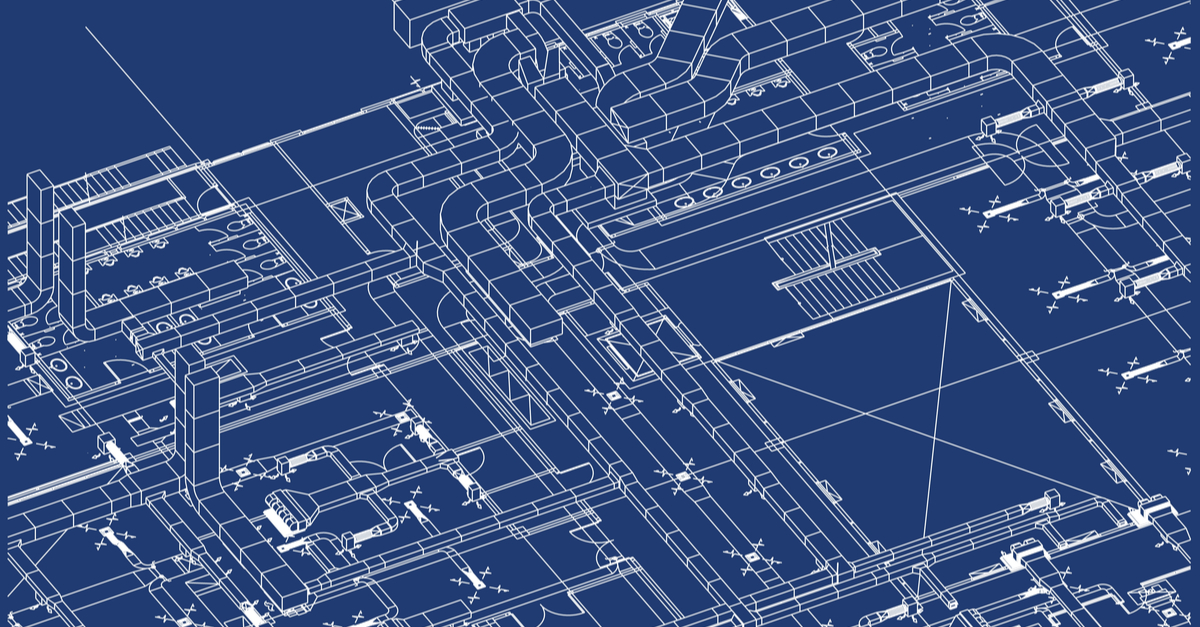 Learning about Autodesk Revit is challenging, and we’re sure you have questions. Below are answers to some of the most common ones.
Learning about Autodesk Revit is challenging, and we’re sure you have questions. Below are answers to some of the most common ones.
Learning Revit can take a long time. It’s not a simple software, and there is a lot of technology to get used to. In fact, it can take years to master every tool in Revit. The good news is that you can learn the basics quickly, but you should give it about a week or month.
There are many ways to learn Revit for free. You can find courses on YouTube and even use trial versions of SkillShare and LinkedIn Learning. That said, learning Revit for Free is not the best idea. It’s complicated software, so you want to work with an instructor that knows it well and spends time breaking down the concepts.
The best way to learn Revit is to take courses – either in-person or online – and to practice. Use the courses to teach you the basics and then apply what you’ve learned within programs and tests that you create for yourself. Several courses have practice exams for you to learn with.
This depends on who you ask, but the most common consensus is that Revit is more complicated than AutoCad. This is because Revit has more software options, tools, and things you can do within the system. Still, the difficulty level is subjective.
AutoCad and Revit are both great tools. On the one hand, AutoCad helps you draw in 2D, and on the other hand, Revit helps you create 3D models. Therefore, it depends on what you’re interested in learning and what you need.
Extra Credit
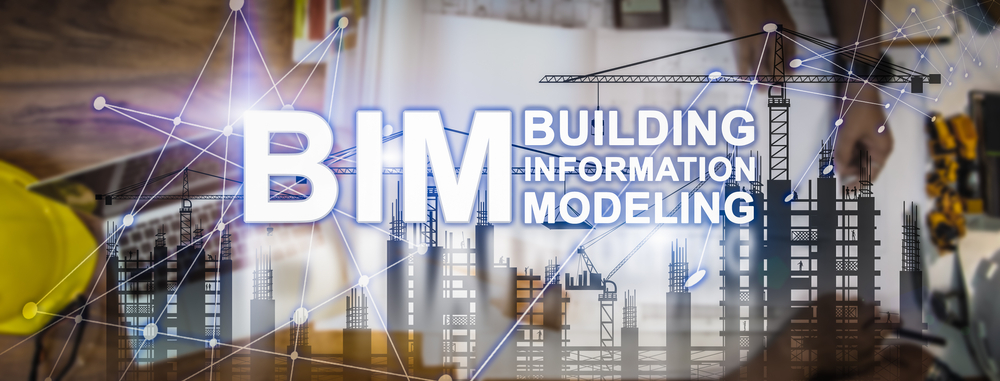
The best Revit courses will help you learn and understand the fundamentals of the program. The good news is that every course we’ve featured can teach you something new. The bad news is that it’s not easy to narrow down your options. Therefore, we’re going to spend some time helping you narrow down your choices so that you get the course that best fits your needs.
Getting Started With the Basics
Getting started with something as complex as Autodesk Revit is easier said than done. There is a lot to learn. Before diving into more complex courses that cover specific topics, it’s best to start with some of the general ones. These courses tend to cover more topics while filling you in on important terms.
One of our favorite choices for beginners is Autodesk Revit – Beginner to an Intermediate Level. The course starts out with introducing the software but helps you along the way. For example, once you complete the course, you’ll be an intermediate-level user.
Learning About 2D Design
Autodesk Revit also has similarities with other 2D software models, as it comes with elements that favor 2D designs. This is known as detailing, and it allows you to create lines, walls, and other objects in a 2D space. You can then use these models to create more complete projects in 3D.
If you’re looking to expand your detailing skills Revit Detailing is a great choice. The course comes with everything you need to know about 2D models and shows you how to integrate them into your projects.
Getting Familiar With Families
Families is a tool that allows you to organize pieces of architecture into groups. Some common uses include working with interior or exterior pieces and keeping them together. You can also modify and update these pieces or create new ones when you know how to use the software. That said, finding courses that focus on these fundamental building blocks is not always easy.
The best course for Autodesk Revit families is Learning Revit Families. As the name suggests, the course teaches you about families and how to create them, store them, customize them, and even share them.
Interior Architecture
Interior architecture is one of the biggest applications of Autodesk Revit. The software allows you to create 3D models out of things like tables, chairs, stairs, sofas, and more. This allows you to create portfolios, engage in client work, and much more. That said, not all courses are focused on these concepts, so you should choose carefully.
The good news is that one of our favorite courses for interior design is budget-friendly and worth the time. Revit for Interior Architecture comes with everything you need to create custom pieces inside of rooms, buildings, and even homes.
Test Prep
Many people use Autodesk Revit courses to prepare for the many certifications that Autodesk offers. These certifications can help you land jobs, improve your resume, and move up within your current job. For this reason, there are many Autodesk Revit courses designed to help you pass certification exams. These courses have a unique structure, and they focus on keeping you engaged through quizzes, tests, and other exams.
If you’re looking to get certified by Autodesk, one of the best options is Revit Architecture 2020-2021-2022 From Zero to Hero. It’s one of the most current courses on the market and offers insight from previous certification exams.
Final Thoughts
Autodesk Revit is a useful software that comes with a catch: you need to know how to use it properly. If you don’t know what you’re doing, you’ll end up missing important information, tools, designs, and more. Therefore, we urge you to remain up to date with your education and keep practicing the skills needed to produce high-quality designs. Remember, Rome wasn’t built in a day.
While there are many learning options, the choice you make isn’t always obvious. In fact, it’s beneficial to take more than one course. For example, you might want to combine a course that covers families with one that goes over interior design to get the most out of the families you learned to make. Therefore, feel free to push your knowledge to the max!