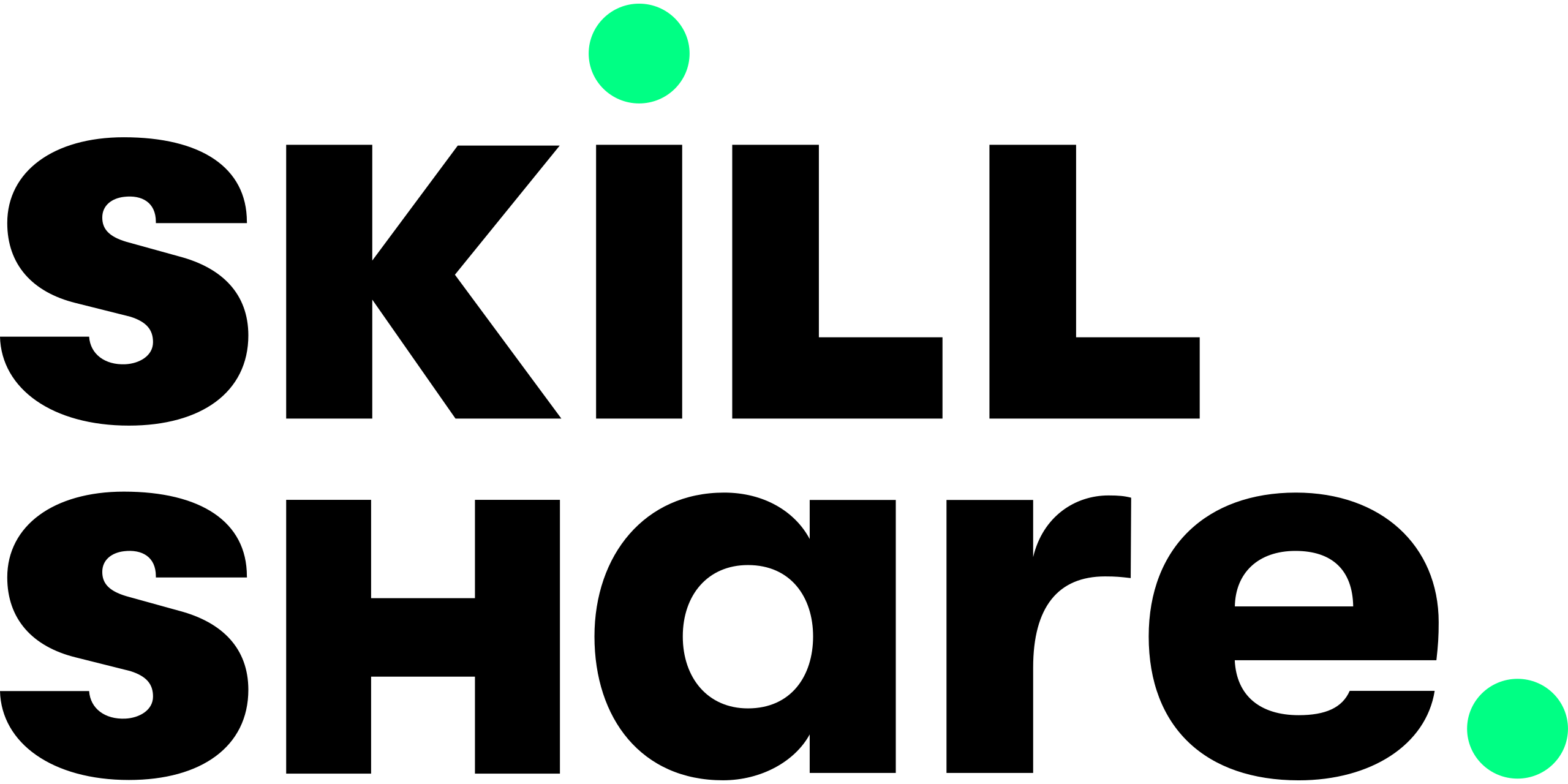- The Difference Between Video Editing and Motion Graphics
- How to Evaluate Video Editing Courses
- Top 10 Best Video Editing Courses 2024
- 1. The Complete Video Production Bootcamp
- 2. Adobe Premiere Pro CC Masterclass
- 3. Introduction to Video Editing
- 4. Video Editing With Adobe Premiere Pro for Beginners
- 5. Video Editing in Final Cut Pro X
- 6. Creative Video Editing Techniques
- 7. Sony Vegas Pro: Master Video Editing School
- 8. Camtasia 9 Studio Masterclass
- 9. Mastering Adobe Premiere Pro CC 2020
- 10. Video Editing Techniques Loved by Pro
- Video Editing FAQs
- How to Get the Most out of a Video Editing Course
- Wrapping Up
Knowing how to edit videos is a must-have skill in 2024. Whether professionally or in a personal capacity, people often run into situations where they have to chop up and merge pieces of video they recorded. That’s why we’ve decided to compile a list of the best video editing courses on the Internet.
If you have any doubt about video being the predominant media format of today’s Information Age, just take a look around. Most news outlets have started turning to digital video as their format of choice, and the majority of marketers reach their customers through videos on social media platforms. Even podcasters find success turning their audio shows into a video format to reach large audiences.
The value of video isn’t limited to professional requirements, either. We all have access to phones now that can record video in a quality that would make Alfred Hitchcock jealous. We’re constantly using them to document our lives and capture memories for the future. If you know your way around video editing software, you can turn all those random videos into more coherent pieces of content.
Most importantly, being able to edit videos is fun. It’s an activity that anyone with a creative side can enjoy. So whether you’re someone who needs videos to market your business or you just want to make a compilation of all the times you’ve woken up your roommate with a bullhorn, you’re going to enjoy learning how to put those together using the courses in our list. But before we dive into the list, let’s take a moment to understand an important distinction.
The Difference Between Video Editing and Motion Graphics
It’s important to know what you’re signing up for when you decide to work on honing your video editing skills. At its most fundamental, video editing involves taking existing footage and combining it to tell a story. You can even add music or text to tell the story in a more effective way.
That is not to be confused with the job of a motion graphics artist. These are professionals who focus on adding graphical elements like VFX and animations to videos.
There is some overlap between these two roles. For example, some video editors are better than others at things like color grading and basic tracking techniques. However, a video editor is tasked with telling a cohesive story by weaving together footage, while a graphics artist is involved more with individual elements that go into a frame.
Now, let’s take a look at what factors to take into consideration when choosing a video editing course.
How to Evaluate Video Editing Courses
There are several parameters to take into account when choosing a video editing course. The great thing about this particular discipline is that anyone can dive into it. You don’t need to have a professional certification or pass an exam of any kind to be a good video editor.
That also means that when you’re looking for a video editing course, you’ll be met with a lot of options. So let’s take a look at some of the ways you can tell whether the course you’re considering is worth your time.
Instructor’s Portfolio
Video editing is the kind of thing where the proof is in the pudding. You don’t get good at it by passing exams or achieving a certain grade. Instead, you show your skills by actually putting your skills on display with the videos you edit.
So the first thing you need to do when choosing a video editing course is to take a look at the instructor’s experience in the field. Look them up online to understand what kind of video editing work they’ve done and whether they’re of the kind of quality that you aspire to. It’s the easiest way to tell whether you’re signing up for a course that will give you the results that you want.
Course Length
Video editing is not the kind of skill that you can master in a few weeks or even months. Instead, it takes consistent practice working on different types of video projects to get to a place where you can consider yourself proficient at it.
That said, you can wrap your head around the basics of video editing fairly quickly. That includes things like learning how to import videos into a video editing software, using tools to split videos, merge them, and so on. So choose a course that focuses on the skills you’re looking to acquire and does so without spending too much time on extraneous information.
The course length is also important because that’s the time commitment you’ll need to set aside to achieve your goals. But remember that the length of the course is not the exact amount of time you’ll spend working through it. A 9-hour course may take weeks for you to work through. Make sure you look at what the course will cover and assess how long each of those things will take you to personally complete in a satisfactory manner.
Course Prerequisites
Some video editing courses are made for absolute beginners. Others may be for those who have a basic understanding of the skill. The course prerequisites will give you a good idea of whether a particular video editing course is made for your skill level.
In our list, we’ve covered some courses that are meant for absolute beginners. But there are also courses that are meant for those who already have a handle on Final Cut Pro, for example. So pick the course that is best suited to your skill level.
Software Used
As you might already know, there are many different types of software that you can use to edit videos. There may be slight differences in what each software offers in terms of features, but most will offer the same basic functions.
When you choose a video editing course, remember that you’re also marrying yourself to the software that the instructor uses. Therefore, you’ll need to make sure that your computer can run the software that’s being used in the course. So before you put money down for a video editing course, install and run the software that you’ll need.
Supplementary Materials
There are many different kinds of supplementary materials that can enrich your experience of learning video editing. These materials can be an important deciding factor when it comes to picking a particular course.
Every course will, of course, come with instructional videos. But the good ones also provide things like downloadable guides and case studies as supplementary materials. Another vital add-on that some courses offer is direct feedback from instructors on the video projects that you create. So take all of these things into consideration before making a final choice on the video editing course you’re going to undertake.
Top 10 Best Video Editing Courses 2024
1. The Complete Video Production Bootcamp
- 9 hours $13.99
- Course Highlights
- Level: Beginner
- Supplementary Materials: Downloadable guides, case studies, direct instructor feedback
Why we like it
This course exposes learners to the complete video production process, giving them a solid foundation to understand the value of quality video editing better.
You’ll notice that the first course on our list isn’t a video editing-only course. Instead, this is a course that covers video production from soup to nuts. We picked this course because of its 360-degree coverage of everything that goes into creating a great video.
The Complete Video Production Bootcamp starts with how to come up with ideas for a video. That’s how much of a beginner course this is. Students will find out how to develop a theme for a video and plan it while keeping viewers in mind.
The course then delves into the process by which you can make that video happen. It starts by recommending equipment, but you can work with something as simple as a smartphone. It then goes into cinematography, audio recording basics, and lighting.
It is only after those things are covered that you reach the video editing section of the course. This is where you will learn functional skills like organizing video projects, importing and synching, adding audio, merging b-roll, and so on.
You will also be given practical tips on how to make videos easier to consume for your audience. There’s one video dedicated to designing professional titles—things get very meta when the instructors show how they designed the title cards for the course.
Because of everything the course covers, it is the combined effort of three separate instructors. Each of them brings experience in a different discipline of video production, which means that students get to hear from diverse voices.
What you won’t get through this course is a full understanding of any singular video editing software. It is more of a well-rounded view of video production itself, giving you the opportunity to understand the context in which you will be editing videos.
Pros
- 360-degree view of the video production process
- Focus on video editing for an audience
- Instruction from three teachers with experience in different aspects of video production
Cons
- Not enough of a focus on more advanced video editing techniques
2. Adobe Premiere Pro CC Masterclass
- 12 hours $15.99
- Course Highlights
- Level: Beginner
- Supplementary Materials: Supplemental video and audio clips
Why we like it
The Adobe Premiere Pro CC Masterclass course takes you from the basics of the software to being able to edit your own documentary in your keystone project.
Premiere Pro CC by Adobe is one of the most commonly used video editing softwares out there. This course lets you start as a complete beginner and takes you to a stage where you will be conversant with most of the tools available in Premiere Pro CC.
The best part about this course is its focus on practical learning. Students are supplied with supplemental video and audio clips. You can import these into Premiere Pro CC to play around with some of the tools and features of the software.
The course culminates in a keystone project where students edit a short documentary video. You can use either the video snippets provided as part of the course or even use video that you shot yourself.
Although this course is for beginners, it also goes into some advanced video editing techniques in the later stages. That includes things like color correction and grading, chroma-keying, and visual effects.
The one place the course is really lacking is its poor highlighting of tools that instructors are focusing on. As a result, you might find yourself squinting to look for where the mouse is when trying to locate a tool in the video. Students who aren’t bothered by this should be well on their way to being proficient with Premiere Pro CC by the end of this course.
Pros
- Focus on practical learning
- Fun keystone project where students make a short documentary
- Goes into advanced techniques in the later stages
Cons
- Sometimes hard to know which tools the instructor is referring to on the screen
3. Introduction to Video Editing
- 2 hours 53 minutes $34.99
- Course Highlights
- Level: Beginner
- Supplementary Materials: Exercise files
Why we like it
The Introduction to Video Editing course takes a project-based approach to video editing instruction and covers some of the finer details of the discipline.
Video editing is not only about learning how to use all the bells and whistles in an editing software. Ultimately, it’s about learning how to use those tools to tell a story in the most effective way possible. The Introduction to Video Editing course focuses on some of the finer details of the art of video editing.
It starts by exploring the art of storytelling itself. Budding editors learn about their role in the storytelling process and how to dispense of it effectively. There’s also one lesson on the ethics of editing.
This course doesn’t focus too much on any one editing software. Instead, the focus is more on learning the language of editing itself and then applying that understanding to different software. The lesson on the similarities between different editing applications is especially helpful if you’re a beginner.
This course does eventually focus on some of the nuts and bolts of video editing. There are lessons on organizing assets, trimming music, and adding effects and titles. The instructor, Ashley Kennedy, shows how all of these components are completed while working through her own editing project.
If you’re looking to master one particular video editing software, this is not the course for you. But it is exactly what you need if you’re looking to grasp the art of video editing itself.
Pros
- Focus on language and grammar of video editing
- Lessons on similarities between different editing softwares
- Get to follow along while the instructor works on a video editing project
Cons
- Not meant for those looking to master a particular video editing software
4. Video Editing With Adobe Premiere Pro for Beginners
- 3 hours 22 minutes $8/month (Access to Skillshare)
- Course Highlights
- Level: Beginner
- Supplementary Materials: Quizzes
Why we like it
With a large community of learners and a vastly experienced instructor, Video Editing with Adobe Premiere Pro for Beginners, is a great course for those who want to learn video editing with that software.
The Video Editing with Adobe Premiere Pro for Beginners course, on Skillshare, is run by Jordy Vandeput. If that name sounds familiar, that’s because he’s also the man behind the Cinecom YouTube channel, which now has over 2 million subscribers. He’s a trusted name in the video editing community on the internet.
This particular course on Skillshare has over 72,000 students. Just one look at the class projects that have come out of this course, and you’ll know that students learn lots of actionable information.
This course focuses on video editing using Adobe Premiere Pro, and it is perfect for any beginner trying to learn how to use the software. The lessons start at the basics, like working with layers and arranging clips; it then details more extensive concepts like animations and creating custom templates. It doesn’t, however, go into any of the advanced features of Premiere Pro.
The best thing about the course is Jordy Vandeput’s enthusiasm. He’s obviously very knowledgeable about video editing, but it’s his energy that makes this course so fun to do.
Pros
- Great for beginners
- Large community
- Lively instructor
Cons
- Doesn’t teach any of the advanced features of Premiere Pro
5. Video Editing in Final Cut Pro X
- 1 hour $12.99
- Course Highlights
- Level: Beginner
- Supplementary Materials: None
Why we like it
This course gives learners a great overview of Final Cut Pro X in just an hour.
Not all learning needs to be a marathon with a view on long-term goals. The Video Editing in Final Cut Pro X course shows that you can achieve meaningful progress with just an hour-long lesson.
You’re probably wondering how much you can learn in just an hour. The answer is that you will learn enough of the basics to work with the software and do some basic video editing. In addition, students will get a link to a 90-day free trial of the software, so you don’t have to worry about paying for it upfront if the software isn’t right for you.
The course starts with a broad overview of Final Cut Pro X and some of its basic features. You will learn how to work with the interface and understand how to organize assets in it. The course then goes into the editing process, with a focus on the software’s magnetic timeline and working with layers.
There’s lots of material out there on learning Final Cut Pro X, but they can be intimidating. But this lesson breaks down the basics just enough for beginners to work with the software. You won’t, of course, learn anything about some of the more advanced features of Final Cut Pro X, but if you’re starting out, this is the perfect course for you.
Pros
- Quick, 1-hour course
- Access to 90-day software trial
- Very accessible to beginners
Cons
- Doesn’t go into any of the advanced features of the software
6. Creative Video Editing Techniques
- 1 hour 22 minutes $34.99
- Course Highlights
- Level: Intermediate
- Supplementary Materials: None
Why we like it
This course covers some of the intermediate-level techniques that can take a beginner’s skills to the next level.
Ashley Kennedy, from LinkedIn Learning, has created this course to offer to intermediate learners who want to go a step beyond simple video editing tools and techniques.
This course focuses on the essential skills of continuity and complexity editing. Continuity editing is the process of stitching together components of the same shot or related shots. In contrast, complexity editing involves taking what could be disparate shots to build on the thematic elements of a video.
The final module of this course focuses on creative transitions. There are dedicated lessons on two specific types of transitions: dissolves and wipes.
This is a relatively short course which is great for intermediate-level learners. You won’t get too much of a focus on a particular video editing software. The idea is to have learners understand video editing concepts rather than individual tools.
Pros
- Great course for an intermediate understanding of video editing
- Lays out important conceptual distinctions in video editing
- Relatively short course length
Cons
- Doesn’t focus too much on individual software
7. Sony Vegas Pro: Master Video Editing School
- 4.5 hours $11.99
- Course Highlights
- Level: Beginner
- Supplementary Materials: None
Why we like it
This is the most comprehensive course there is on video editing using Sony Vegas Pro.
We’ve covered Premiere Pro and Final Cut Pro in earlier entries on this list, but the other major video editing software out there is Sony Vegas Pro. And if that’s the one you’re looking to master, then the Sony Vegas Pro: Master Video Editing School course on Udemy is the only one you need.
This course is designed to be used by absolute beginners. The initial lessons cover simple introductory details like the workspace in the software and shortcut keys you can use to speed up your workflow.
The course then goes into more intermediate-level concepts in Sony Vegas Pro. You will learn how to work with transitions and video effects. The lessons on color grading and green screen editing are for those who already have a good grip on the basics.
This isn’t the cleanest course in terms of how it is presented. Some of the issues with the recording could be problematic for those who have already completed more polished courses.
Pros
- Well-explained for beginners
- Gives a thorough understanding of the basics of Sony Vegas Pro
- A few advanced features of the software are covered
Cons
- The production value of the courses could be better
8. Camtasia 9 Studio Masterclass
- 3 hours $11.99
- Course Highlights
- Level: Beginner
- Supplementary Materials: None
Why we like it
This is a well-structured course for anyone who wants to learn screencasting or more general video editing using Camtasia.
Camtasia is a software that’s well-known for its screen recording capabilities. But what is lesser-known is its ability as a video editor. The Camtasia 9 Studio Masterclass is a well-laid-out introduction to the software’s video editing features.
This course goes over all the basics that you would expect from a video editing course. The focus is on getting learners well-versed with the interface and using some of its basic features. Camtasia is a screen recording software, so there are lessons on how to use that feature.
It then goes into some of the video editing features that Camtasia has. Beginners will enjoy the lessons because of the simple way all the different tools and their uses are described. The instructor makes sure to go over each of them in a way that’s easy to grasp.
The flow of this course is another aspect of it that should be noted. The lessons are organized so that each new lesson feels like a logical progression from the previous one. The instructor’s voice can be a little hard to hear at times, which can be a hitch in the learning experience.
Pros
- Well-organize course
- Covers both beginner techniques and a few advanced features
- Simple instruction
Cons
- Instructor’s audio levels can be low at times
9. Mastering Adobe Premiere Pro CC 2020
- 4.5 hours $12.99
- Course Highlights
- Level: Advanced
- Supplementary Materials: None
Why we like it
The Mastering Adobe Premiere Pro CC 2020 course is an excellent course for anyone looking to level up their skills in the software.
If you’ve mastered the basics of Premiere Pro, then this course is exactly what you need. It covers all of the advanced techniques that professional editors are privy to when working with video.
The team behind this course, Packt Publishing, has been involved in online education since 2004. They have almost 350,000 students signed up for their courses on Udemy, which is a sign of an excellent track record. The instructor on this particular course, Derek Prosser, is part of the CBC/Radio-Canada team and has over 15 years of experience as a video editor.
Although the information in this course covers several advanced features, all of it is presented in a very digestible manner. As a result, learners can easily follow all of the tools being shown and how to use them.
Students will also enjoy the way this course carries information on how Premiere Pro can be combined with other Adobe software to create great videos. So you will learn how to work with the rest of the Creative Suite, which is especially beneficial to those looking to work as professional video editors.
The one thing this course leaves to be desired is a focus on practical learning. You will be familiar with all the tools and features but might need to work on some of your own projects to complete your understanding of Premiere Pro.
Pros
- Instructor with many years of professional experience
- Digestible information
- Includes information on how to use associated Adobe Creative Suite tools
Cons
- Not enough of a focus on practical learning
10. Video Editing Techniques Loved by Pro
- 3.5 hours $109.99
- Course Highlights
- Level: Advanced
- Supplementary Materials: None
Why we like it
This course is the perfect way to round out your understanding of video editing philosophy presented by a very experienced video editor.
Video editing is a creative field and should be treated as such. In Video Editing Techniques Loved by Pro Broadcast Filmmakers, Andrew St.Pierre White gives learners an appreciation for the creative aspects of video editing and what becomes possible if you can master them.
First, Andrew St.Pierre White has over 35 years of experience working in TV and film. He’s worked on as many as 80 TV documentaries, and his list of awards includes the Cannes Gold. So it’s clear you can rest assured you’re learning from someone who knows what he’s talking about.
While this course is taught using Premiere Pro, the focus is not on the software itself, and you can learn the techniques taught using any software. The focus, rather, is on creative aspects like grabbing the attention of the audience, maximizing the power of music, and making seamless edits.
The only drawback of this course is its extremely high price tag. But if you’re someone who knows the technical aspects of video editing and wants to know its creative aspects better, then look no further than this Udemy course.
Pros
- Focus on the creative aspects of video editing
- Accomplished instructor
- Software-agnostic
Cons
- Price
Video Editing FAQs
Learning the basics of video editing is largely the same whether you’re learning on a simple video editing software or something a little more advanced. If you’re serious about learning the skill, then it’s best to go with something more feature-rich like Adobe Premiere Pro or Final Cut Pro. But if you’re just looking to dip your toes in the field, then a free video editing software like OpenShot or VSDC is a good bet.
Much like in any other realm in the field, Premiere Pro and Apple Final Cut Pro are the most commonly used video editing softwares among YouTubers.
Those, of course, are paid software. But if you’re just starting out as a YouTuber, you might be looking for free video editing software; ShotCut and iMovie are both great choices in that case.
Premiere Pro is one of the most popular video editing softwares in the world. It stands to reason that you want to know whether it’s the kind of software that you can learn easily.
The short answer is that it is easy to learn if you’re a beginner. The basic features are easy to pick up if you spend some time on them. At the same time, it is also a very scalable software, and you will need a lot of practice before you can master some of its more advanced tools.
How to Get the Most out of a Video Editing Course
So those are all of the best video editing courses on the internet. All of the tips and tricks you need to know are packed into the lessons in the courses we listed. But in order to make the most of them, you need to do a few other things correctly.
Pick a Good Computer
We’re not getting into the whole PC vs. Mac warzone. This is more just about owning a computer that can get the job done, and both Windows and Apple computers can do that.
Having the right computer is essential because video editing is a processor-intensive function. If you use a low-spec system, you will definitely experience some lag and, in some cases, a complete inability to execute certain functions.
What kind of computer can handle video editing? We recommend one that has at least 8 GB of RAM. The other specifications depend on the software you choose. Look up what kind of video card and processor the software of your choice requires before investing in a new computer.
If you want to continue to work on an existing computer, a good way to improve its performance is with an SSD.
Choose a Software and Stick With It
There are many popular video editing software and suites out there. One thing you definitely don’t want to do is get stuck in video editing software purgatory, which is where people get stuck when they can’t decide which software is right for them.
The truth is that most popular softwares can do the job well. What you really need to do is pick one and stick with it until you’ve reached a reasonable level of proficiency. The most successful video editors are ones who’ve put in their 10,000 hours on one software.
If you do need to switch to a different one, the transition is easier than you think. People who are good at using one video editing software can typically find tools and organize their workflow in others quickly too.
Learn How to Create an Efficient Workflow
Anyone who’s dipped their toes in the world of video editing knows that projects can get very messy very fast. It’s one thing to know how to use all the features in a software. It’s entirely another to create and manage a project in the most efficient way possible.
Something as simple as creating a fixed nomenclature for your video files is a good start. Always use the same hierarchy for folders in your video projects. Put assets like music, graphics, and images in separate folders and name them in a way that’s easy to find.
Doing all of those things is especially important if you eventually start working on projects that involve other team members. A file named “DSC1145_20211154” might mean something to you, but you’re going to annoy the next person who has to find it. So always label your files in a way that makes it easy for you and others to find them and organize your projects meticulously.
Learn As You Create
Theory will only take you so far in the world of video editing. The best way to go about the process is to work on as many personal projects as possible as you learn.
What can these personal projects be? It doesn’t really matter. You can shoot your walk to the grocery store and turn it into a video. You can take all of the videos you have from your last holiday and aim to turn them into something nice for YouTube. It doesn’t matter what you’re working on as long as you’re able to apply the video editing skills you’re learning in a practical setting. Doing that will also mean that you’ll have a small portfolio that you can show off once you’re done with your courses.
Wrapping Up
The most fun part about learning video editing is seeing the final product. There’s nothing quite as rewarding about the process as hitting ‘play’ on a video that you’ve worked on for a while.
If you’re just starting out, you may think that that feeling is a ways off. But the truth is that you can get to a point where you’re working on live video editing projects pretty quickly. A lot of the courses that we selected for our list use a project-based approach to teaching the skill.
So all you need to do is pick a course that fits your needs and work your way through it diligently. That cinematic masterpiece you’ve got in mind—or that funny YouTube video—is well within your reach!