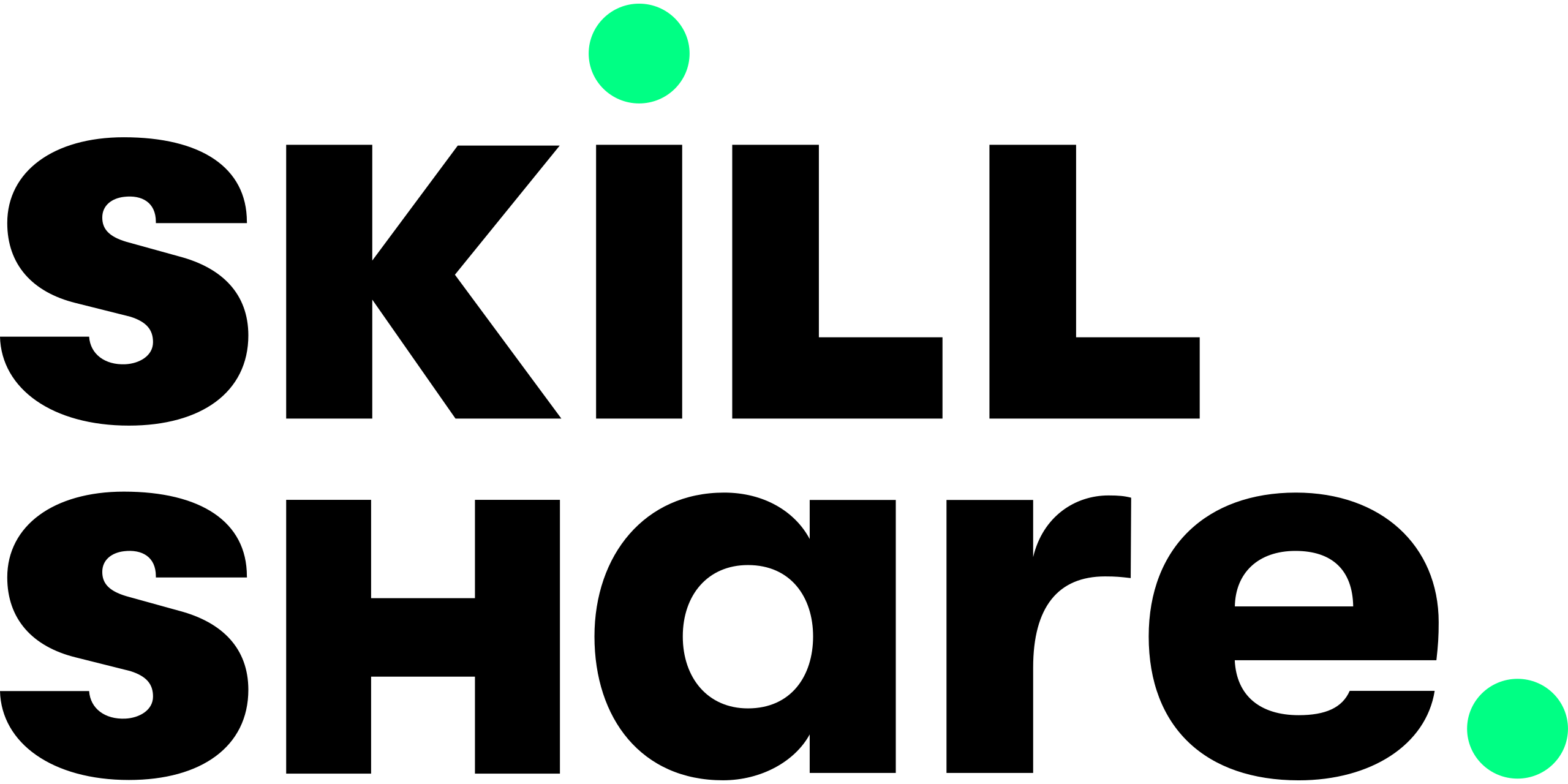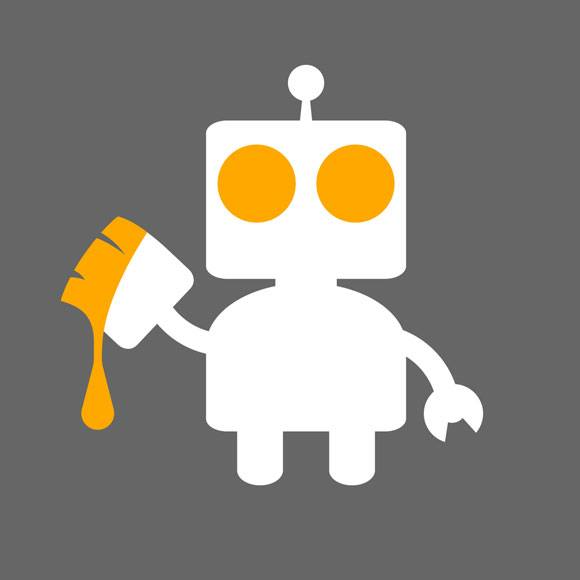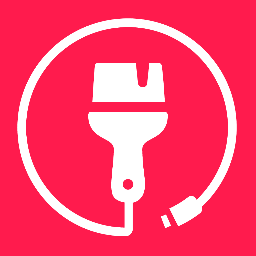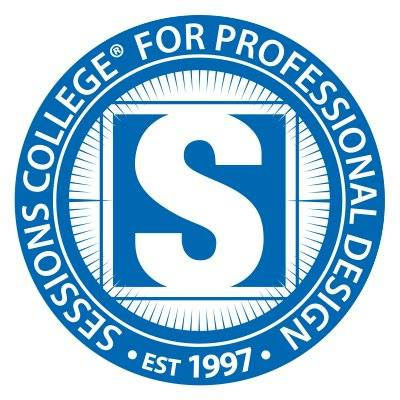- Orientation
- Top 9 Best Online Digital Art Courses 2024
- 1. Best Ultra-Beginner Digital Art Class: Complete Beginner’s Guide to Digital Art
- 2. Best Digital Portrait Drawing Class: Mastering Digital Art: Basics to Final Portrait
- 3. Best Digital Storytelling Art Class: The Oatley Academy
- 4. Best Course to Build Procreate Skills: Intro to Procreate: Illustrating on the iPad
- 5. Best Subscription-Based Digital Art Community: Paintable
- 6. Best Room Illustration Class: Isometric Illustration in Procreate: Design Your Dream Room
- 7. Best Digital Sketching Class: Ultimate Guide to Digital Sketching
- 8. Best Digital Art Professional Certification Course: Professional Certificate in Digital Arts
- 9. Best Digital Comic Art Class: A Pro’s Guide to Digital Comic Book Coloring
- Frequently Asked Questions About Digital Art
- Extra Credit
- Get Started on Your (Digital) Masterpiece
Artists have been innovating for millennia. Historically, they have always made the best of what’s available to them, whether it was charcoal on cave walls or blocks of marble carved using chisels. Today, the digital world provides new mediums for artistic expression.
Digital art has taken the world by storm with its uniquely shareable social media presence. To create hyper-realistic portraits or whimsically stylized landscapes, more artists have been putting aside their paint brushes to give a stylus a try. But if you’re new to the digital medium, or maybe new to art in general, you might not know where to begin.
Orientation
As with any course that has to fit around a busy schedule, you need to make sure it is worth your time and money. So, there are a few things to consider before making your decision.
Art Software
While Procreate has become the darling of many digital artists, not everyone prefers it or has an iPad to use it on. Many courses are geared specifically toward Procreate, which will be helpful for many, but not everyone. If you want to use software such as Photoshop instead, you’ll need a course that accommodates that.
On the other hand, if you don’t use Apple or Procreate: never fear. There are a number of classes featured on our list that can be used with various drawing programs to help hone your skills as a digital artist.
Skill Level
Choosing a course that’s at the appropriate level for you is essential to having a good experience. If it’s too advanced, it’s easy to feel lost or discouraged; if it’s too elementary, it will be a waste of your time.
Of course, it can be hard to judge your level if you have prior art training and experience but lack a digital art background. The courses on our list range from those that teach basic drawing and composition skills alongside digital art essentials to classes that teach artists how to transition to a digital medium. There are even classes that are geared toward experienced artists who are looking to grow professionally. Thanks to this range of educational opportunities, we’re certain you’ll find a class that suits your level.
Certification
Some courses offer certificates of completion at the end. If you’re looking to simply improve your skills as a hobby or for your own independent work, this may not be important to you. However, if you work professionally in an art or design role or would like to in the future, these certificates can be valuable to add to your portfolio. Regardless of whether you have a degree in art, you can show that you have specialized digital art training through these certifications.
With these factors in mind, below are ten great digital art classes to choose from.
Top 9 Best Online Digital Art Courses 2024
1. Best Ultra-Beginner Digital Art Class: Complete Beginner’s Guide to Digital Art
- 24 hours $20
- Course Highlights
- Software: Any
- Skill Level: Beginner
- Certification: Yes
- You can take this class on a tablet of your choice
Why we like it
If you are starting from the ground up and need an approachable and comprehensive class, this one is the best.
Course Review
This class feels like a beginner art class you might take at an academy, but instead of starting with pencil sketching, the medium is all digital. The instructor is an illustrator who starts students off with the basics of both how to use tablets to draw, but also how to create art in the first place.
Updated for 2022, the class offers advice on selecting a tablet that will fit your needs and how to use stands to make drawing easier. Elementary basics, like how to make lines, curves, and simple shapes that form the foundation of your later drawings, take up a good portion of the class curriculum.
Building on these skills and the principles of digital drawing, the course asks you to draw things like stick figures to practice poses and gradually build up to more complex drawings. Downloadable resources are also included in the course material to help you practice and improve your skills.
Who It’s For
While the course description says that this class would be a good choice for art students and graphic designers, we respectfully believe it is probably too basic for people with a background in visual arts. It is a beginner course in the truest sense of the word: it’s for people who have little to no experience with visual art. Approachable and fundamental, it’s a good introduction to how lines and shapes come together to form pictures.
That makes it ideal for hobbyists with no formal training who want to use digital apps for creating art. Since this class is more about art than software, it will work for any device or program you choose. That does mean, however, that if you’re looking for clever tips and hacks for programs like Procreate, you might be disappointed. If that’s the case, we recommend this course instead.
Pros
- Taught in an approachable way for beginners
- Works with whatever software the student chooses
- Offers guidance on selecting a drawing tablet
- Focuses on composition
Cons
- Very elementary art fundamentals
- Doesn’t give many software tips
2. Best Digital Portrait Drawing Class: Mastering Digital Art: Basics to Final Portrait
- 2 hours Free with Skillshare Membership
- Course Highlights
- Software: Any
- Skill Level: Beginner to Intermediate
- Certification: No
- Features tips on the best free drawing apps available
Why we like it
This class is geared toward using the features of digital painting to create realistic portraits.
Course Review
Popular YouTube artist, Chloe Rose, shares her knowledge and experience in this class about creating realistic digital art portraits. For those new to digital art, the class starts with guidance on how to choose the right tablet and software for you. She uses Photoshop but discusses techniques that can apply to any drawing or painting app and recommends free options for starting out.
The class is built around a portrait project. Students choose a reference image to create a realistic portrait. Choosing the right tools and understanding the effect of different image layers and brushes within drawing apps is an important part of the class. Along the way, Chloe Rose shares tips as she demonstrates how to blend, add shadow and light, and get the eyes right in a digital medium.
Each element of the portrait is given its own short unit to help students take their time to understand the nuance. Students are also encouraged to upload their finished portraits to receive feedback from the instructor as well as other students.
Who It’s For
This class is geared towards digital art beginners but is best for people with a background in art in general. It doesn’t dwell too much on the basics of composition, but it still helps you understand foundational concepts for creating art in a digital format. Even for students who have experience in digital art — and want to perfect their portrait skills, for example — the later lessons in the class are very valuable.
If you already have a tablet and drawing software, you won’t get much out of the first several sections. There is also a lot of information specifically about Photoshop, which may not be useful to students using other programs. It would also be nice if the class allowed students more time to watch the instructor in action — perhaps a time-lapse showing more of her actual digital painting process.
Pros
- Provides information on drawing apps
- Looks at the various elements and layers of a digital painting
- Teaches painting and drawing from a reference
- Gives opportunities for instructor and student feedback
Cons
- A lot of Photoshop-specific information
- Not much content showing the instructor’s actual painting process
3. Best Digital Storytelling Art Class: The Oatley Academy
- Open-ended Starts at $19/month, also has free content
- Course Highlights
- Software: Any
- Skill Level: Advanced
- Certification: Yes
- Focuses on storytelling skills for animations and video games
Why we like it
If you want to learn from a pro about how to become a professional digital artist, this is the course for you.
Course Review
Chris Oatley is an artist who has worked with companies like Disney and Hasbro, and this course brings his specialized knowledge to other artists looking to develop their careers. Not your average art class, the Oatley Academy offers tutorials, podcasts, and courses all geared toward storytelling through art, such as via animation and video games.
Many of the academy’s tutorials and podcasts are available for free and touch on topics like portfolio-building and prop design in art. These are like mini-master classes with an experienced professional, and they are a great, low-cost way to stay in touch with the digital art world and sharpen your skills. However, for more intensive training, there are several courses offered under Oatley’s mentorship.
“Painting Drama” is the first of these classes, and it focuses on how to make your art emotionally compelling so that audiences connect with it. The course explains that by harnessing composition concepts and color theory, artists can create tension and give emotional resonance to the stories they are telling. Other courses focusing on how to build your career and create a better social media presence and portfolio are also offered through the academy.
Who It’s For
If you’re an experienced artist who already has knowledge of the digital medium and you’re looking to make a dream career developing animated films or games, this course can be an invaluable resource. Even using the free tutorials and podcasts can help you keep your finger on the pulse of the industry, so to speak.
As you probably already know, there is a big difference between drawing a portrait and creating a storyboard, and this academy is created specifically for those who aim to be visual storytellers.
Since the academy is mainly run by one person, it does have time limitations. Mentorships are only open periodically, and they run one at a time. So, if the mentorship course you’re interested in has already finished, you may need to wait a few months to apply.
Since this is a more personalized form of education than most online classes, slots are limited and only a few students are selected for each course, so keep that in mind. If you are looking to train for a career in digital art, you may be interested in a professional certificate program like this one.
Pros
- Focuses on visual storytelling
- Offers personalized mentorships by an industry professional
- Geared towards advanced artists and professional development
- Provides free content about the industry
Cons
- Courses only begin periodically
- Must go through an application process: a limited number of students are admitted
4. Best Course to Build Procreate Skills: Intro to Procreate: Illustrating on the iPad
- 1.5 hours Free with Skillshare
- Course Highlights
- Software: Procreate
- Skill Level: Beginner to Intermediate
- Certification: No
- Focuses on making Procreate feel more intuitive
Why we like it
Procreate is one of the most popular digital art apps out there, but this course helps new users get over the learning curve.
Course Review
New users of Procreate may have a hard time figuring out how to bring their art alive in this app, and that’s where designer and illustrator Brooke Glaser comes in. Glaser is a professional artist who uses Procreate for her design work and has created this course to help other artists make the transition to this program.
All of the basics to get started with Procreate are covered here: setting up your gallery and learning simple functions like how to split-screen so you can look at your reference photo while drawing are practical tips that come right at the beginning of the class. Gradually, students are introduced to more advanced functions like setting brushes and brush sizes, how to utilize layering functions, as well as moving and resizing elements in your art.
Students are encouraged to try a hands-on project with the help of a downloadable cheat sheet. You can upload your work for feedback from the instructor, as well as the other students. Learning how to share your art online is also covered in that class, as well as a few bonus lessons on elements like adding text to your art.
Who It’s For
If you have a tablet and are looking to use Procreate for the first time, this class is a great way to jumpstart your journey. Instead of fumbling around on your own, you can familiarize yourself with the ins and outs of the app and have a better experience right away.
Even for people who have started using Procreate already, this course provides some valuable insights into getting the most out of the app’s functions. Having an experienced pro walk you through the process can enable you to start using the app more intuitively until it feels like any other artistic medium you’ve used.
Of course, if you are using any other drawing software or simply don’t have access to an Apple device, this course isn’t going to be useful. All of the techniques are highly specific to Procreate, so if you’re looking for a beginner course that’s geared toward other apps, you may want to try this one instead.
It’s also important to note that the instruction style is more learn-as-you-go rather than step-by-step skill-building. The instructor creates a project, demonstrating skills and giving tips along the way. This can be harder to get the most out of if you prefer to practice each technique gradually while learning.
Pros
- Taught by a professional Procreate user
- Helps students understand the practical functions of Procreate
- Delves into techniques using brushes and layering
Cons
- Only valuable for Procreate users
- A learn-as-you-go instruction style, less hands-on
5. Best Subscription-Based Digital Art Community: Paintable
- Open-ended $35/month
- Course Highlights
- Software: Any
- Skill Level: Beginner to Intermediate
- Certification: Yes
- Features regular inspiration posts to help you develop new ideas
Why we like it
This self-directed course can help you improve your skills, no matter your starting point.
Course Review
Started in 2015 by former graphic designer David Belliveau, Paintable is a subscription-based art course with a community feel. It divides the course into six levels with learning paths for anyone — from a total newbie all the way to someone with an arts degree. While some resources are available for free, the actual learning program is only available via a monthly or yearly subscription.
Courses are broken down into manageable chunks with video lessons, often taught by Belliveau himself along with other professional artists, followed by exercises that help you apply what you’ve learned. Since the classes are based around a subscription, you can take them at your own pace. As a subscriber, there is also the opportunity to submit questions to a professional artist and receive feedback on your work. You also have access to the academy’s private online community for discussion and mutual critique.
The course uses the Active Learning Method which gradually works toward specific goals and builds on previous knowledge. Students don’t have to worry about structuring their own practice; it is built into the curriculum. Regular inspiration posts and monthly challenges can help students get out of their comfort zones with different subjects to better build up their portfolios.
Who It’s For
For busy adults with lives and responsibilities, the idea of going to art school full-time is probably unrealistic. While there are many tutorials and resources available for free through sites like YouTube, the lack of structure makes it hard for many people to progress. If you are serious about improving your skills and potentially pursuing a career in digital art, you may benefit from the methodical organization of this course.
The on-demand nature of the classes helps you fit them into your schedule, while the community aspect can help you get feedback and feel more supported if you don’t have an artistic community already.
While this course is designed to work with any software and choice of device, many of the demonstrations are given on a computer. With tablets being such a popular choice for most newer digital artists, it would be nice to see some information specific to that device sometimes. The course is very well-rounded overall to help you develop a variety of skills to work in different art styles but lacks come details when it comes to things like perspective drawing and movement.
Pros
- Flexible learning schedule
- Organized, goal-oriented curriculum
- Well-rounded course with level-based learning paths
Cons
- Minimal guidance on tablet-based work
- Lacks detailed lessons on a few art concepts
6. Best Room Illustration Class: Isometric Illustration in Procreate: Design Your Dream Room
- 2.25 hours Free with Skillshare membership
- Course Highlights
- Software: Procreate 5
- Skill Level: Intermediate
- Certification: No
- Valuable insights on perspective drawing
Why we like it
This class balances fun and fantasy with essential art skills when it comes to designing a space.
Course Review
Isometric design is a trendy 3D design style that keeps a sort of simple charm at the forefront. It’s useful for creating rooms, whether for design work, illustration, or just for fun. In this class, students are taken through the basic techniques for creating isometric room designs in the most updated version of Procreate.
The course covers important principles of 3D drawing to help you create an appropriate sense of perspective to give your designs depth. The class takes you from the beginning to the end of creating this style of room sketch, with helpful hints along the way. Also included are sketch exercises to help you warm up before diving into your project and tips on how to export your project as a speedpaint video to share on the platform of your choice.
Included with this course is a custom color palette as well as a set of brushes to use in creating your masterpiece. Students are given a hands-on assignment to create their own room design and share it in the project gallery or on Instagram after completing the class.
Who It’s For
For a would-be interior designer, this class can be a fun way to visualize rooms. It can also be for creatives who want to practice setting the scene for stories or who simply love imagining the rooms of their future dream house. Anyone with an interest in design and perspective drawing will enjoy the information in this class.
While not an advanced class, it does work best for people with some prior knowledge of art and digital drawing techniques. This class is also highly recommended for people with an iPad, Apple Pencil, and the Procreate app.
All of the resources (like color palettes and brushes) are made to be used on that app, and many of the functions demonstrated are specific to those tools. If you prefer to work in Photoshop, then you might like a class such as this one on portraiture, which demonstrates techniques in Photoshop.
Pros
- Room drawing and design-focused
- Focuses on perspective drawing
- Offers bonus resources and tips for Procreate
Cons
- Best for those with some background in art and digital drawing
- Requires you to have an iPad, Apple Pencil, and Procreate 5
7. Best Digital Sketching Class: Ultimate Guide to Digital Sketching
- 5.5 hours $100
- Course Highlights
- Software: Any
- Skill Level: Intermediate
- Certification: Yes
- Has an interactive Facebook group for students
Why we like it
This class encourages students to sketch every day and improve their techniques.
Course Review
As much as we’d like them, there are typically no shortcuts to becoming more skilled. Study and practice are the unglamorous ways to become better. While we often like to believe it’s natural talent that makes artists good at what they do, it’s more often a combination of technical skills and dedicated time. This course leans hard into the belief that anyone can be a better artist by working on their skills and challenging themselves to practice more.
At the beginning of the course, the instructor poses a 30-day challenge as the class assignment: make one sketch a day for 30 days. Thanks to the dedicated class Facebook group, students can share their work and get feedback as they grow over a month of practice.
The course material gives an overview of the elements of drawing but uses a digital format, rather than a sketchbook and pencils. It starts with the most basic of things: lines. This builds to shapes, and finally, images. Some tips on drawing from a reference versus your imagination are covered, and some of the unique elements of digital drawing are considered as well — such as layers and digital effects.
Who It’s For
If you’ve always wanted to draw better but feel intimidated, or if you lack the motivation to keep practicing, this course and its 30-day challenge can be the push you need to hone your skills. No matter what your digital arts set-up is, the basic drawing techniques and the features of digital art as a medium can be useful to anyone.
While this course is geared towards absolute beginners, it doesn’t always give a lot of step-by-step guides to creating an image. The instructor will be talking about lines and suddenly show a finished complex drawing without showing all the lines involved in creating it.
There is also a lack of practice material, leaving students to their own devices when creating their first drawings. If you like practicing independently and enjoy more of a lecture-style course, you may like that aspect. But if you prefer more hands-on guidance, you may be disappointed by the style.
For a more comprehensive beginner course, you might try this one instead.
Pros
- 30-day practice challenges can be shared on class Facebook
- Can use any device and software
- Drawing basics are combined with digital features
Cons
- Lacks step-by-step instruction, more lecture-style
- Not many resources provided for practice
8. Best Digital Art Professional Certification Course: Professional Certificate in Digital Arts
- 360 hours, approx. 9 months $2750
- Course Highlights
- Software: Photoshop and Illustrator
- Skill Level: Beginner to Intermediate
- Certification: yes
- Open and rolling admissions
Why we like it
If you’re looking for the credentials to transition into an art career, this program gives you the certification your resume needs.
Course Review
Sessions College is an accredited online school geared towards adults looking to get professional certifications or degrees in digital media subjects, including digital art. The digital art certificate program is designed to be completed by students studying part-time for about nine months, but students can apply for an additional 6-month extension.
While the course is flexible and self-directed through its online portal, students complete and submit work throughout the different units and receive feedback from the instructors. Students also have academic advisors to guide them through their studies.
At the completion of the course, students receive a professional certification that verifies they are competent in art techniques, the technology to create digital art, illustration, and the principles of design. It gives a well-rounded set of skills to students to take into the workforce.
Who It’s For
If you have at least a high school diploma and want to complete a collegiate-style arts curriculum that leads to employment as an artist, you might appreciate the comprehensive nature of this course. While it’s not a degree, it is an excellent way to show prospective employers that you have the training to tackle a variety of challenges and have trained under professional artists. However, keep in mind that sometimes it can take time to receive feedback from your virtual professors since you’re not working with them in real-time.
Of course, keep in mind that it’s not a degree. For companies that require a BA to get your foot in the door, this probably won’t be sufficient. But, for employers that value a strong portfolio, the certificate offered in this course may be enough to boost their confidence in you when paired with excellent work.
The course is not as pricey as a degree program, but it’s still expensive: financial aid may also be available. It’s still the most expensive and time-consuming class on our list, so it really is geared towards those looking to make a career in digital art. Fortunately, the flexible nature of the program means you can keep up with other work and family commitments you might have while studying.
Pros
- Provides a well-rounded collegiate-style curriculum
- Certification can boost your resume
- Offers a flexible learning schedule
Cons
- More expensive than other course options
- Is not equivalent to a BA degree
- May take time to get feedback from instructors
9. Best Digital Comic Art Class: A Pro’s Guide to Digital Comic Book Coloring
- 6 hours $50
- Course Highlights
- Software: Photoshop
- Skill Level: Intermediate to Advanced
- Certification: No
- Looks at the behind-the-scenes world of comic coloring from an industry professional
Why we like it
If comics are your passion, this class offers valuable insights into creating them.
Course Review
Colorists are artists that color and enhance comic book art. This type of artist is employed by indie presses and major publishers like DC alike. But coloring comics is more nuanced than simply filling in colors.
In this class, taught by colorist, K. Micheal Russell, technical and artistic skills both come into play. The course begins with how to get the most out of basic tools and functions on Photoshop. Once the technical know-how is covered, however, the course digs deeper into concepts like visual storytelling. Choosing the right colors, shading, and tone does more than brighten up the page; it helps set a mood, draw a reader’s attention to key points, and adds to character development.
Along the way, the instructor offers tips for building up a professional portfolio and also gives insights into how he started working with some of the most recognizable names in the comic book industry.
Who It’s For
If you would love to either publish your own comics on sites like WebToon, or you would like to work in a large comic publishing house one day, the information in the class could be very valuable to you. It assumes students have some knowledge of art and may already be proficient at character sketches if you are looking to color your own work. Some sample comic pages are provided by the class for practice, however, if you don’t have any of your own.
For students who are looking for more instruction about how to draw comics from scratch, this class may be disappointing. It doesn’t offer much about character and setting outside of the color concepts. This course also focuses on Photoshop, but very experienced users of the software may find the early units of this class a bit redundant.
While the instructor has a somewhat dry delivery method, he really knows his stuff. This class is a good choice if you want your digital art specialty to be the world of comics.
Pros
- Combines color theory with visual storytelling
- Explores the features of Photoshop
- Gives an insider’s point of view on the comic industry
Cons
- No information on comic sketching
- Experienced Photoshop users may not get much out of early units
- Instructor’s delivery style can be a bit dry
Frequently Asked Questions About Digital Art
Here are some of the most common questions people have when taking the plunge into the world of digital art.
Digital art is by no means the only medium being used today. Many artists enjoy being able to embrace a number of different kinds of art, whether it’s watercolor, charcoal, or clay. But in this digital age, having skills in digital art can be especially valuable.
For those who want to work on animated films and television, for example, most modern animations are created using digital techniques, rather than the intensive frame-by-frame drawings of previous eras. It’s also easier to share digital art directly on social media platforms rather than finding a way to photograph or scan other artworks in a way that maintains their visual integrity.
It can also be a matter of convenience. While tablets can be expensive, they are becoming more and more accessible, especially if you don’t choose the newest, most upgraded model. While art supplies can be messy, take up a great deal of space, and run out mid-project, a tablet is clean, space-efficient, and easy to recharge. They are also handy for working on the go. While you may not want to lug art equipment out with you every day on the off chance that inspiration strikes, a tablet is easily portable and allowed in nearly every space, even in places where people might frown when you set up paints and an easel.
While making a career as an artist doesn’t need to be your goal when taking a digital art class, many people are interested in a job that channels their passions. Many professional artists work as freelancers or contract themselves out to different companies and employers.
Independently, you can use digital art skills to design things like greeting cards or tee-shirt art to sell online. You can also create art prints to sell through your own site or on sites like Etsy. Some artists earn revenue or sponsorships through Instagram or YouTube as well. These options are more likely to generate part-time revenue, though a handful of creators may be able to support themselves through one or more of these.
Some artists find work with studios that produce animations for film or television. Video game companies also need skillful digital artists to render their virtual worlds.
Any field that needs strong visuals can be a potential employer for a skilled digital artist.
While these two skills often overlap, they are not exactly the same. Graphic design is more focused on commercial branding. You’ll often work with companies to create logos, web pages, and marketing material. This can call on digital art skills, but is more technical, than artistic work in many cases.
Digital artists tend to work on a range of project styles that tend to be closer to what we consider fine art subjects. Portraiture, landscapes, and still life are all common in the digital art medium, but rarely have a role in graphic design.
Extra Credit

If you’re just starting out on your digital art journey, you probably have a lot to learn and consider. Here are a few points to study up on before you take your first class.
Choosing Your Software
There are many choices for art apps now, and you may wonder which one is best for you. The two most common ones in online classes are Procreate and Photoshop. Procreate is ideal for iPad users and is popular among hobbyists and designers alike. Photoshop has been used by art professionals for many years and is mainly used on PCs.
Knowing which device you’re mainly going to be using can help you narrow down your options for drawing software and apps. Beyond Procreate and Photoshop, though, there is a wide range of software that you can explore to see what works best for you and your workflow.
Choosing Your Hardware
Choosing your device is just as important as choosing which software to use. For beginners, using a device you already have, like an iPad or a laptop with touch-screen capabilities might be the best option until you’re ready to invest in something more specialized.
Once you develop your skills, however, there’s a whole world of goodies to explore. You might want to invest in a device like a drawing tablet to connect to your PC, depending on your workflow and the software you prefer. Each artist will have their own unique configuration of tools that work best for them, and you can explore the options for yourself.
Get Started on Your (Digital) Masterpiece
Whether you’re looking for a new hobby to enrich your life or you want to turn your passion for art into a career, embracing the digital medium is a great option for diversifying your skills and sharing your art online with the world. Even if you have some background in art, digital drawing may not feel as intuitive initially, so having some guidance is helpful.
With this list of digital art courses, we’re confident that no matter what your goals or art abilities are, you’ll be able to find a class to help you build your skills. Flexible online learning truly is for everyone, after all.