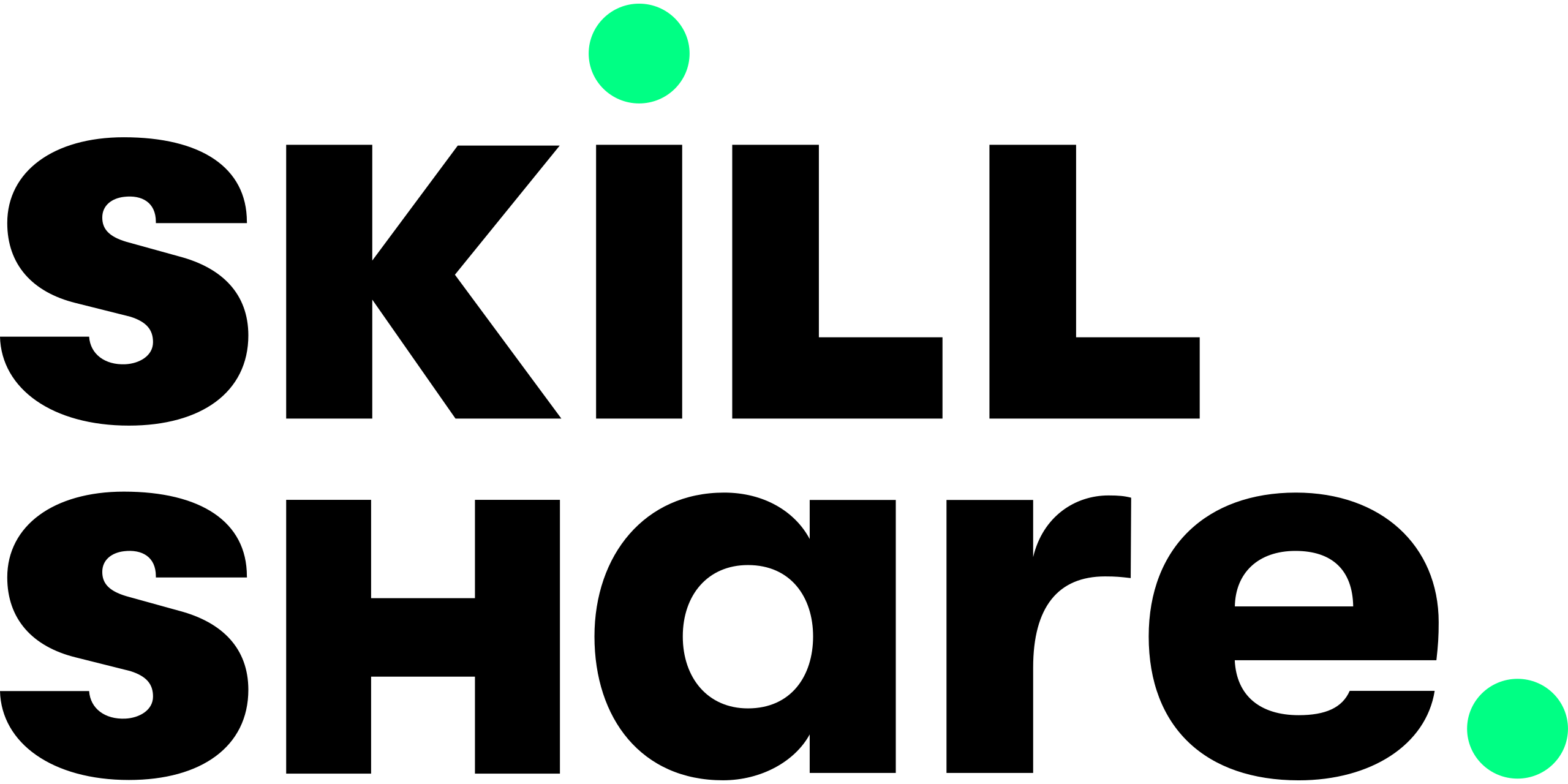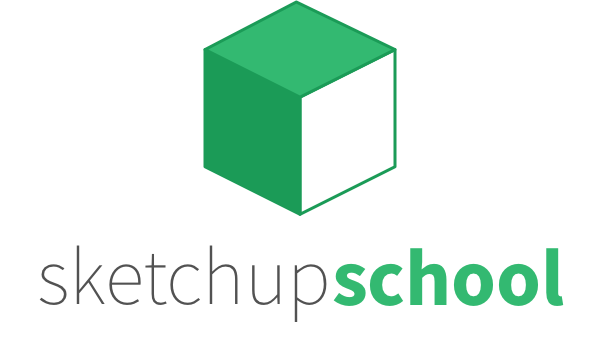- Factors to Consider When Choosing Online SketchUp Classes
- A Roundup of the Top 10 Best SketchUp Classes
- Top 10 Best SketchUp Classes 2023
- 1. Best Overall: Master SketchUp: A Definitive Guide
- 2. Best Premium Pick: Sketchup Class – Intermediate
- 3. Best Budget Pick: SketchUp Basic 3D Modeling for Interior Design
- 4. Best for Learning Architecture Applications: SketchUp for Architecture
- 5. Best Guided-Project: Sketchup for Beginners
- 6. Best for Learning Interior Design Applications: SketchUp for Interior Design
- 7. Best for Learning Floor Plans: Drawing Floor Plans in SketchUp
- 8. Best for Learning LayOut: SketchUp to LayOut
- 9. Best for Single-Room Design: Design Your Room Using Sketchup
- 10. Best for Photorealistic Rendering: Photorealistic Rendering on a Deadline With V-Ray
- Extra: SketchUp Tips and Tricks
- Picking the Best SketchUp Classes to Improve Your Design Skills
SketchUp is a popular design and visualization tool that can help you model anything from simple shapes to complex images.
It can be used to create floor plans, architectural plans, and even product design plans. Combined with other tools, you can use SketchUp to turn ordinary computer-rendered images into stunning, photorealistic scenes.
Whether you’re a furniture maker, a draftsman, an architect, or an engineer, a solid foundation of SketchUp can bring a lot of value in your profession. That’s why in today’s guide, we’ll tell you everything you need to know about SketchUp as well as the ten best SketchUp classes online.
Factors to Consider When Choosing Online SketchUp Classes
Before we dive deep into the best SketchUp courses online, we first need to cover what makes a good course.
Curriculum
The first thing you should consider is whether the course curriculum actually achieves your purpose for learning SketchUp.
Different goals may need different curriculums. For instance, someone who wants to learn how to model in 3D as a hobby should take a course that focuses mainly on the basics. If they want to learn about creating DIY projects, a course focusing on product design and planning should be ideal. Designers interested in breathing more life into their creations would be equally interested in advanced photorealistic rendering courses.
Regardless of your reasons, make sure that your chosen curriculum aligns with your goals.
Skill Level
Similarly, you should carefully assess where you are in your learning journey before picking a course. Try to be as honest with yourself as possible. Underestimating your skills can lead to wasting time and money on pursuing a course that you either already know. Conversely, overestimating your skills can leave you hopelessly behind.
Cost
Also, consider how much you’re willing to pay for your course. Ideally, this should be based on your needs and expectations.
For instance, if you’re an at-home hobbyist trying to learn something new, then investing in something like the American Graphic Institute’s Intermediate may be a waste of money.
On the other hand, if you’re a professional in this industry and you feel like taking an online course will bring your skills to the next level, then spending close to a thousand dollars may not be such a big deal.
Length
Not all of us have the luxury to invest a lot of time in learning. Some of us are so busy in our daily lives that we can barely spare a moment for the pursuit of knowledge.
Remember, if you’re too stressed or even resentful about the time you need to invest in a course, then you’re not learning as effectively.
It’s important to consider how much time you can and want to spend on a particular course. If it fits your schedule, then good for you. But if it doesn’t — don’t worry, we’re sure you’ll find one that does.
A Roundup of the Top 10 Best SketchUp Classes
Top 10 Best SketchUp Classes 2023
1. Best Overall: Master SketchUp: A Definitive Guide
- 5h 25m $49.99
- Course Highlights
- Skill Level: Beginner-Intermediate
- Learn the fundamental tools and functions of SketchUp
- Learn advanced tools such as geolocation and rendering
- Apply everything you learn to follow-along projects
- Learn how to add finishing touches to your project and export it to a workable image
- Prepare presentation-ready complete interior and exterior 3D models
Why we like it
This well-balanced course is reasonably priced and is great for covering both basic and advanced topics.
Features
The Master SketchUp course takes the top of the list for being extremely well-balanced. It has all you need for a terrific course: informative content, reasonable cost, and high-quality delivery.
In terms of content, the course thoroughly teaches the foundations. It goes into the basic tools as much as it discusses advanced operations like exporting and rendering. As for pacing, it’s also good. Not only are the lessons arranged into digestible chunks, but the lecture videos themselves are also well paced.
Since the course covers a wide range of project-based topics, you’ll constantly learn the theory along with the application. By the end of the course, you’ll not only have a complete, presentation-ready 3D layout of interiors and exteriors, but you’ll also have mastered a few pro-tips and best practices along the way.
Caveats
One of the biggest downsides to this course is that some parts are a little outdated. Don’t worry, though. Most of the content is still highly relevant, but you may have to resort to a bit of Googling to find equivalent modern tools.
One other downside is that it seems like the instructor has largely abandoned the project and rarely replies to questions and inquiries — if at all.
Pros
- High-quality instruction and lectures
- Good pacing in both curriculum and video lectures
- Premium instruction for a comparatively low price
- High-quality instruction of SketchUp fundamentals
- Covers a wide range of topics without being overwhelming
Cons
- Some outdated content
- Does not have instructor support
- Approx. 12h (6 hrs. over two days) $795.00
- Course Highlights
- Skill Level: Intermediate
- Learn how to work with, edit, and mix SketchUp Styles
- Work with geolocation and placement using Google Earth
- Includes in-depth intermediate principles like component making, nesting, and combining
- Discusses the use of advanced tools like Texture Tweaker, Photomatch, and 3D Warehouse
- Offers superb learner support
Why we like it
This course is delivered by a reputable institution that provides high-quality instruction, support, and flexible rescheduling.
Features
If you want something that will shine in your resume, then the illustrious name and reputation of the AGI alone will be worth every penny.
Founded in 1994, AGI is a well-respected and distinguished organization that first began by teaching designers how to use the earliest desktop designing software. They soon expanded to provide instruction on interactive design and web publishing as well.
AGI doesn’t just have a shiny reputation, either. Their instruction and support are also top-notch. The class is offered on a variety of platforms: online, in person, and as a private on-site lesson. The synchronous classes taught live online are most recommended due to a variety of reasons. First, the instructor is knowledgeable and versatile. Second, since discussions are encouraged and questions are entertained, you can learn a lot from your classmates, as well.
Aside from that, AGI also offers free retakes and flexible rescheduling. They also make sure that you have a copy of the app before starting.
Caveats
The biggest downside to this course is obviously the price, which is the most expensive one on this list. Also, the classes take a huge chunk of time. The course is meant to be finished in only two days, which means you need to allot 6 hours of your day to this course. Not everyone has the luxury of spending two whole days for a live class.
Pros
- Reputable institution
- Offers free rescheduling of class
- High-quality instruction and support
- Provides in-depth discussion of intermediate concepts
- Live class that facilitates discussions
Cons
- Very expensive
- Time-intensive
3. Best Budget Pick: SketchUp Basic 3D Modeling for Interior Design
- 21 minutes $32.00 for one month, $13.99 per month for an annual subscription ($168)
- Course Highlights
- Skill Level: Beginner
- Learn basic interior design principles
- Utilize 3D Warehouse to add furniture to the interior design
- Learn basic tools like orbit, pan, and zoom
- Learn how to group, use components, add slabs, and use copy mode
- Give your design a presentation-friendly camera view
Why we like it
This beginner’s course is delivered in an easy-to-follow format and is available through an affordable subscription scheme.
Features
If you only need an introduction to the core concepts of SketchUp, Skillshare’s short and affordable class is worth every penny.
What usually takes 4-5 hours of trial and error only takes up a couple of minutes with Skillshare’s easy-to-follow guided lessons. By the end, you should have enough knowledge and skill to allow you to design and decorate a room quickly and efficiently.
Its main strength is its price and subscription method. Because of how Skillshare’s subscription works, the $32 monthly fee that you use to subscribe to this course also gives you access to other courses on the platform. You can also choose to subscribe for a year and get a discounted rate of $13.99 monthly.
This allows you to complement your SketchUp learning with a few other lessons, all essentially for free. Compare this to the one-lesson access of $49.99 for the Master SketchUp Class, and you can see that the value this class provides can be more meaningful depending on how you use it.
Caveats
If you already know the basics of SketchUp, then you shouldn’t expect to learn anything new in this lesson. While it will save you a lot of time and give you plenty of tips and tricks on SketchUp, it’s useful only if you have zero background in the program.
Plus, since the lesson isn’t that interactive, it doesn’t provide a lot of in-depth explanation of what you can do with the tools.
Pros
- Easy-to-follow format
- Great value for an affordable price
- Simple and straightforward instruction
- Guided project that shows the fundamentals
- Allows you to enroll in other classes
Cons
- Not interactive
- Extremely basic
4. Best for Learning Architecture Applications: SketchUp for Architecture
- 5h 36m $39.99 for one month, $24.99 per month for an annual subscription
- Course Highlights
- Skill Level: Intermediate
- Explains architectural applications of SketchUp
- Learn how to model architectural features and finishes
- Refresher course for optimizing workflow setup
- Teaches how to import other CAD file formats into SketchUp
- Introduces intermediate concepts related to architecture
Why we like it
Not only does it provide a certificate of completion, but this course also offers in-depth training for budding architects.
Features
If you need something with a little more focus on how SketchUp can enhance your performance as an architect, then SketchUp for Architecture is a great option.
This course removes all the fluff and focuses on how the tool can be used in architectural operations. It has an excellent setting up module, where students learn how to optimize and organize their space for workflow. That said, you have to be somewhat familiar with the software, as the lessons don’t delve much into the basics.
The architecture segment is also in-depth and exhaustive. It includes lessons such as site planning, modeling architectural features, adding believability, and even using SketchUp with AutoCAD. You will also be taught Materials, Styles, and Scenes, as well as geolocation and animating shadows for visual references.
Lastly, with LinkedIn Learn, you can earn a certificate of completion for each course, so finishing will not only add to your knowledge, but it will also boost your credibility.
Caveats
If you just want to expand your SketchUp skills, this is not the course for you. The lessons are rather specific, which means you might struggle if you’re not from an architecture, engineering, or construction background. It’s also not for students who don’t know the basics of SketchUp.
Pros
- Earn a certificate of completion
- Teaches in-depth about intermediate topics
- Applications to architecture are clear and practical
- Explains Materials, Styles, Scenes, and geolocation
- Has a short refresher module
Cons
- Lessons are fast-paced and long
- Very technical and somewhat industry-specific
5. Best Guided-Project: Sketchup for Beginners
- 27 minutes $13.99/mo and $168 billed annually; $32.00/month billed monthly
- Course Highlights
- Skill Level: Beginner
- Shows you how to use the tools on the UI
- Create a house from layout to 3D model
- Get comprehensive training on basic SketchUp concepts
- Teaches you best practices such as accurate measurements
Why we like it
For a low monthly fee, students can learn how to model a house from the ground up while also having access to Skillshare’s other courses.
Features
While it covers the basics, this class distinguishes itself from SketchUp Basic 3D Modeling for Interior Design by focusing less on interior design and more on architecture.
With this course, you’ll learn things such as planning the layout of the house, ensuring precise measurements, labeling, and constructing features such as walls and doors. Since it’s for beginners, you also get an introduction to all the essential concepts that you need to grasp to use the software.
Plus, because it’s also hosted on Skillshare, you get a lot of value for the price you pay. For a little more than $30 per month, you also get access to other courses on the Skillshare platform.
Caveats
This game ranks below SketchUp Basic 3D Modeling for Interior Design because of one crucial thing: while former discusses a bit about the 3D warehouse, this class does not.
Pros
- Create doors and windows from scratch
- Learn how to model a house from the ground up
- Practice making accurate measurements for your designs
- View more classes on the Skillshare platform for the price of one
Cons
- Does not discuss and utilize the 3D Warehouse
6. Best for Learning Interior Design Applications: SketchUp for Interior Design
- 2h 16m $39.99 for one month, $24.99 per month for an annual subscription
- Course Highlights
- Skill Level: Intermediate
- Train on how to work with components on SketchUp
- Learn how to use, edit, and customize SketchUp materials
- Learn how to import an AutoCAD drawing into the software
- The final product is a well-designed small residence in SketchUp
- Use special effects and incorporate background photos on your project
Why we like it
The principles of interior design are aptly covered in bite-sized videos which are simple and easy to follow.
Features
The specialty of this course is interior design. While it’s similar to SketchUp for Architecture, it focuses more on interior design elements.
Not only does this course contain guidance on SketchUp methods and tools, but it also covers principles of interior design. This includes creating an interior floor plan on SketchUp, maximizing space, adjusting viewpoints and optimizing views, working with Materials, and using special effects and background photos in your project.
Overall, the course is well-paced, and the videos are easily digestible. The instructor is also competent and delivers quality advice and information. Lastly, LinkedIn Learn offers a certificate of completion, which can boost your resume.
Caveats
Although the course delivers good instruction, there is a lot about the topic that could be discussed, such as the rules of aesthetics and design and how one might apply them to a SketchUp project about interior design.
Pros
- Learn principles of interior design
- Know how to adjust viewpoints and views
- Bite-sized videos which are easy to follow
- Receive a legitimate certificate of completion
Cons
- Not as extensive as it could be
7. Best for Learning Floor Plans: Drawing Floor Plans in SketchUp
- 2h 30m $99.00
- Course Highlights
- Skill Level: Beginner-Intermediate
- Self-paced learning
- Downloadable resources
- Thoroughly discusses the floor plan-making process
- Discusses concepts that even beginners can understand
- No expiry and unlimited access on classes that you already bought
Why we like it
This self-paced course provides solid instruction on how to draw up a floor plan and is suitable for beginner and intermediate learners.
Features
There are a lot of aspects of interior design, and the floor plan is arguably one of the most important ones. If you want to dig into how SketchUp might be applied to this specific process of interior design, the Sketchup for Interior Designers (SID) Blog has got just the right training for you.
SID gives you downloadable materials for their class package, which includes complete notes and transcripts of the course and special 2D appliance and furniture symbols to use on your hands-on training. If you can’t finish the class in one go, don’t worry, the subscription you pay for the class never expires and can be accessed on all your devices.
Since the classes are completely self-paced, you can choose when you want to take the class and when to finish it. The narration of the videos is clear, concise, and relaxing, relaying quality information in the best way possible.
Caveats
Although it seems like the course content is updated to match current advancements and trends, there is no way to discuss or ask questions built into the interface for lessons. You can send emails to Tammy, the instructor and blog owner, but of course, you still have to wait for a response. You also cannot interact with classmates and see how you and others are doing, which can be detrimental if you need help or support from other students.
Pros
- Easy-to-follow lessons
- Flexible learning schedule
- Discusses floor plan-making in-depth
- One-time payment for unlimited course access
- Has a neat class package that includes downloadable resources
Cons
- No built-in interaction with teacher and students on the platform
8. Best for Learning LayOut: SketchUp to LayOut
- 3h 43m $49.99
- Course Highlights
- Skill Level: Intermediate
- Includes downloadable resources
- Complete introduction to SketchUp LayOut
- Learn to use LayOut alongside SketchUp Pro
- Master scrapbooking and annotating LayOut documents
- Change the way you design in SketchUp to incorporate LayOut
Why we like it
This simple, bite-sized course covers the ins and outs of LayOut, a companion software to SketchUp that allows users to convert their 3D models into 2D.
Features
LayOut is a companion software to SketchUp Pro that functions somewhat as a 2D converter of your 3D model. No matter how neat your 3D model is, sometimes presenting things in 2D can make it easier to understand and digest.
While regular SketchUp doesn’t have this feature, the introduction of LayOut fixes that issue. With LayOut, you can make 2D snapshots of your project and compile them into “pages” that you can edit. You can also add annotations, dimensions, and other data that illustrate your plan.
This course teaches you how to use LayOut, optimize the program for your workflow, and integrate it with your use of SketchUp Pro. The course content is organized and arranged into bite-sized lessons, which makes it easy to learn. Matt, the instructor, is a calm, organized, and effective speaker, and the presentation is neat and clean.
Caveats
The biggest downside is that the software uses SketchUp 2013. It hasn’t been updated since, so you might encounter a lot of differences, especially in the name and organizations of the tools and functions. It may also be difficult to get support.
Pros
- Bite-sized, easy-to-follow lessons
- Effective introduction in the use of LayOut
- Learn how to use LayOut along with SketchUp Pro
Cons
- No longer has instructor support
9. Best for Single-Room Design: Design Your Room Using Sketchup
- 1hr 38m $19.99
- Course Highlights
- Skill Level: Beginner
- Extensively uses 3D Warehouse for interior design
- Gives a basic rundown of SketchUp tools and functions
- Discusses interior design principles such as art and aesthetics
Why we like it
This beginner course teaches the basics of design principles and aesthetics while extensively covering 3D Warehouse.
Features
Another beginner course, this SketchUp design class by Rebecca Robeson, hosted at Udemy, is somewhat reminiscent of the two SketchUp design classes SketchUp Basic 3D Modeling for Interior Design and Sketchup For Beginners. All three have similar topics, with similar coverages.
However, what distinguishes this course from the other two is its focus on design principles and aesthetics, while the other two focus only on SketchUp. This class also talks more about using the 3D Warehouse to create a certain style for your room by considering color, art, and lighting.
Caveats
Although the course should have been a balanced discussion on SketchUp tools and concepts versus interior design, the class merely speeds through an introduction of the tools and focuses more on general room design tips and tricks.
Pros
- Talks about basic SketchUp tools
- Incorporates aesthetics and art in the lesson
- Discusses a lot of tips and tricks for bedroom design
Cons
- Focuses less on SketchUp
10. Best for Photorealistic Rendering: Photorealistic Rendering on a Deadline With V-Ray
- 30 minutes $159 monthly
- Course Highlights
- Skill Level: Advanced
- Teaches advanced content easily
- Partnered with SketchUp
- Complete access to the entire course library once you subscribe
- Provides hands-on feedback platform
Why we like it
Although it’s on the pricey side, this video course library provides access to a rendering plugin that can inject photorealistic scenes into your models.
Features
If you need an edge from the two-bit 3D modelers out there, then this might be it.
V-Ray is a rendering plugin that, simply put, turns your lifeless SketchUp model into photorealistic sceneries, complete with color, texture, lighting, and shadows. It brings scenery to life and allows you to visualize just how your project would look like in the real world, with the sun hitting its solid walls and bouncing off its clear windows.
However, V-Ray takes commitment to learn. Luckily for you, SketchUp School’s video-course library offers the Photorealistic Rendering on a Deadline with V-Ray for the SketchUp veterans looking to gain an edge.
Their subscription of $159 a month not only gives you access to this course but also a dozen other topics ranging from beginner to advanced.
Caveats
The course is expensive, and we don’t like that there aren’t different prices for different courses. If you are only interested in learning V-Ray, then you shouldn’t have to pay for everything else. Nevertheless, it is still far cheaper than the premium course, American Graphics Institute.
Pros
- Great platform
- Provides clear and hands-on feedback
- Effectively teaches the use of V-Ray Extension
Cons
- Expensive subscription price
- No course-by-course access
Extra: SketchUp Tips and Tricks
Now that you know more about SketchUp and the top 10 best courses above, we’ve compiled the five best tips that can make your learning journey easier before you even start.
1. Keyboard Shortcuts Cut Your Work Time in Half
There is a wide variety of keyboard shortcuts available right at the tip of your fingertips — quite literally. There are assigned shortcuts for almost everything, and if not, chances are you can assign shortcuts yourself.
This means you don’t need to find and click on the tools you need, saving you precious seconds that will add up to hours in the long run. Keyboard shortcuts are a skill that gets more valuable the earlier you learn them, so this should be a priority on your list.
2. Use Axes Along With Inferencing When Moving
One of the most prevalent problems that people have when moving objects in SketchUp is that they can’t align the object right, and this is often because users always try to haphazardly move the object in two directions at once.
Instead of doing that, a best practice to keep in mind is to only move an object in one direction at once, preferably using arrow keys.
Along with that, you can also use inference. Inferencing is a feature that allows you to “snap” an object into a particular axis when moving. You can do this for both lines and 3D objects. For example, if you want to align a fridge with a cabinet, select the fridge, select the axis you want to move it to, and hold shift to snap it to that particular axis.
As you can see, getting used to this best practice can save you from a lot of frustrations later on.
3. Mastering Groups and Components Is a Fundamental Skill
Not using groups early on will cause you an infinite amount of trouble later on. If you don’t use groups, multiple faces that don’t have anything to do with each other start merging. Grouping allows you to separate a 3D model entity from another so that the two objects do not interact and complicate your project.
You also need to prioritize mastering components. A component method is a method of grouping. The main difference is that what happens to one component happens to all other components, unlike groups that exist independently of each other.
4. The Hidden Copy Tool
Not many people know that you can easily create copies of objects that you’ve selected for moving or rotating. You can do this by using the copy keystrokes (Ctrl+C) and then pasting (or Ctrl+V). You can also do this with the move tool by using it on an object, hitting Ctrl or Option, clicking the plus sign that appears, and moving your cursor along the axis that you want.
But not just that, you can also create multiple copies equidistant from each other.
To create multiple copies, you can repeat the steps for copying and then type either the number of the copies that you want plus x, or the “*” and the number that you want. For example, if you want to create 3 copies, type in 3x or *3 immediately after creating the first one.
To make the multiple copies appear equidistant from each other, type in “/” plus the number. If you want to create 3 objects equidistant from each other, type in /3 immediately after creating the first copy.
5. You Don’t Have to Create Everything From Scratch
Sometimes you may feel the urge to model everything about a project yourself. This is especially true for beginners who feel a sense of ownership of their projects.
Although this is a nice thought, modeling every little thing yourself is time-consuming and impractical. If you want to create a nice model of your dream house, you should focus on the house’s structure and not worry about modeling the doors, the doorknobs, windowsills, and grills, or furniture.
The 3D Warehouse is where you can get these little details. It is a vast repository of pre-made 3D models that is ready to be imported to your project, and it contains everything from doors to model cars. You can even find pre-made building parts for your project.
Using the 3D Warehouse frees your mind from creating the less-important things and allows you to focus on designing what matters.
Picking the Best SketchUp Classes to Improve Your Design Skills
SketchUp is a powerful tool that practically anyone can learn. You can choose the hard path and learn on your own, and this is fine if you’re not pressed for time.
However, if you need the knowledge as soon as possible or you’re relying on advancing your SketchUp skills for your income, then choosing the right online training for SketchUp is essential.
We’ve outlined all the knowledge you need above. And no matter which course you pick, we’re sure the tips and tricks that we have will serve you well in your learning journey.